The HTML Presentation Framework
Created by Hakim El Hattab and contributors

Hello There
reveal.js enables you to create beautiful interactive slide decks using HTML. This presentation will show you examples of what it can do.
Vertical Slides
Slides can be nested inside of each other.
Use the Space key to navigate through all slides.

Basement Level 1
Nested slides are useful for adding additional detail underneath a high level horizontal slide.
Basement Level 2
That's it, time to go back up.

Not a coder? Not a problem. There's a fully-featured visual editor for authoring these, try it out at https://slides.com .
Pretty Code
Code syntax highlighting courtesy of highlight.js .
Even Prettier Animations
Point of view.
Press ESC to enter the slide overview.
Hold down the alt key ( ctrl in Linux) and click on any element to zoom towards it using zoom.js . Click again to zoom back out.
(NOTE: Use ctrl + click in Linux.)
Auto-Animate
Automatically animate matching elements across slides with Auto-Animate .
Touch Optimized
Presentations look great on touch devices, like mobile phones and tablets. Simply swipe through your slides.
Add the r-fit-text class to auto-size text
Hit the next arrow...
... to step through ...
... a fragmented slide.
Fragment Styles
There's different types of fragments, like:
fade-right, up, down, left
fade-in-then-out
fade-in-then-semi-out
Highlight red blue green
Transition Styles
You can select from different transitions, like: None - Fade - Slide - Convex - Concave - Zoom
Slide Backgrounds
Set data-background="#dddddd" on a slide to change the background color. All CSS color formats are supported.
Image Backgrounds
Tiled backgrounds, video backgrounds, ... and gifs, background transitions.
Different background transitions are available via the backgroundTransition option. This one's called "zoom".
You can override background transitions per-slide.
Iframe Backgrounds
Since reveal.js runs on the web, you can easily embed other web content. Try interacting with the page in the background.
Marvelous List
- No order here
Fantastic Ordered List
- One is smaller than...
- Two is smaller than...
Tabular Tables
Clever quotes.
These guys come in two forms, inline: The nice thing about standards is that there are so many to choose from and block:
“For years there has been a theory that millions of monkeys typing at random on millions of typewriters would reproduce the entire works of Shakespeare. The Internet has proven this theory to be untrue.”
Intergalactic Interconnections
You can link between slides internally, like this .
Speaker View
There's a speaker view . It includes a timer, preview of the upcoming slide as well as your speaker notes.
Press the S key to try it out.
Export to PDF
Presentations can be exported to PDF , here's an example:
Global State
Set data-state="something" on a slide and "something" will be added as a class to the document element when the slide is open. This lets you apply broader style changes, like switching the page background.
State Events
Additionally custom events can be triggered on a per slide basis by binding to the data-state name.
Take a Moment
Press B or . on your keyboard to pause the presentation. This is helpful when you're on stage and want to take distracting slides off the screen.
- Right-to-left support
- Extensive JavaScript API
- Auto-progression
- Parallax backgrounds
- Custom keyboard bindings
- Try the online editor - Source code & documentation
Create Stunning Presentations on the Web
reveal.js is an open source HTML presentation framework. It's a tool that enables anyone with a web browser to create fully-featured and beautiful presentations for free.
Presentations made with reveal.js are built on open web technologies. That means anything you can do on the web, you can do in your presentation. Change styles with CSS, include an external web page using an <iframe> or add your own custom behavior using our JavaScript API .
The framework comes with a broad range of features including nested slides , Markdown support , Auto-Animate , PDF export , speaker notes , LaTeX support and syntax highlighted code .
Ready to Get Started?
It only takes a minute to get set up. Learn how to create your first presentation in the installation instructions !
Online Editor
If you want the benefits of reveal.js without having to write HTML or Markdown try https://slides.com . It's a fully-featured visual editor and platform for reveal.js, by the same creator.
Supporting reveal.js
This project was started and is maintained by @hakimel with the help of many contributions from the community . The best way to support the project is to become a paying member of Slides.com —the reveal.js presentation platform that Hakim is building.

Slides.com — the reveal.js presentation editor.
Become a reveal.js pro in the official video course.
Create beautiful stories
WebSlides makes HTML presentations easy. Just the essentials and using lovely CSS.
WebSlides 1.5.0 Github
Why WebSlides?
Good karma & Productivity.
An opportunity to engage.
WebSlides is about good karma. This is about telling the story, and sharing it in a beautiful way. HTML and CSS as narrative elements.
Work better, faster.
Designers, marketers, and journalists can now focus on the content. Simply choose a demo and customize it in minutes.
WebSlides is really easy
Each parent <section> in the #webslides element is an individual slide.
Code is clean and scalable. It uses intuitive markup with popular naming conventions. There's no need to overuse classes or nesting. Making an HTML presentation has never been so fast .
→ Simple Navigation
Slide counter, 40 + beautiful components, vertical rhythm, 500 + svg icons, webslides demos.
Contribute on Github . View all ›

If you need help, here's just some tutorials. Just a basic knowledge of HTML is required:
- Components · Classes .
- WebSlides on Codepen .
- WebSlides Media: images, videos...
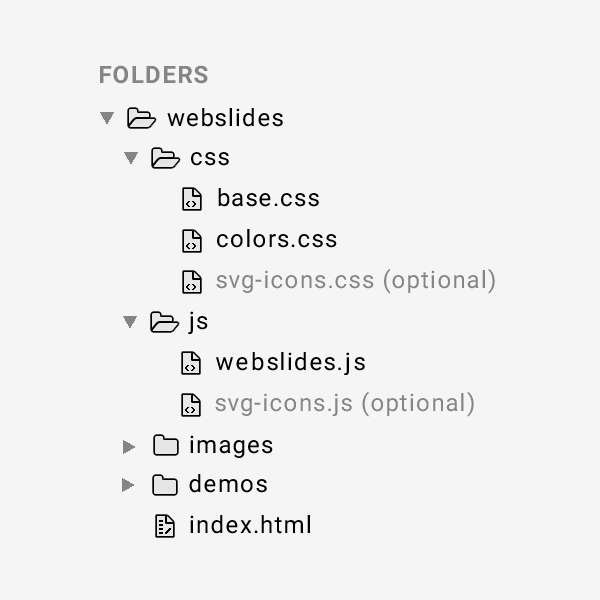
Built to expand
The best way to inspire with your content is to connect on a personal level:
- Background images: Unsplash .
- CSS animations: Animate.css .
- Longforms: Animate on scroll .
Ready to Start?
Create your own stories instantly. 120+ premium slides ready to use.
Free Download Pay what you want.
People share content that makes them feel inspired. WebSlides is a very effective way to engage young audiences, customers, and teams.
@jlantunez , @ant_laguna , and @luissacristan .
JavaScript seems to be disabled in your browser. For the best experience on our site, be sure to turn on Javascript in your browser.
Newly Launched - AI Presentation Maker
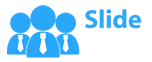
AI PPT Maker
Powerpoint Templates
PPT Bundles
Kpi Dashboard
Professional
Business Plans
Swot Analysis
Gantt Chart
Business Proposal
Marketing Plan
Project Management
Business Case
Business Model
Cyber Security
Business PPT
Digital Marketing
Digital Transformation
Human Resources
Product Management
Artificial Intelligence
Company Profile
Acknowledgement PPT
PPT Presentation
Reports Brochures
One Page Pitch
Interview PPT
All Categories
Top 10 Html And Css PowerPoint Presentation Templates in 2024
HTML (HyperText Markup Language) and CSS (Cascading Style Sheets) are foundational technologies for creating and designing web pages. HTML provides the structure of a webpage, allowing developers to define elements such as headings, paragraphs, links, images, and other multimedia content. CSS complements HTML by controlling the presentation and layout of these elements, enabling designers to apply styles, colors, fonts, and spacing. Together, they form a powerful duo for web development.In the context of PowerPoint presentations, HTML and CSS can be utilized to enhance the interactivity and design of slides. For instance, embedding HTML content in a presentation can allow for dynamic data visualization, such as real-time charts or interactive forms. CSS can be employed to style these embedded elements, ensuring they align with the overall aesthetic of the presentation. Furthermore, using HTML and CSS can facilitate the integration of web-based resources, such as videos or live feeds, directly into PowerPoint slides. This not only enriches the content but also engages the audience more effectively. By leveraging these technologies, presenters can create visually appealing and interactive presentations that stand out and convey information in a compelling manner.
Java Script Web Languages Colored Icon In Powerpoint Pptx Png And Editable Eps Format
This PowerPoint icon is a colourful illustration of the web languages HTML, CSS, and JavaScript. It is perfect for presentations on web development topics, and can be used to help explain the basics of web languages.
Use this Java script web languages colored icon in powerpoint pptx png and editable eps format and create amazing PowerPoint presentations or graphics with ease. This downloaded file is available in all the editable formats such as EPS, PNG and Powerpoint pptx.
Related Products
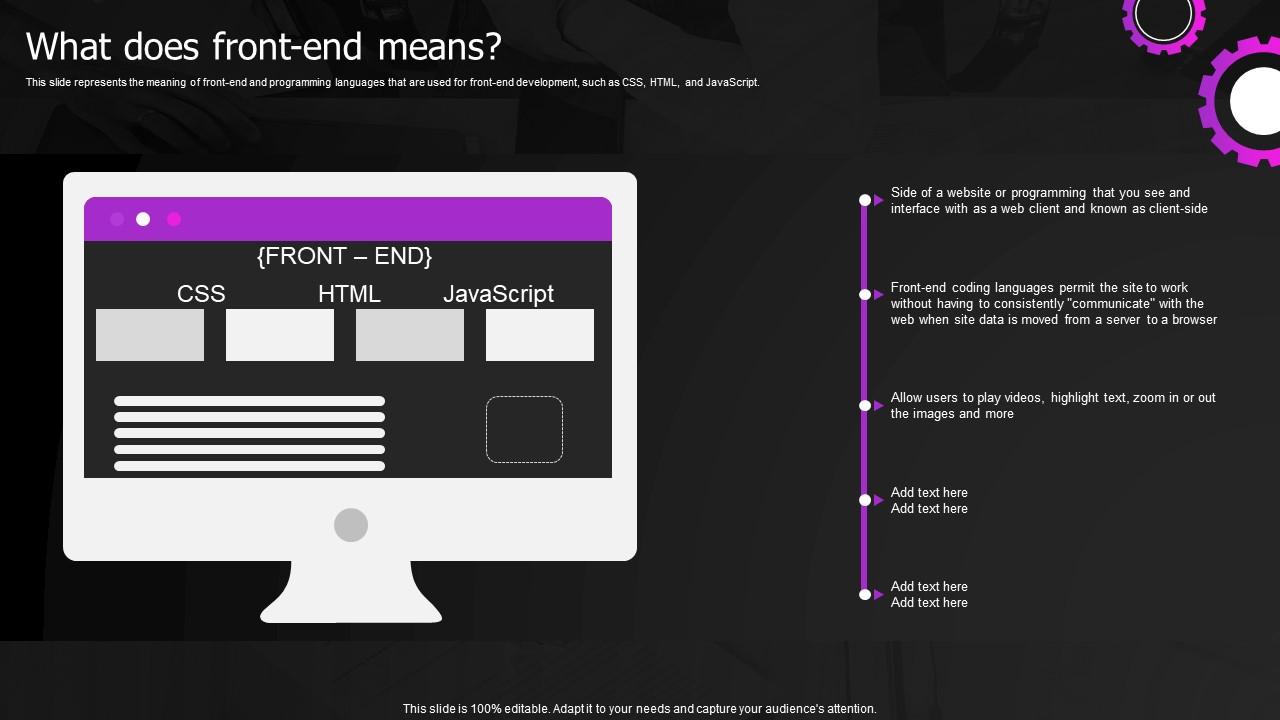
What Does Front End Means Web Designing And Development
This slide represents the meaning of front end and programming languages that are used for front end development, such as CSS, HTML, and JavaScript.Introducing What Does Front End Means Web Designing And Development to increase your presentation threshold. Encompassed with one stage, this template is a great option to educate and entice your audience. Dispence information on Coding Languages, Consistently Communicate, Website Programming, using this template. Grab it now to reap its full benefits.
This slide represents the meaning of front end and programming languages that are used for front end development, such as CSS, HTML, and JavaScript.
- Coding Languages
- Consistently Communicate
- Website Programming

Html Css Graphic Web Design Illustration
This colourful PowerPoint Illustration is perfect for web design projects. It features a vibrant palette of hues and is ideal for adding a creative touch to your presentation. Easy to download and use, it is sure to bring life and energy to your project.
Use this Html css graphic web design illustration and create amazing PowerPoint presentations or graphics with ease. This downloaded file is available in all the editable formats such as EPS, PNG and Powerpoint pptx.
- illustration

One page html bootstrap website layout components template presentation report infographic ppt pdf document
Here we present One Page HTML Bootstrap Website Layout Components Template Presentation Report Infographic PPT PDF Document one page PowerPoint template. A bootstrap is a front end development framework that aids you in designing your websites easily and quickly. Creating websites from scratch is a time consuming task, especially for the beginners. So this tool can be used by anyone for developing the website if he or she has an adequate knowledge of HTML and CSS. To help you with this we have come up with this pre designed bootstrap responsive website template that covers the details on how a bootstrap responsive website is developed by choosing a CMS platform. This template can be used to guide the workforce how they can save a lot of their time from writing the long CSS codes to spending it on designing the webpages. The ready to use bootstrap responsive website PowerPoint template can be employed to provide a step by step guide on how to make a website responsive taking the assistance of bootstrap. You can incorporate the template to discuss about the website preference and the layout you wish to choose for the website. Guiding your viewers taking advantage of this PPT slide is much more easier when compared to that of using a pen and a paper. Build a website as per your requirements utilizing this bootstrap responsive website PowerPoint template. Grab this One Page HTML Bootstrap Website Layout Components Template Presentation Report Infographic PPT PDF Document one pager template now.
This document titled One Page HTML Bootstrap Website Layout Components Template Presentation Report Infographic PPT PDF Document is an A4 size template designed in Powerpoint and is 100 percent editable. It displays the details in a crisp clear and digestible format while also being visually appealing. With this document you will be able to provide a comprehensive view to your audience with minimal effort. One Page HTML Bootstrap Website Layout Components Template Presentation Report Infographic PPT PDF Document will save you precious time and help you communicate your message with your viewers.

What Is Web Development Ppt Outline Background
This slide represents the meaning of web development and the languages used to develop the websites, such as HTML, CSS, JAVA, PHP, and PYTHON. Increase audience engagement and knowledge by dispensing information using What Is Web Development Ppt Outline Background. This template helps you present information on four stages. You can also present information on Web Development, Work Quickly using this PPT design. This layout is completely editable so personaize it now to meet your audiences expectations.
This slide represents the meaning of web development and the languages used to develop the websites, such as HTML, CSS, JAVA, PHP, and PYTHON.
- web development
- Work Quickly
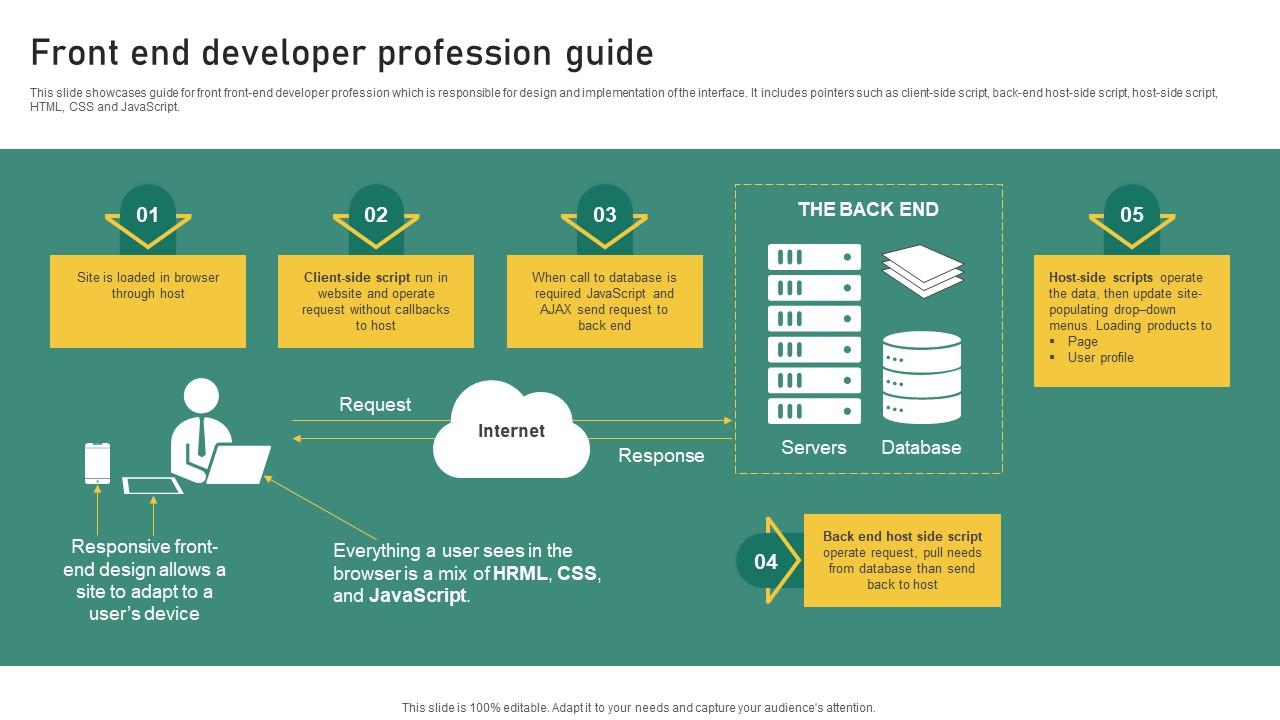
Front End Developer Profession Guide
This slide showcases guide for front front-end developer profession which is responsible for design and implementation of the interface. It includes pointers such as client-side script, back-end host-side script, host-side script, HTML, CSS and JavaScript. Introducing our Front End Developer Profession Guide set of slides. The topics discussed in these slides are Loaded In Browser, Client Side, Back End. This is an immediately available PowerPoint presentation that can be conveniently customized. Download it and convince your audience.
This slide showcases guide for front front-end developer profession which is responsible for design and implementation of the interface. It includes pointers such as client-side script, back-end host-side script, host-side script, HTML, CSS and JavaScript.
- Loaded In Browser
- Client Side

Web Bug Testing For Improving Virtual Sales Virtual Shop Designing For Attracting Customers
Mentioned slide provides insights into various testing strategies which can be implemented by web developers to deploy bug free applications. It includes testing strategies such as cross browser, accessibility, HTML and CSS, web security login, performance, and beta testing. Deliver an outstanding presentation on the topic using this Web Bug Testing For Improving Virtual Sales Virtual Shop Designing For Attracting Customers. Dispense information and present a thorough explanation of Testing, Improving, Sales using the slides given. This template can be altered and personalized to fit your needs. It is also available for immediate download. So grab it now.
Mentioned slide provides insights into various testing strategies which can be implemented by web developers to deploy bug free applications. It includes testing strategies such as cross browser, accessibility, HTML and CSS, web security login, performance, and beta testing.

A B Testing Solution Comparison Matrix Strategies To Convert Traditional Business Strategy SS V
This slide outlines a solution comparison assessment matrix to perform A B testing based on various features such as data research, statistical analysis, UX design, behavioral psychology, project management, conversion strategy, user research, information architecture, HTML And CSS and jQuery And JavaScript. Present the topic in a bit more detail with this A B Testing Solution Comparison Matrix Strategies To Convert Traditional Business Strategy SS V. Use it as a tool for discussion and navigation on Features Google Optimize, Optimizely Crazy Egg. This template is free to edit as deemed fit for your organization. Therefore download it now.
This slide outlines a solution comparison assessment matrix to perform A B testing based on various features such as data research, statistical analysis, UX design, behavioral psychology, project management, conversion strategy, user research, information architecture, HTML And CSS and jQuery And JavaScript.
- Features Google Optimize
- Optimizely Crazy Egg
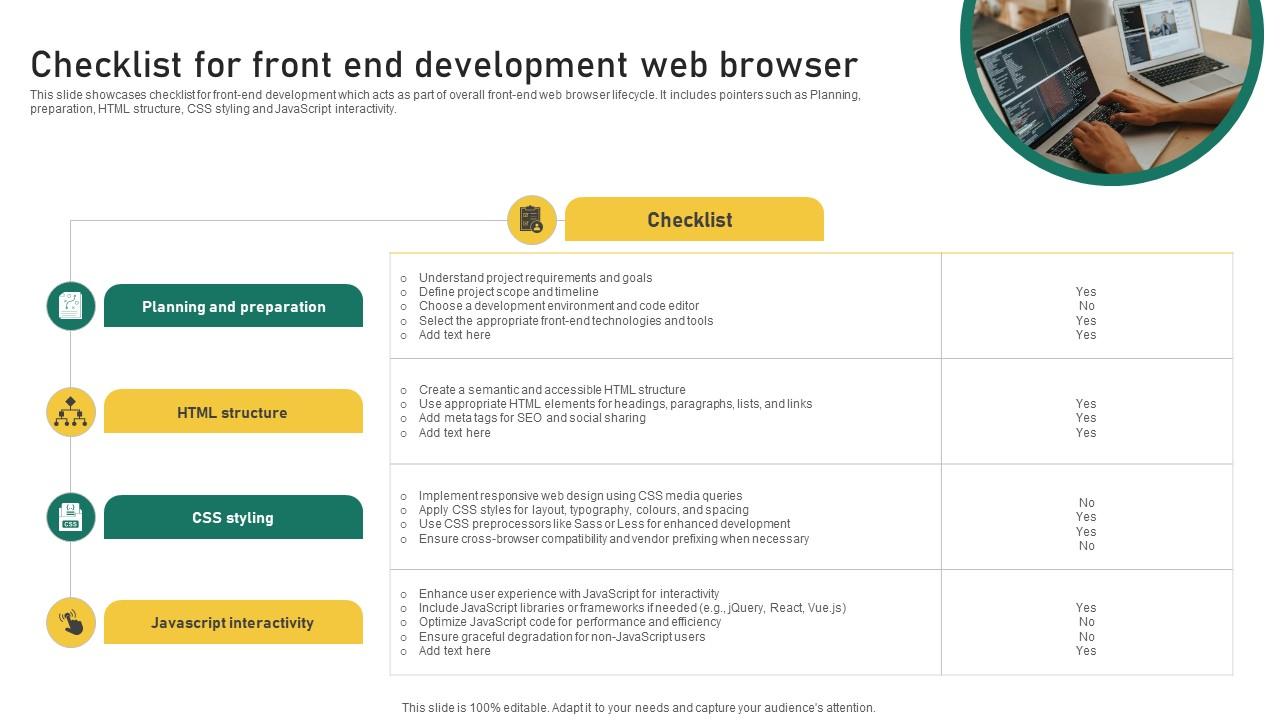
Checklist For Front End Development Web Browser
This slide showcases checklist for front-end development which acts as part of overall front-end web browser lifecycle. It includes pointers such as Planning, preparation, HTML structure, CSS styling and JavaScript interactivity. Presenting our set of slides with Checklist For Front End Development Web Browser. This exhibits information on four stages of the process. This is an easy to edit and innovatively designed PowerPoint template. So download immediately and highlight information on Planning And Preparation, Styling, Structure.
This slide showcases checklist for front-end development which acts as part of overall front-end web browser lifecycle. It includes pointers such as Planning, preparation, HTML structure, CSS styling and JavaScript interactivity.
- Planning And Preparation

What Is Web Development Web Designing And Development
This slide represents the meaning of web development and the languages used to develop the websites, such as HTML, CSS, JAVA, PHP, and PYTHON.Increase audience engagement and knowledge by dispensing information using What Is Web Development Web Designing And Development. This template helps you present information on one stage. You can also present information on Strong Intuition, Creativity Imagination, Palettes Typography using this PPT design. This layout is completely editable so personaize it now to meet your audiences expectations.
- Strong Intuition
- Creativity Imagination
- Palettes Typography

Navigation Menu
Search code, repositories, users, issues, pull requests..., provide feedback.
We read every piece of feedback, and take your input very seriously.
Saved searches
Use saved searches to filter your results more quickly.
To see all available qualifiers, see our documentation .
- Notifications You must be signed in to change notification settings
Create HTML presentations in seconds —
webslides/WebSlides
Folders and files, repository files navigation, webslides = create stories with karma.
Finally, everything you need to make HTML presentations, landings, and longforms in a beautiful way. Just a basic knowledge of HTML and CSS is required. Designers, marketers, and journalists can now focus on the content. — https://webslides.tv/demos .
Simply choose a demo and customize it in seconds. Latest version: webslides.tv/webslides-latest.zip .
What's in the download?
The download includes demos and images (devices and logos). All content is for demo purposes only. Images are property of their respective owners.
- Navigation (horizontal and vertical sliding): remote presenters, touchpad, keyboard shortcuts, and swipe.
- Slide counter.
- Permalinks: go to a specific slide.
- Click to nav.
- Simple CSS alignments. Put content wherever you want (vertical centering...)
- 40+ components: background images/videos, quotes, cards, covers...
- Flexible blocks with auto-fill and equal height.
- Fonts: Roboto, Maitree (Serif), and San Francisco.
- Vertical rhythm (use multiples of 8).
- Code is clean and scalable. It uses intuitive markup with popular naming conventions. There's no need to overuse classes or nesting.
- Each parent <section> in the #webslides element is an individual slide.
Vertical Sliding
Css syntax (classes).
- Typography: .text-landing , .text-data , .text-intro ...
- Background Colors: .bg-primary , .bg-apple , .bg-blue ...
- Background Images: .background , .background-center-bottom ...
- Cards: .card-50 , .card-40 ...
- Flexible Blocks: .flexblock.clients , .flexblock.metrics ...
You can add:
- Unsplash photos
- animate.css
- particles.js
- Animate on scroll (Useful for longform articles)
- Do not miss our demos .
- Plugin Docs
- Plugin Development
- WebSlides was created by @jlantunez using Cactus .
- Javascript: @Belelros and @LuisSacristan .
- Based on SimpleSlides , by @JennSchiffer .
Releases 12
Used by 192.
Contributors 14
- JavaScript 49.3%
- Ultimate Combo

- Sign Out Sign Out Sign In
36 Best Html-Themed Templates for PowerPoint & Google Slides
With over 6 million presentation templates available for you to choose from, crystalgraphics is the award-winning provider of the world’s largest collection of templates for powerpoint and google slides. so, take your time and look around. you’ll like what you see whether you want 1 great template or an ongoing subscription, we've got affordable purchasing options and 24/7 download access to fit your needs. thanks to our unbeatable combination of quality, selection and unique customization options, crystalgraphics is the company you can count on for your presentation enhancement needs. just ask any of our thousands of satisfied customers from virtually every leading company around the world. they love our products. we think you will, too" id="category_description">crystalgraphics creates templates designed to make even average presentations look incredible. below you’ll see thumbnail sized previews of the title slides of a few of our 36 best html templates for powerpoint and google slides. the text you’ll see in in those slides is just example text. the html-related image or video you’ll see in the background of each title slide is designed to help you set the stage for your html-related topics and it is included with that template. in addition to the title slides, each of our templates comes with 17 additional slide layouts that you can use to create an unlimited number of presentation slides with your own added text and images. and every template is available in both widescreen and standard formats. with over 6 million presentation templates available for you to choose from, crystalgraphics is the award-winning provider of the world’s largest collection of templates for powerpoint and google slides. so, take your time and look around. you’ll like what you see whether you want 1 great template or an ongoing subscription, we've got affordable purchasing options and 24/7 download access to fit your needs. thanks to our unbeatable combination of quality, selection and unique customization options, crystalgraphics is the company you can count on for your presentation enhancement needs. just ask any of our thousands of satisfied customers from virtually every leading company around the world. they love our products. we think you will, too.
Widescreen (16:9) Presentation Templates. Change size...

PPT theme with html inscription coming out from an open book digital technology concept

Presentation theme enhanced with printed internet html code - computer technology background

Slides consisting of printed internet html code technology background

Theme with html wit wooden letters and a red robot talking head on a wooden floor with reflection backdrop

PPT theme enhanced with printed internet html code - computer technology background backdrop

Slides enhanced with printed internet html code - computer technology background background

Presentation featuring html hypertext markup language word cloud on a digital tablet with a cup of coffee

Presentation design enhanced with printed internet html code - computer technology background backdrop

Slide deck consisting of hand holdig futuristic tablet with html inscription modern technology concept

PPT layouts enhanced with printed internet html code - computer technology background

Presentation design featuring html computer key

Slides consisting of female hands holding the text word for html in white capital letters isolated on a purple studio background background


Slide deck featuring businessman drawing colorful light bulb with html abbreviation new technology idea concept

Presentation theme enhanced with hand touching html inscription new technology concept

Slides with middle age latin man holding html paper message scared and amazed with open mouth for surprise disbelief face

PPT layouts with word html made with letters that are made of computer parts

PPT layouts having hand touching html inscription new technology concept

Slides with hand drawing html abbreviation with white chalk on blackboard background

Slide deck enhanced with hand drawing html abbreviation with white chalk on blackboard

Slide deck featuring hand drawing html abbreviation with white chalk on blackboard

Presentation theme enhanced with close-up of a hand holding tablet with html abbreviation modern technology concept

Slides having close-up of a hand holding tablet with html abbreviation modern technology concept

Theme having middle age latin man holding html paper message celebrating achievement with happy smile and winner expression with raised hand background

PPT layouts enhanced with html computer code used for web site design

Slide deck enhanced with female hand holding smartphone with html abbreviation modern technology concept

Presentation design with hand holdig futuristic tablet with html inscription modern technology concept

Presentation design having html hypertext markup language word cloud on a vintage slate blackboard

Presentation theme featuring close-up of a touchscreen with html abbreviation modern technology concept

PPT theme having html code on screen

PPT theme consisting of close-up of a hand holding tablet with html abbreviation modern technology concept

PPT theme consisting of magician is showing magic trick with html abbreviation modern tech concept

Presentation theme having magician is showing magic trick with html abbreviation modern tech concept

Slides enhanced with business man pointing to transparent board with text html 5

PPT layouts consisting of business man pointing to black board with text html 5

Presentation theme having html5

PPT layouts featuring blue html code on black screen
More html presentation templates.

Company Info
- Pop Culture
- Family Feud
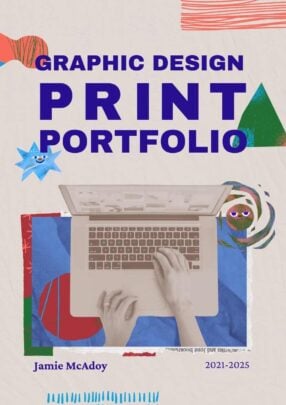
Web Powerpoint Templates and Google Slides Themes
Transform your web presentations with our fully customizable templates, designed to captivate and engage your audience effortlessly.
- Company Profile (15)
- Education (25)
- Solid Color (19)
- Animated (16)
- Background (28)
- Corporate (24)
- Creative (26)
- Formal (21)
- Geometric (22)
- Gradient (16)
- Illustrated (23)
- Modern (25)
- Professional (26)
- Simple (15)
- Advertising (15)
- Agency (20)
- Business (39)
- Consulting (23)
- Creative Agency (16)
- Marketing (28)
- Nonprofit (27)
- Roadmap (15)
- Startup (17)
Explore Free Web Presentation Templates
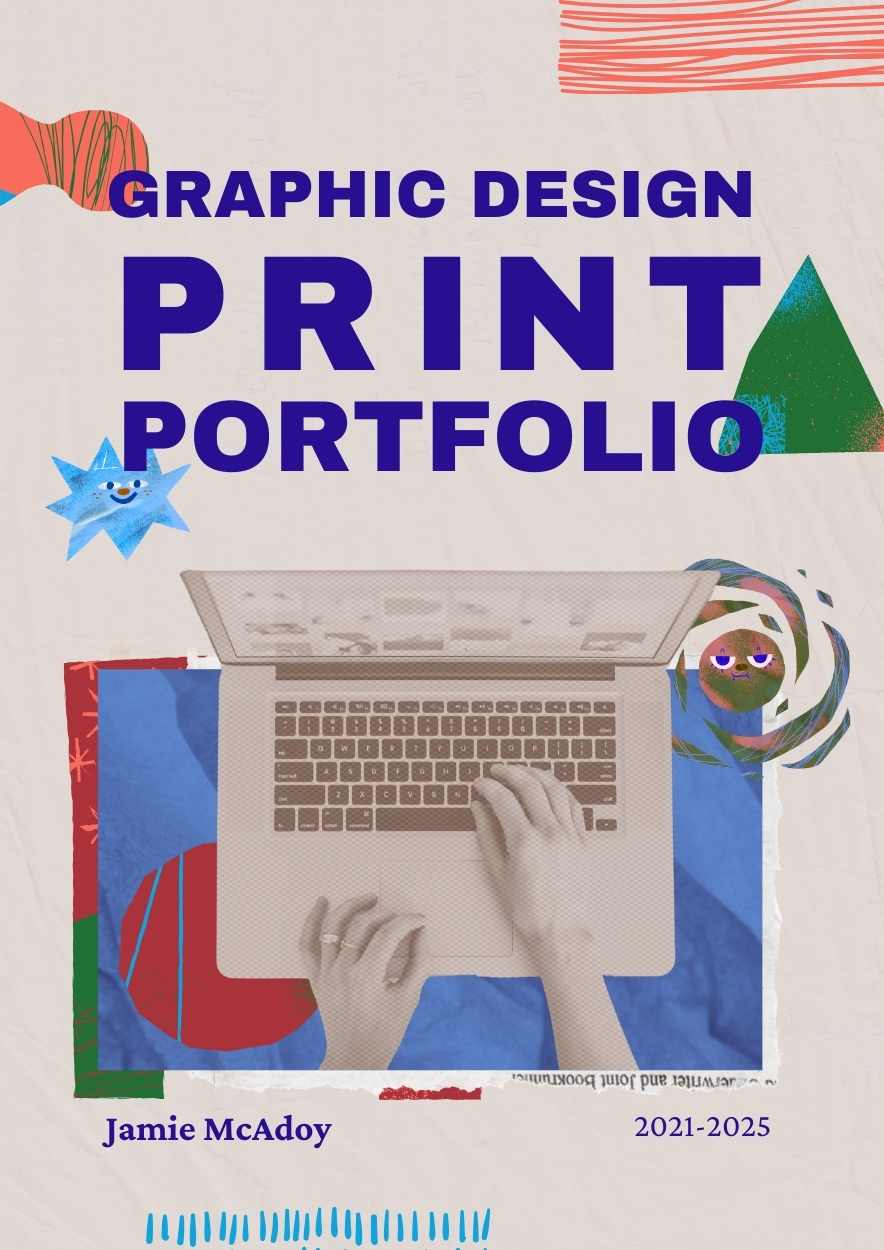
Creative Graphic Design Print Portfolio
About Me About Us Advertising Agency
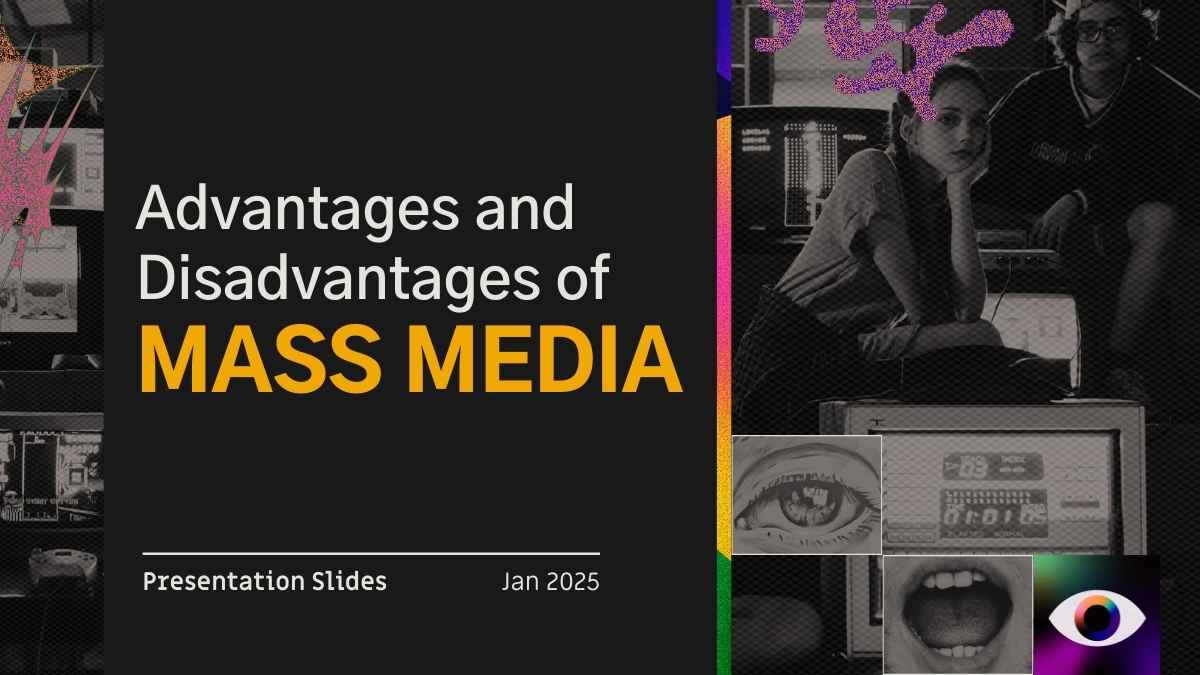
Modern Advantages And Disadvantages of Mass Media Slides
Abstract Analysis Artistic
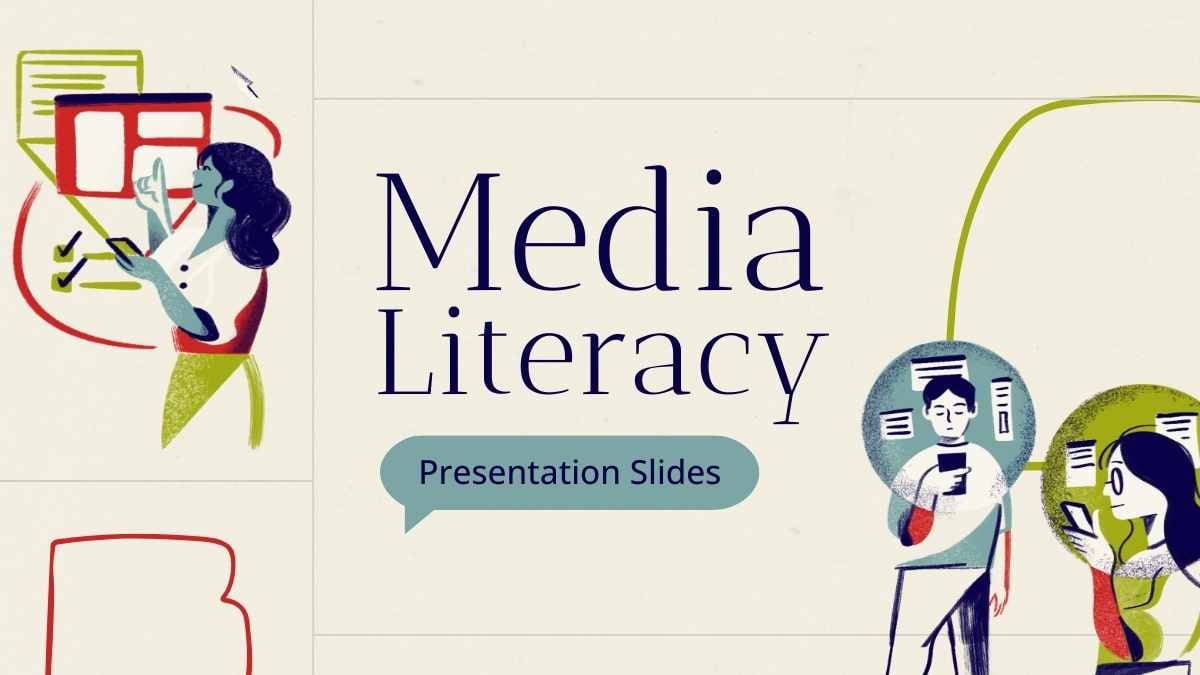
Minimal Media Literacy Slides
Abstract Basic Beige
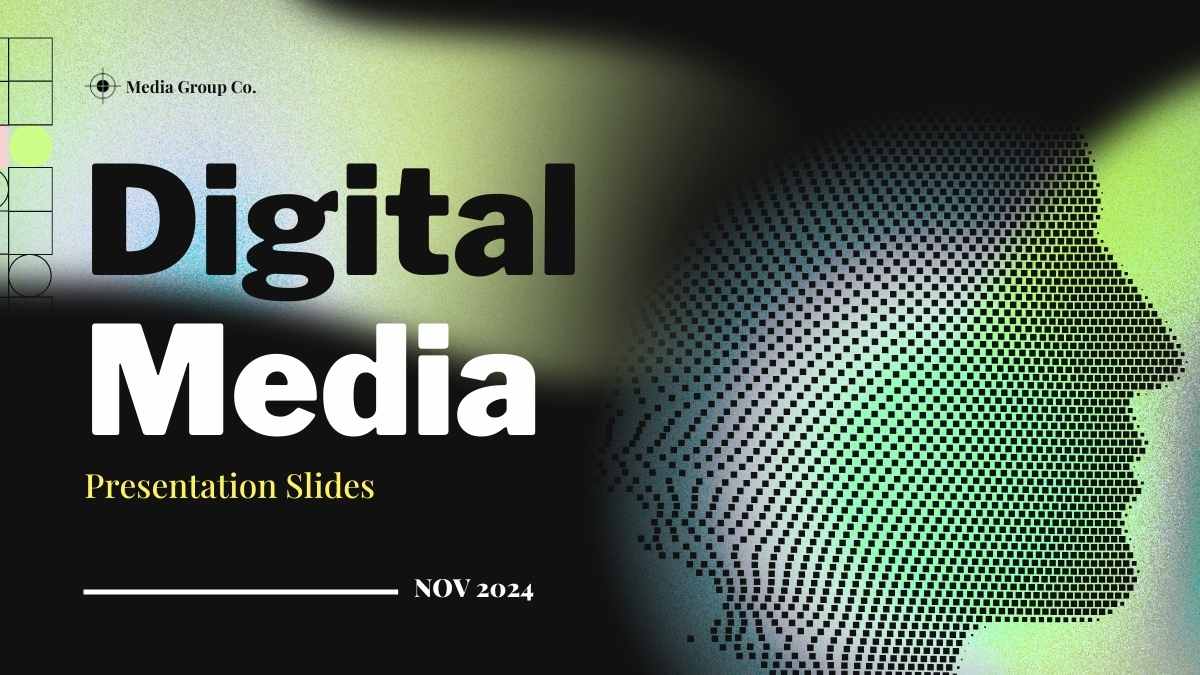
Dark Modern Digital Media Slides
Abstract Advertising Agency
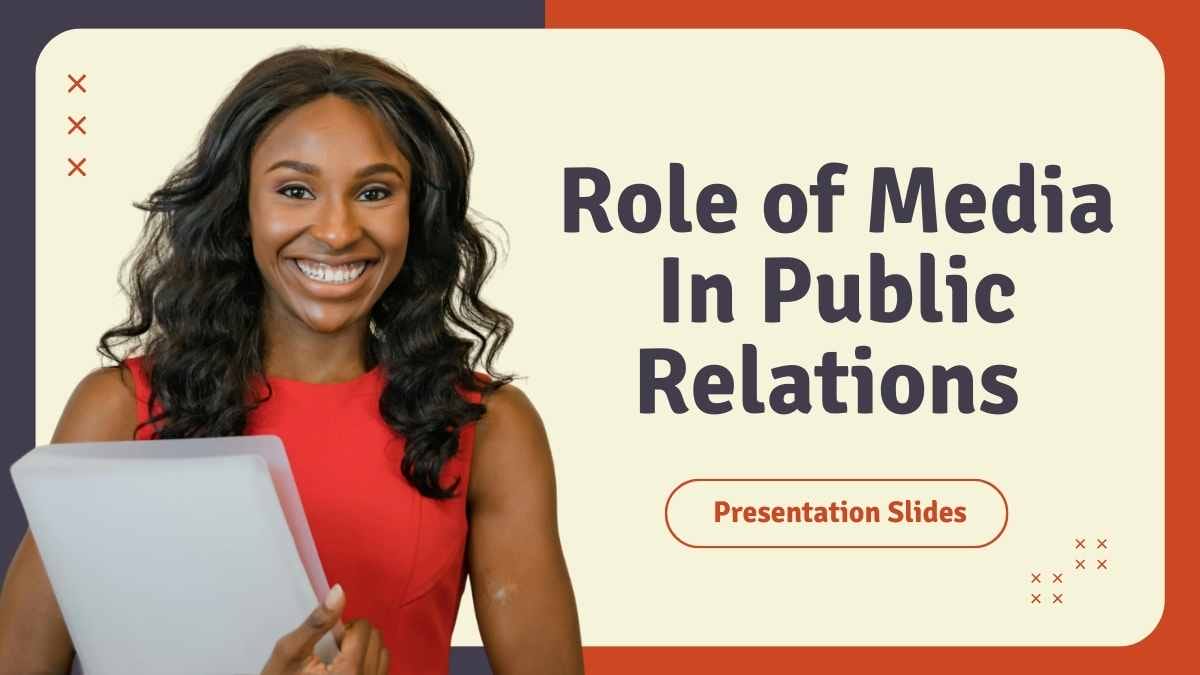
Simple Role of Media In Public Relations Slides
Beige Black Corporate

Modern Website Competitor Analysis Slides
Abstract Analysis Blue
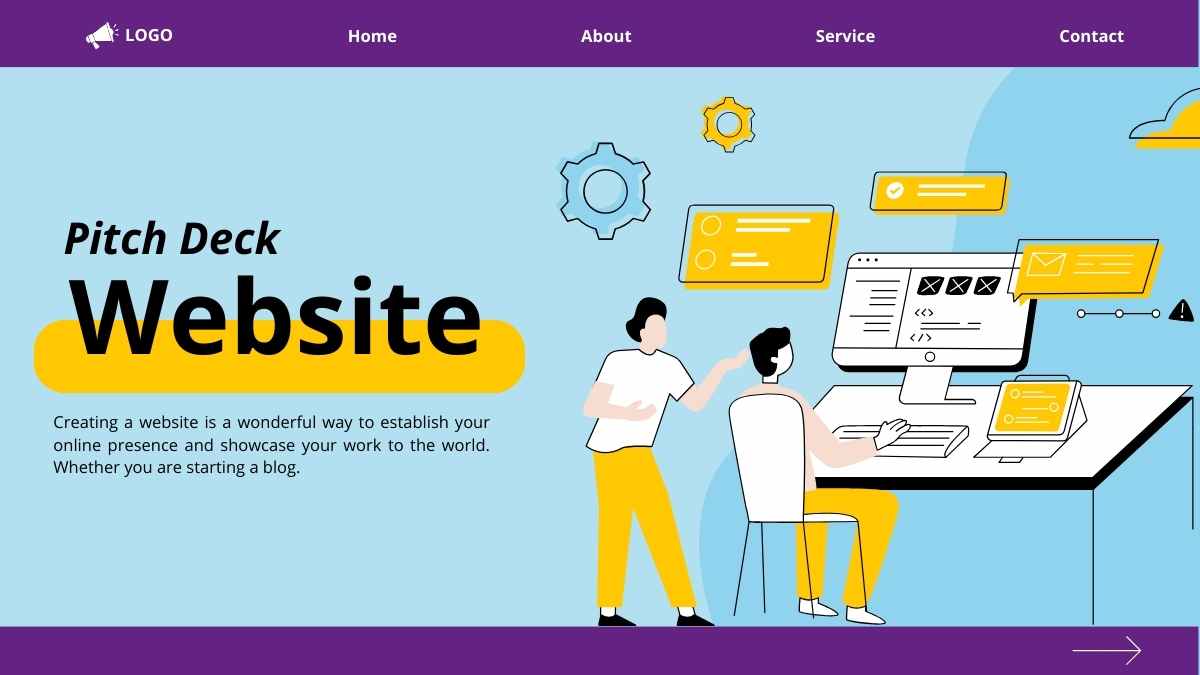
Modern Illustrated Website Pitch Deck
Business Colorful Icon
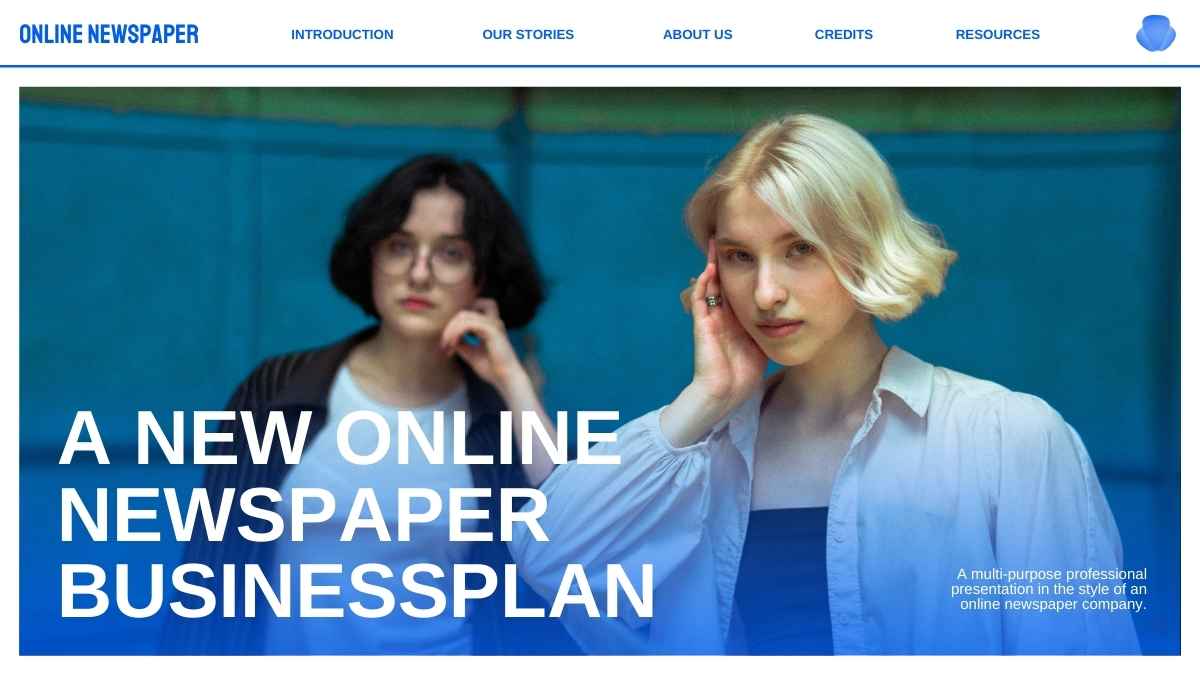
UI UX Online Newspaper Business Plan Slides
Blue Business Business Plan

Cool Introduction to HTML Tutorial Slides
Abstract Blue Cool
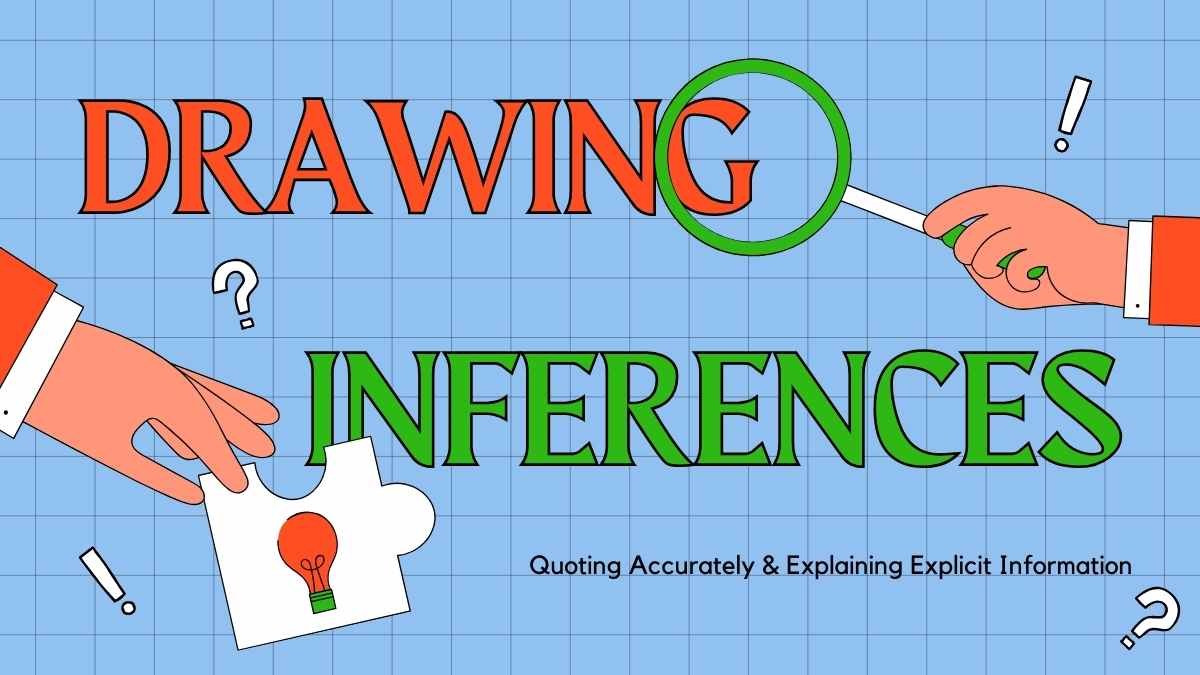
Drawing Inferences Lesson for Middle School
Art Back To School Blue

Simple Land and Building Investment Pitch Deck
Architecture Basic Blue
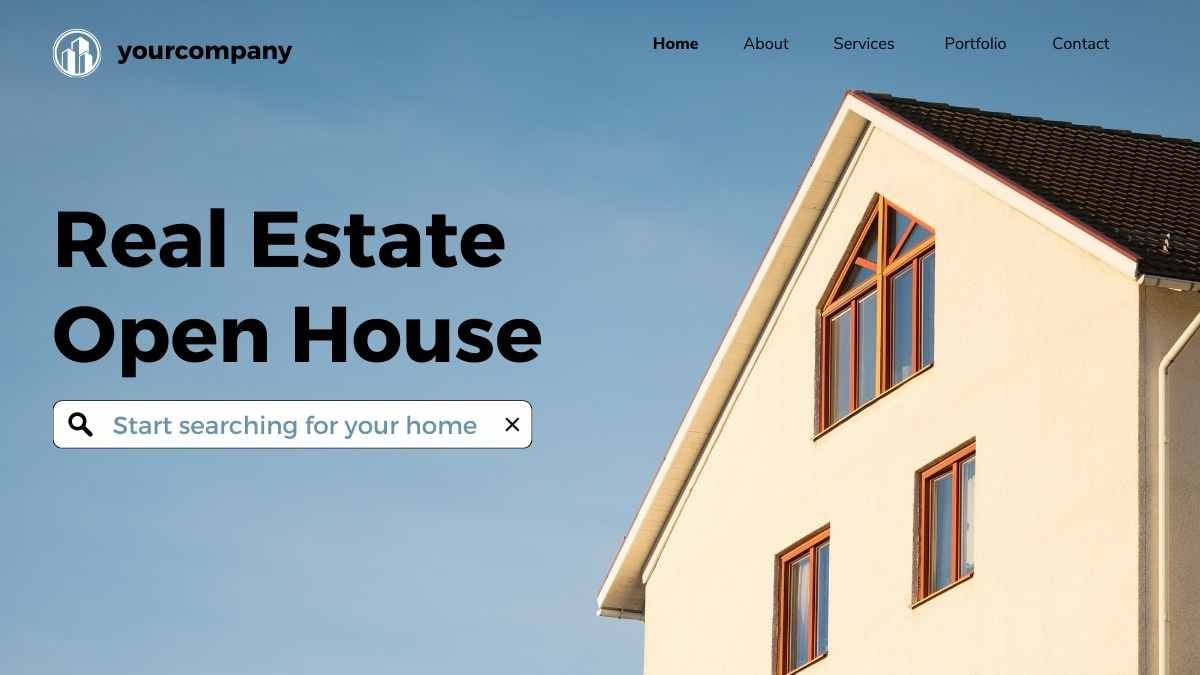
Minimalistic Real Estate Open House Website Design Slides
Architecture Blue Business

Retro SEO Specialist Resume Slides
About Me About Us Aesthetic Agenda

Modern Digital Entertainment Newsletter Slides
Aesthetic Blue Cool
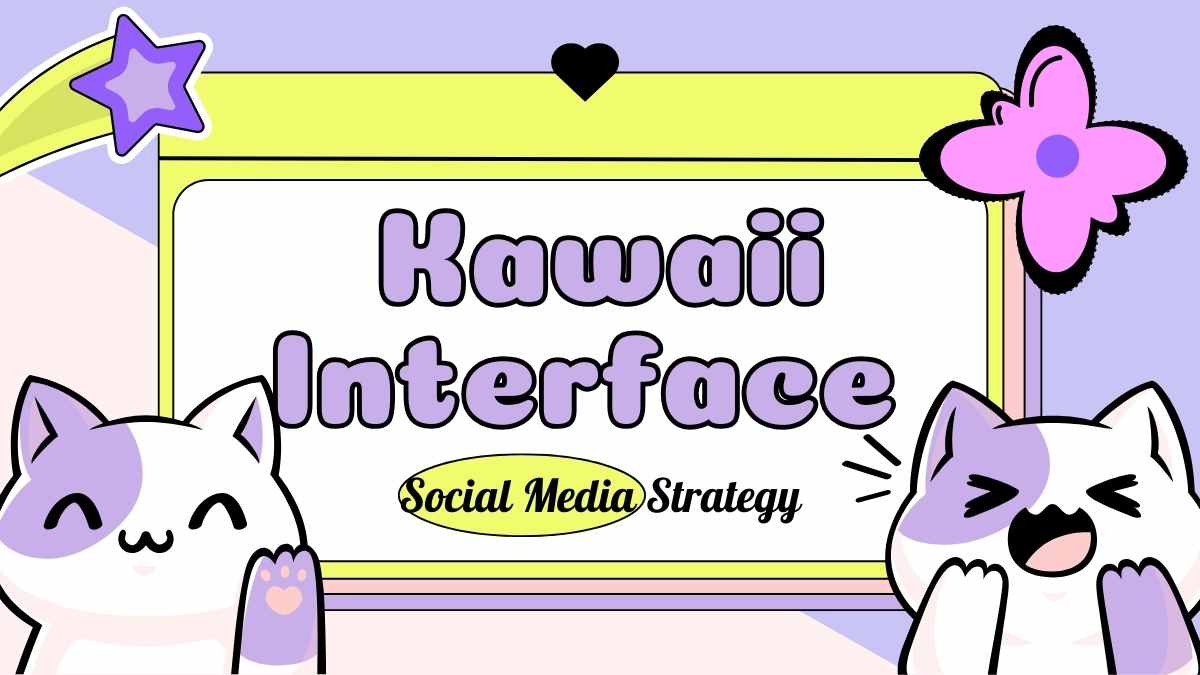
Kawaii Interface Social Media Strategy Slides
90s Aesthetic Black Friday

Halloween Online Store Website Design Slides
Background Black Blood
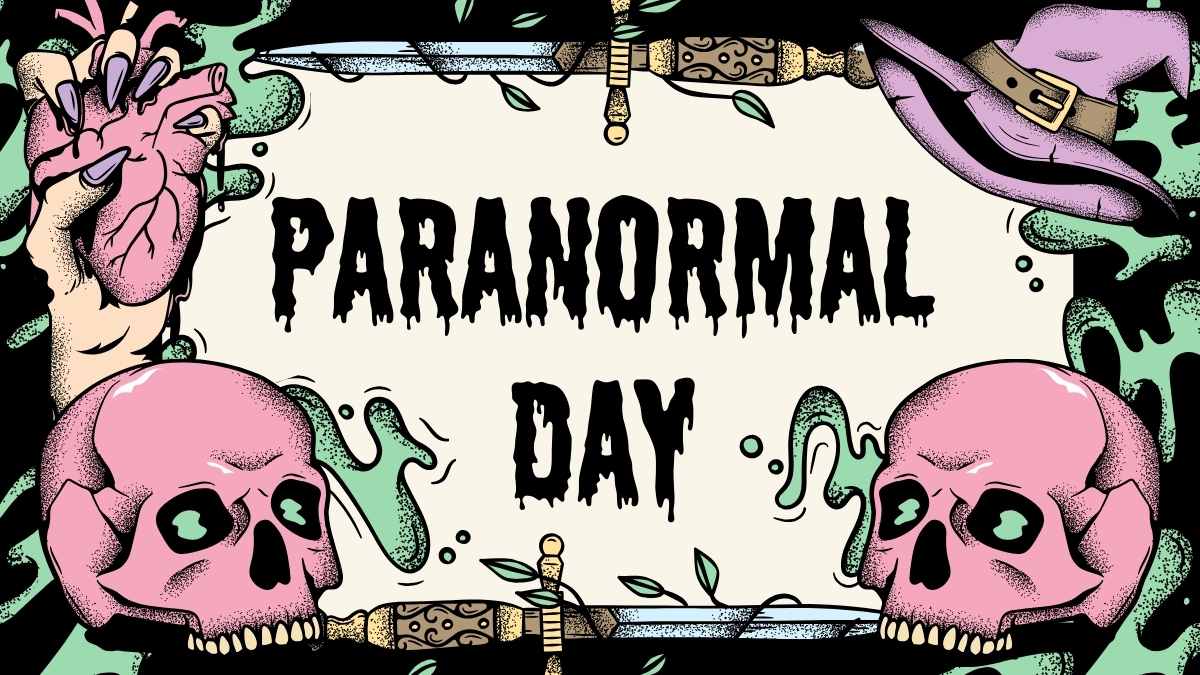
Retro Paranormal Day Slides
90s Banner Dark
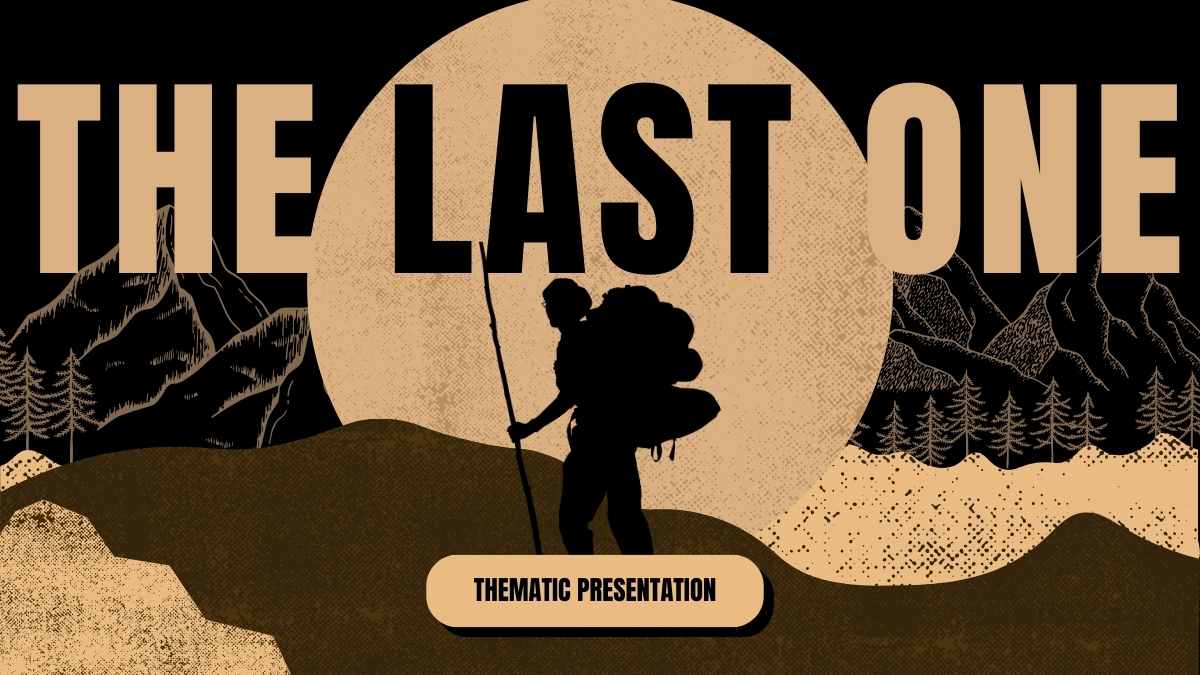
Zombie Apocalypse Minitheme Slides
Background Brown Business

3D Computer Science College Slides
3D Blue Bright

Lofi Music Album Pitch Deck
Anime Background Blue
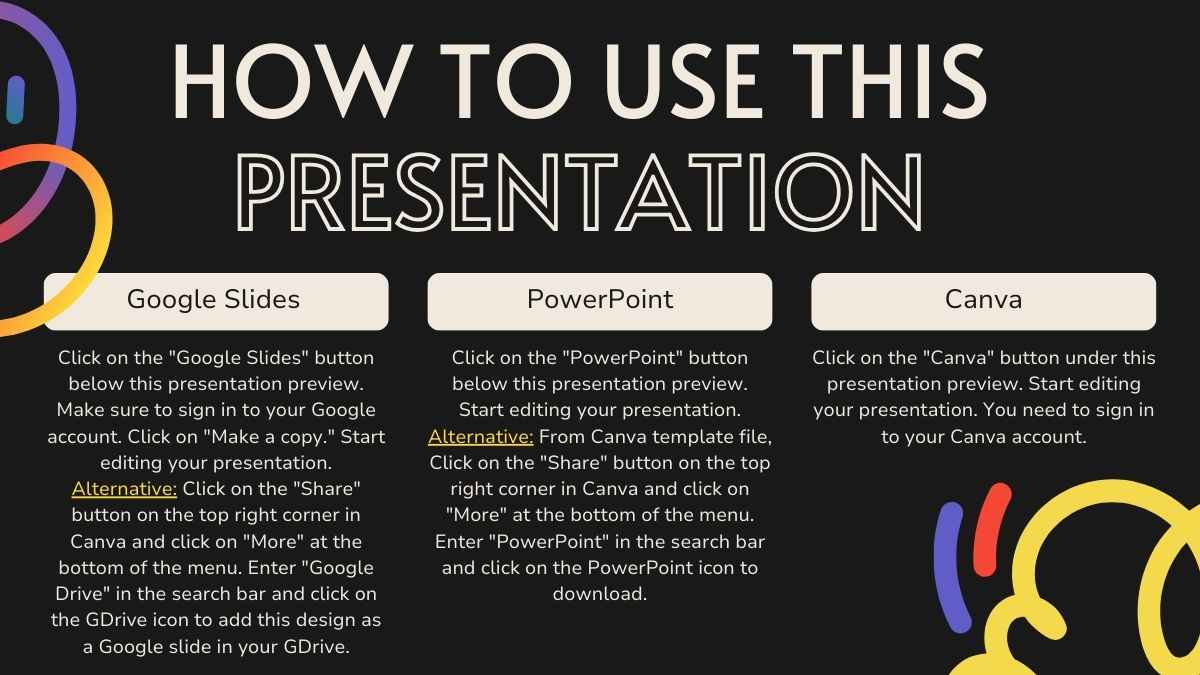
Animated 3D Video Channel Web Series Slides
3D About Me About Us Animated
Professional designs for your presentations
SlidesCarnival templates have all the elements you need to effectively communicate your message and impress your audience.
Suitable for PowerPoint and Google Slides
Download your presentation as a PowerPoint template or use it online as a Google Slides theme. 100% free, no registration or download limits.
- Google Slides
- Editor’s Choice
- All Templates
- Frequently Asked Questions
- Google Slides Help
- PowerPoint help
- Who makes SlidesCarnival?

- PowerPoint Templates
- Google Slides Themes
- Keynote Templates
- Business Models
- Technology and Science
- Nature & Environment
- Education & Training
- Careers/Industry
- Holiday/Special Occasion
- Abstract/Textures
- Infographics
- Business Concepts
- Construction
- Religious/Spiritual
- Food & Beverage
- Utilities/Industrial
- Art & Entertainment
- Cars and Transportation
- Financial/Accounting
- Architecture
- Arts & Entertainment
- Food & Drink
- Beauty & Fashion
- Transportation
- Word Templates
- Letterheads
- Newsletters
- Technology, Science & Computers
- Agriculture and Animals
- Cars/Transportation
- Illustrations
- Backgrounds
- Objects and Equipment
- Business and Office
- Education and Training
- Arrows, Shapes and Buttons
- Industry Essentials
- Animals and Pets
- Consumer Electronics
- Home Appliances
- Housing & Interior
- Agriculture
- Web templates
- Actions and Presets
- Layer Styles
- Become a Contributor
- Presentation Templates
- Graphic Templates
Html Css PowerPoint Templates & Google Slides Themes
Unlock your presentation potential: explore our collection of professionally crafted free and premium powerpoint templates and backgrounds for instant download.
- Related searches:
- Hamburger menu
HTML and Gears PowerPoint Template
Programming coding powerpoint template, blue monitor powerpoint template, it supply chain powerpoint template, web design powerpoint template, web development diagram, source code powerpoint template, javascript code lines powerpoint template, download free and premium html css powerpoint templates.
Choose and download Html Css PowerPoint templates , and Html Css PowerPoint Backgrounds in just a few minutes. And with amazing ease of use, you can transform your "sleep-inducing" PowerPoint presentation into an aggressive, energetic, jaw-dropping presentation in nearly no time at all. These from free or premium Html Css PowerPoint Templates and Backgrounds are a great choice for a wide variety of presentation needs.
Our Free and Premium PowerPoint Templates are "pre-made" presentation shells. All graphics, typefaces, and colors have been created and are pre-set by an expert graphic designer. You simply insert your text. That's it!
Free vs. Premium Html Css PowerPoint Presentation Templates
PoweredTemplate offers a wide range of free Html Css PowerPoint Presentation Templates. You can find them by filtering by “Free”, from the “Filters” option on the site, on the top left corner of the screen after you search. This content is completely free of charge.
If you download our free Html Css PowerPoint templates as a free user, remember that you need to credit the author by including a credits slide or add an attribution line “Designed by PoweredTemplate”, clearly and visibly, somewhere in your final presentation.
PoweredTemplate also offers premium PowerPoint templates, which are available only to Premium users. There is no difference in product quality between free and premium Html Css PowerPoint Presentation Templates.
Best Html Css PowerPoint Templates
Are you looking for professionally designed, pre-formatted Html Css PowerPoint templates so you can quickly create presentations? You've come to the right place - PoweredTemplate has created these templates with professionals in mind. At PoweredTemplates, we understand how busy you are and how you love to save time.
That's why we've created a set of PowerPoint design templates with a Html Css theme. These Html Css PowerPoint templates are a great choice for a wide variety of presentation needs. Spend your time wisely - download the Html Css PowerPoint Templates today.
Html Css PowerPoint Presentation Themes FAQ
What are html css powerpoint templates.
A PowerPoint template is a pattern or blueprint for your slides that you save as a .pptx or .potx file.
All the Html Css PowerPoint templates are natively built in PowerPoint, using placeholders on the slide master, color palettes, and other features in PowerPoint, and can contain layouts, theme colors, theme fonts, theme effects, background styles, and even content (according to Microsoft Office).
How to choose Html Css PowerPoint templates for presentations?
Choose after carefully studying the template features and viewing the big preview images. All the product information is on the product page in the description and a list of the features can be found in the horizontal scrolling bar under the Download button. You may download a few free templates before making the final decision.
Who are Html Css PowerPoint templates suitable for?
Why do i need html css powerpoint templates.
Account Sign In
Create your Free Account
Forgot Password?
Remember me on this computer
Not Registered? Create Free Account
By creating an account I agree to PoweredTemplate’s Terms and Conditions .
Already have an account? Sign in
5 of the Best Free HTML5 Presentation Systems
Share this article
Key Takeaways
Google slides template, frequently asked questions (faqs) about html5 presentation systems.
- HTML5 presentation systems offer a fresh, customizable alternative to traditional PowerPoint presentations, with benefits such as easy updating, web hosting, and no need for viewing software.
- Some of the best HTML5 presentation systems include Reveal.js, Impress.js, Google Slides Template, Deck.js, and Shower, all of which offer unique features and varying levels of customization.
- Despite requiring some web coding skills and offering more limited positioning, effects, and transitions, HTML5 presentations can make your content stand out and force a focus on content over design tweaks.
- it’s quicker to add a few HTML tags than use a WYSIWYG interface
- you can update a presentation using a basic text editor on any device
- files can be hosted on the web; you need never lose a PPT again
- you can easily distribute a presentation without viewing software
- it’s not PowerPoint and your audience will be amazed by your technical prowess.
- you require web coding skills
- positioning, effects and transitions are more limited
- few systems offer slide notes (it’s a little awkward to show them separately)
- it’s more difficult to print handouts
- S5 — A Simple Standards-Based Slide Show System ( download )
- CSSS — CSS-based SlideShow System ( download )
- Slides ( download )
- HTML5Rocks (no direct downloads, but you can copy the source)
What are the key features to look for in an HTML5 presentation system?
When choosing an HTML5 presentation system, consider features such as ease of use, customization options, and compatibility with various devices. The system should have an intuitive interface that allows you to create presentations without any coding knowledge. Customization options are important for personalizing your presentation to match your brand or style. Additionally, the system should be compatible with different devices, including desktops, laptops, tablets, and smartphones, to ensure your audience can view your presentation without any issues.
How does HTML5 improve the presentation experience compared to traditional methods?
HTML5 enhances the presentation experience by offering interactive and dynamic content. Unlike traditional methods, HTML5 allows for the integration of multimedia elements like videos, audio, and animations directly into the presentation. This makes the presentation more engaging and interactive for the audience. Additionally, HTML5 presentations are web-based, meaning they can be accessed from any device with an internet connection, providing convenience and flexibility for both the presenter and the audience.
Are HTML5 presentations compatible with all browsers?
HTML5 presentations are generally compatible with all modern web browsers, including Google Chrome, Mozilla Firefox, Safari, and Microsoft Edge. However, there may be slight variations in how different browsers render HTML5 content. Therefore, it’s always a good idea to test your presentation on multiple browsers to ensure it displays correctly.
Can I use HTML5 presentation systems for professional purposes?
Yes, HTML5 presentation systems are suitable for a variety of professional purposes. They can be used for business presentations, educational lectures, product demonstrations, and more. The ability to incorporate multimedia elements and interactive features makes HTML5 presentations a powerful tool for conveying complex information in an engaging and understandable way.
How can I make my HTML5 presentation accessible to all users?
To make your HTML5 presentation accessible, ensure that all content is readable and navigable for users with different abilities. This includes providing alternative text for images, captions for videos, and using clear and simple language. Additionally, make sure your presentation is responsive, meaning it adjusts to fit different screen sizes and orientations.
Can I convert my existing PowerPoint presentations to HTML5?
Yes, many HTML5 presentation systems offer the ability to import and convert PowerPoint presentations. This allows you to leverage your existing content while benefiting from the enhanced features and capabilities of HTML5.
Do I need to know how to code to use HTML5 presentation systems?
While having some knowledge of HTML5 can be beneficial, many HTML5 presentation systems are designed to be user-friendly and do not require any coding skills. These systems often feature drag-and-drop interfaces and pre-designed templates to help you create professional-looking presentations with ease.
Can I share my HTML5 presentations online?
Yes, one of the major advantages of HTML5 presentations is that they can be easily shared online. You can publish your presentation on your website, share it via email, or even embed it in a blog post or social media update.
Are HTML5 presentations secure?
HTML5 presentations are as secure as any other web content. However, it’s important to follow best practices for web security, such as using secure hosting platforms and regularly updating your software to protect against potential vulnerabilities.
Can I track the performance of my HTML5 presentations?
Yes, many HTML5 presentation systems include analytics features that allow you to track viewer engagement and behavior. This can provide valuable insights into how your audience interacts with your presentation, helping you to improve and refine your content over time.
Craig is a freelance UK web consultant who built his first page for IE2.0 in 1995. Since that time he's been advocating standards, accessibility, and best-practice HTML5 techniques. He's created enterprise specifications, websites and online applications for companies and organisations including the UK Parliament, the European Parliament, the Department of Energy & Climate Change, Microsoft, and more. He's written more than 1,000 articles for SitePoint and you can find him @craigbuckler .


IMAGES
COMMENTS
Free Google Slides theme, PowerPoint template, and Canva presentation template. Unleash the power of web design in your classroom with our Geometric Abstract PPT template, ideal for teachers introducing HTML. Dominated by a cool blue hue, this PowerPoint and Google Slides template incorporates a modern, geometric style that will engage your ...
Create Stunning Presentations on the Web. reveal.js is an open source HTML presentation framework. It's a tool that enables anyone with a web browser to create fully-featured and beautiful presentations for free. Presentations made with reveal.js are built on open web technologies.
A PowerPoint template is a pattern or blueprint for your slides that you save as a .pptx or .potx file. All the Html PowerPoint templates are natively built in PowerPoint, using placeholders on the slide master, color palettes, and other features in PowerPoint, and can contain layouts, theme colors, theme fonts, theme effects, background styles, and even content (according to Microsoft Office).
WebSlides is about good karma. This is about telling the story, and sharing it in a beautiful way. HTML and CSS as narrative elements. Work better, faster. Designers, marketers, and journalists can now focus on the content. Simply choose a demo and customize it in minutes.
This document titled One Page HTML Bootstrap Website Layout Components Template Presentation Report Infographic PPT PDF Document is an A4 size template designed in Powerpoint and is 100 percent editable. It displays the details in a crisp clear and digestible format while also being visually appealing.
Finally, everything you need to make HTML presentations, landings, and longforms in a beautiful way. Just a basic knowledge of HTML and CSS is required. Designers, marketers, and journalists can now focus on the content. — https://webslides.tv/demos.
The html-related image or video you’ll see in the background of each title slide is designed to help you set the stage for your html-related topics and it is included with that template. In addition to the title slides, each of our templates comes with 17 additional slide layouts that you can use to create an unlimited number of presentation ...
Free Web Slide Templates for an Engaging Slideshow. Create a modern and professional presentation with this web PowerPoint template. Perfect for businesses, entrepreneurs, and students, these templates can help you present your ideas, analyze data, and show off your web design skills. And the best part?
A PowerPoint template is a pattern or blueprint for your slides that you save as a .pptx or .potx file. All the Html Css PowerPoint templates are natively built in PowerPoint, using placeholders on the slide master, color palettes, and other features in PowerPoint, and can contain layouts, theme colors, theme fonts, theme effects, background styles, and even content (according to Microsoft ...
Feb 23, 2012 · Some of the best HTML5 presentation systems include Reveal.js, Impress.js, Google Slides Template, Deck.js, and Shower, all of which offer unique features and varying levels of customization.