👀 Turn any prompt into captivating visuals in seconds with our AI-powered design generator ✨ Try Piktochart AI!

Free AI Case Study Generator: Impactful case studies in seconds
Generate high-quality, compelling case studies in seconds with Piktochart AI. Turn data into impactful stories tailored to your brand. Perfect for marketing professional, business owner, or entrepreneur.
The fastest and easiest way to create case study
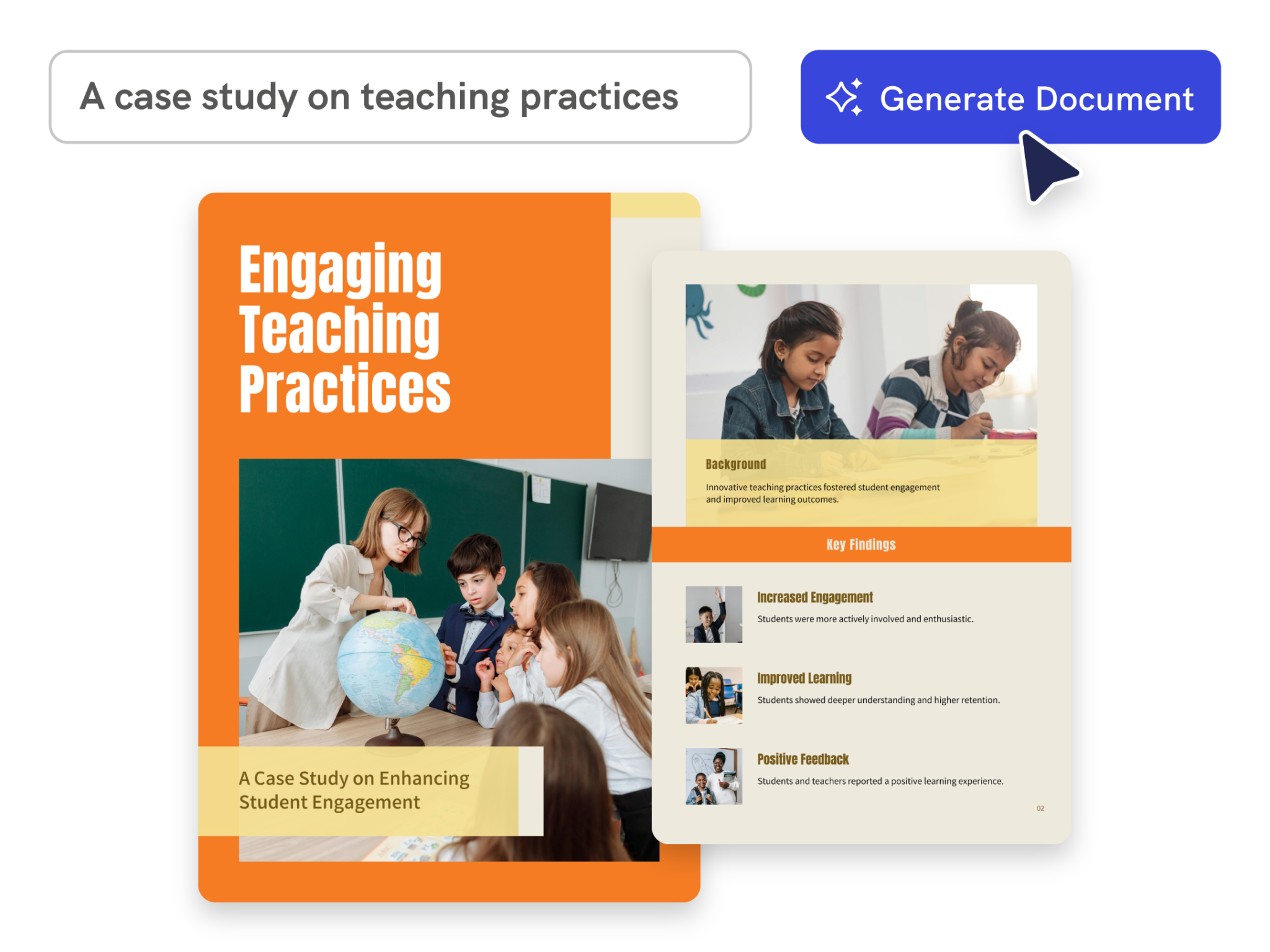
AI-Powered Content Generation
Transform your case study creation process
Whether showcasing a client’s success or highlighting your product’s impact, our AI case study genetor automates the hard work, so you can focus on what truly matters—growing your business.

Instant Creation
Bring your success stories to life with just a few clicks
Piktochart AI gives you full control—summarize or keep your original content , and generate multi-page documents that match your content’s depth. Please note that this feature is currently in BETA and may not always guarantee perfect 100% preservation.

Effortless Customization
Seamless customization tailored for you
When you’re finished, easily export your work as a PNG or PDF (Pro subscription required) to share with your audience.
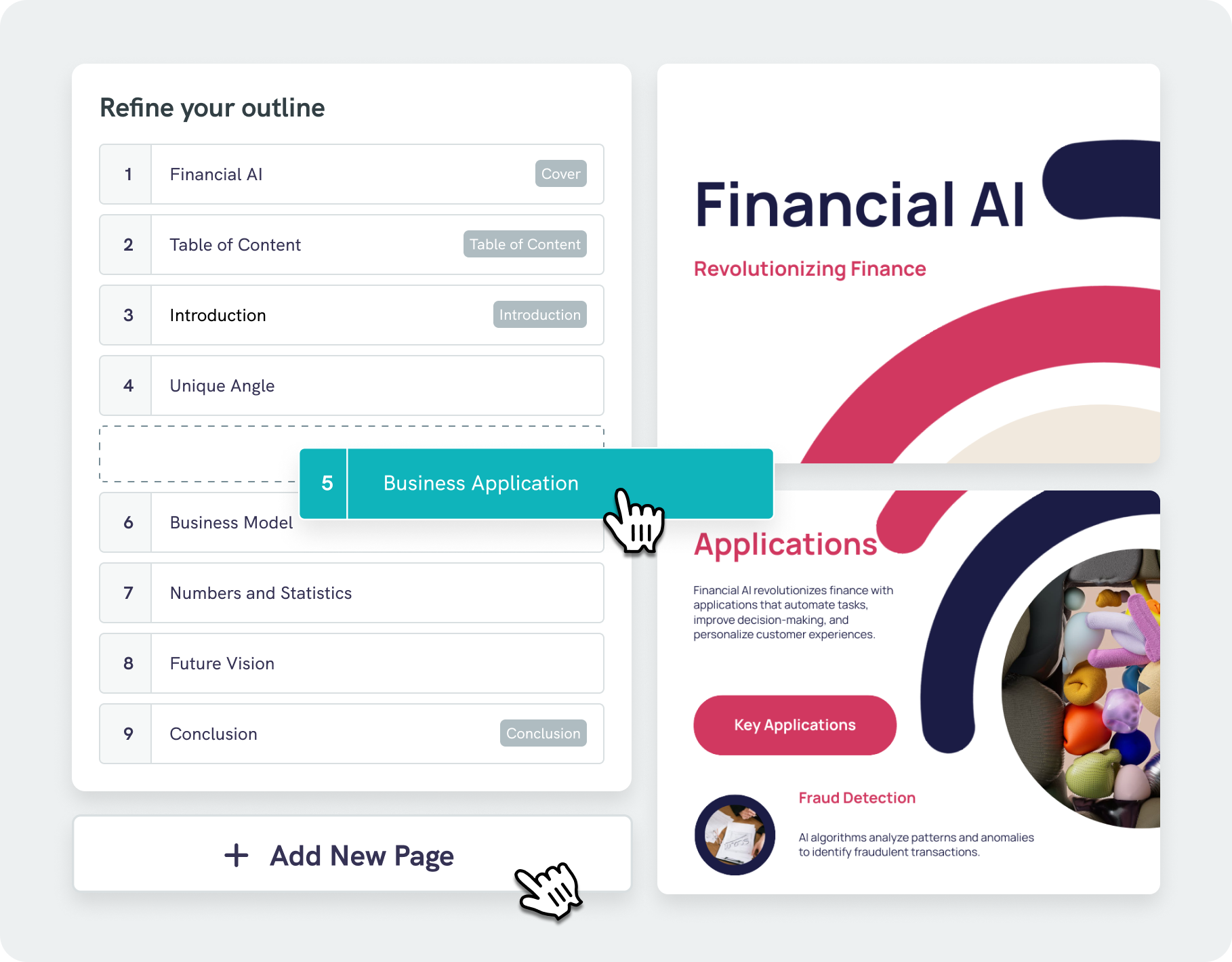
Simplified Document Structuring
Intelligent design assistance with AI outline
With our AI outline feature, you can easily structure your ideas into a clear, logical format, helping you stay focused on key points. Effortlessly edit and refine your outline, saving both time and effort.
Case studies created using Piktochart AI

Trusted by Industry Leaders

Marketers and Content Managers
- Build credibility and trust by showcasing real-world successes, proving the effectiveness of products or services.
- Generate leads and nurture potential clients by offering valuable insights as part of outreach campaign.
- Used as a persuasive tool during presentations and meetings, demonstrating real-world impact to address objections and strengthen pitch.
- Create engaging content for various channels such as blog posts, infographics, videos, and social media content, increasing visibility and engagement across multiple marketing channels.

Nonprofit Organizations
- Showcase impact by highlighting the outcomes and success of nonprofit programs, demonstrating its effectiveness.
- Build credibility with donors and funders with compelling evidence of the nonprofit’s work, helping to engage potential them by illustrating how their contributions make a difference.
- Raise awareness about specific issues, using real-life examples to advocate for change and inform the public about the needs and successes related to their cause.
- Engage volunteers by showing the impact of volunteer efforts and demonstrating how their involvement contributes to meaningful outcomes and positive change.

Educators and Trainers
- Enhance learning with practical examples and real-world applications that help students understand theoretical concepts.
- Facilitate discussion and critical thinking by helping students to analyze complex situations, develop solutions, and engage in problem-solving activities.
- Demonstrate effective practices and strategies through highlighting successful methods and approaches from experienced professionals.
- Serve as assessment tools, allowing educators to evaluate students’ ability to apply knowledge and skills. They provide a basis for testing problem-solving and analytical abilities in real-world contexts.

Researchers and Academics
- Illustrate and validate theoretical concepts or models, making abstract ideas more tangible and easier to understand in academic research.
- Conduct detailed, contextual analyses of specific instances, exploring complex phenomena and uncovering insights that might not be evident in broader studies.
- Case studies help to support or refute hypotheses by providing real-world evidence and detailed observations that contribute to empirical validation or theory development.
- Offer evidence-based recommendations and insights that can inform policy decisions or improve practices in various fields.
How to Use AI to Create a Case Study
1. describe your case study purpose.
Begin by outlining the goal of your case study. Whether it’s to highlight an industry’s insight, showcase client stories, or demonstrate comparative study, clearly specify your objectives. You can also upload existing data, and our AI will help generate a customized case study tailored to your needs.
2. Choose from Our Templates
Piktochart AI will analyze your data and offer a range of professionally designed case study templates. Select the template that best aligns with your message and style to ensure your case study is presented with an engaging and impactful design.
3. Customize with Piktochart Editor
Each template is fully customizable, allowing you to adjust colors, fonts, and layouts to align with your brand’s style. Access our extensive library of high-quality images and icons to enrich your case studies.
4. Download and Share
Once your case study is perfected, easily export it as a PNG or PDF (Pro subscription required). Share it digitally or use it in print materials with ease.
AI-Powered Visualization for Any Topic
What kinds of case studies can be generated?
Client success story.
Highlights how a client benefited from a product or service, focusing on their challenges, solutions provided, and positive outcomes. This often includes client testimonials and quantitative results.
Product Case Study
Demonstrates how a product or service solves a specific problem, detailing its features, benefits, and real-world applications. Some user feedback and performance metrics will be included.
Industry Case Study
Examines trends, challenges, and solutions within a particular industry, using real-life examples to illustrate broader insights and innovations.
Comparative Case Study
Compares multiple products, services, or solutions, highlighting their strengths and weaknesses through direct comparisons and user experiences to help make informed decisions.
Internal Case Study
Focuses on a company’s own processes, projects, or initiatives, detailing how internal strategies or changes improved operations, efficiency, or performance.
Research Case Study
Presents findings from a detailed research project, including methodologies, results, and conclusions. Often used to support academic or market research with practical examples.
Problem-Solution Case Study
Identifies a specific problem faced by an organization and outlines the steps taken to resolve it, emphasizing the solution’s effectiveness and impact.
Discover other types of documents you can generate with Piktochart AI
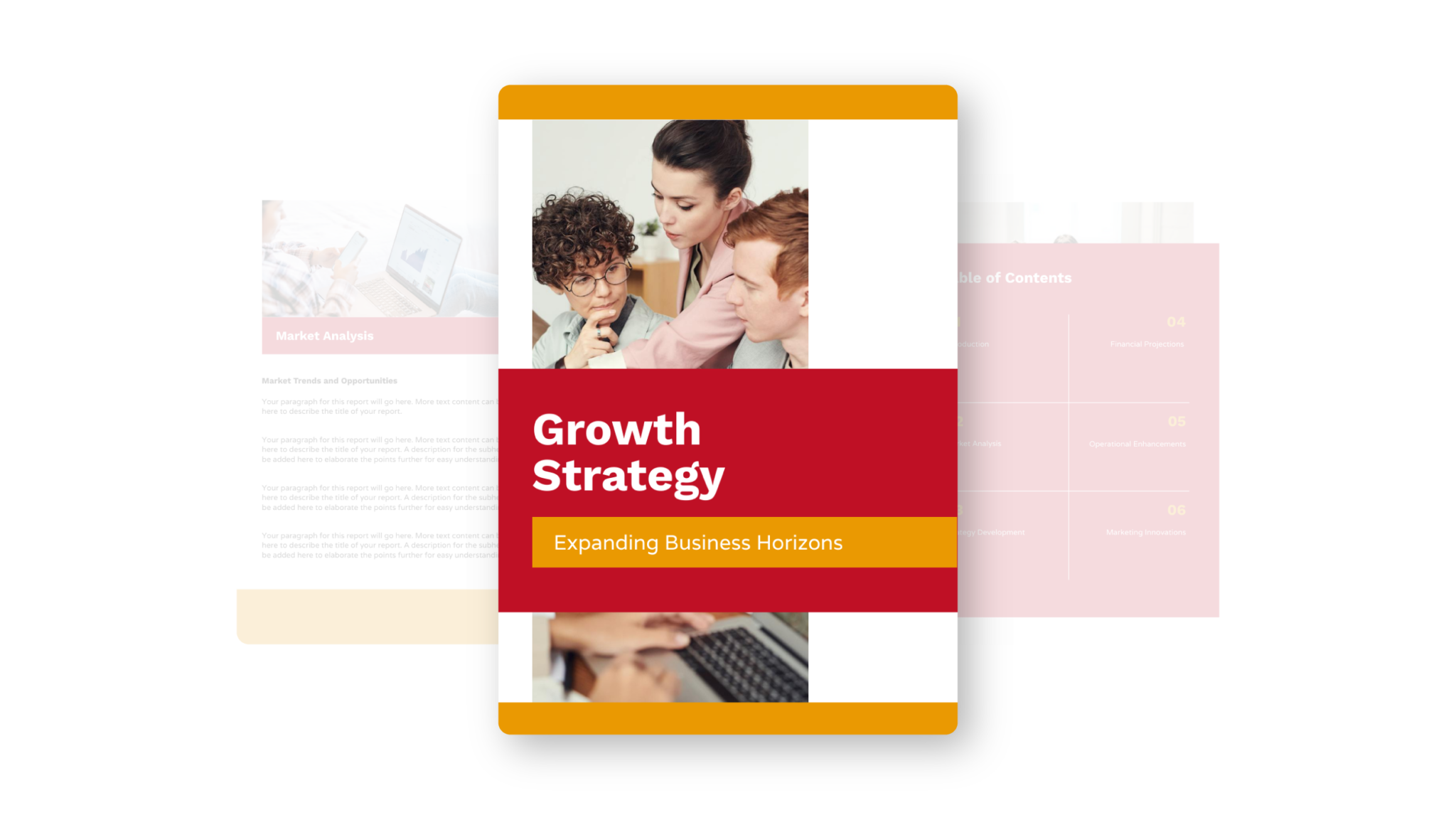
Ready to use AI to create impactful and compelling case studies?
Join more than 11 million people who already design information with Piktochart.
Can I include my own images in the case study design?
How many case studies can i generate, how do i get generate better results for my case study, how long does ai take to generate a case study, do i need to sign up for piktochart, why use an ai case study generator, what are the rules that apply to my use of piktochart ai, case study resources.
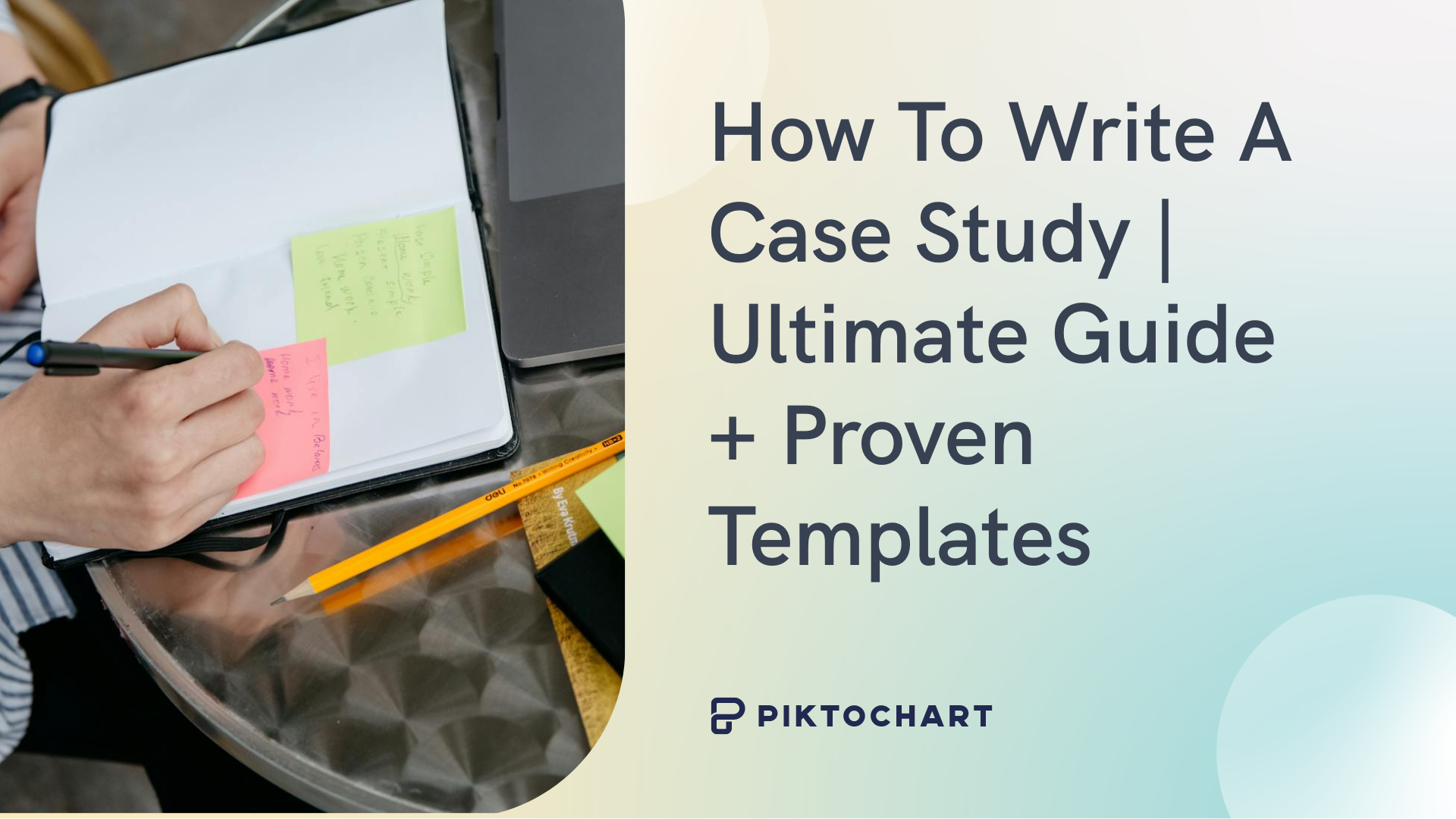
How to Write a Case Study
What else can you create with piktochart ai.
We use essential cookies to make Venngage work. By clicking “Accept All Cookies”, you agree to the storing of cookies on your device to enhance site navigation, analyze site usage, and assist in our marketing efforts.
Manage Cookies
Cookies and similar technologies collect certain information about how you’re using our website. Some of them are essential, and without them you wouldn’t be able to use Venngage. But others are optional, and you get to choose whether we use them or not.
Strictly Necessary Cookies
These cookies are always on, as they’re essential for making Venngage work, and making it safe. Without these cookies, services you’ve asked for can’t be provided.
Show cookie providers
- Google Login
Functionality Cookies
These cookies help us provide enhanced functionality and personalisation, and remember your settings. They may be set by us or by third party providers.
Performance Cookies
These cookies help us analyze how many people are using Venngage, where they come from and how they're using it. If you opt out of these cookies, we can’t get feedback to make Venngage better for you and all our users.
- Google Analytics
Targeting Cookies
These cookies are set by our advertising partners to track your activity and show you relevant Venngage ads on other sites as you browse the internet.
- Google Tag Manager
Free Online Case Study Maker
Captivate your clients by highlighting your company's solutions, and get valuable insights to improve your business strategy with Venngage's case study templates.

Create a case study report that looks compelling and converts leads without any design experience. Showcase real success stories and challenges that your products and services helped to solve. Join over 40,000 businesses in using Venngage as a marketing solution.
Design from one of our case study templates
Choose from hundreds of case study templates. see all case study templates.

Design professional case studies for meetings, and negotiations

Create your own case studies to share compelling success stories. Showcase products, strategies, and tactics that had made your clients grow. You don't need any design experience! All of our case study template designs are created in-house by professional designers.
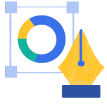
You don't need to be a designer to create a professional-looking case study infographic, or in-depth, multi-page reports. Pick from our library of easy-to-edit case study templates.
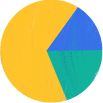
Get access to high-quality stock photos and choose from over 40,000+ icons and illustrations to use. Venngage also offers a wide variety of chart and data visualization widgets that you can customize.

Want to incorporate your brand's identity? We've got you. My Brand Kit feature lets you upload your company logos, fonts, and colors. Perfect to stand out in your presentation!
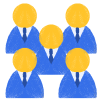
Get your team involved when creating case studies. Real-time collaboration allows you to provide feedback and apply changes creating a great design in minutes.
How to create a case study in 5 easy steps:
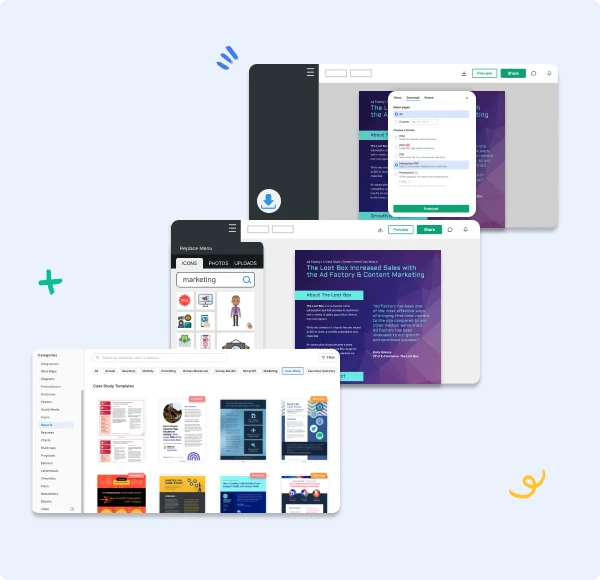
Showcase your challenges to elevate your brand with ease

Customizable Templates
No design experience? No problem! Our stunning template designs will make your data analysis look great without even trying.

User-Friendly Editor
Easily visualize and present complex case study examples with Venngage editor. Use our Smart features to quickly add or remove shapes, lines, and branches with a single click.

Access Stunning Photography
A case study report is more engaging and impressive when you use Venngage's library of 3 million stock photos. Professional and royalty-free.

Data Visualization
With Venngage's free case study creator, you can add data collected from a Google Sheet or CSV, and the chart automatically populates the data.

24/7 Customer Support
Experiencing issues? Have questions about using a feature or need advice? Our support team is available around the clock.
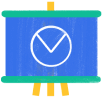
My Brand Kit
Build your brand through consistency. My Brand Kit lets you incorporate your branding into every asset you design in Venngage.
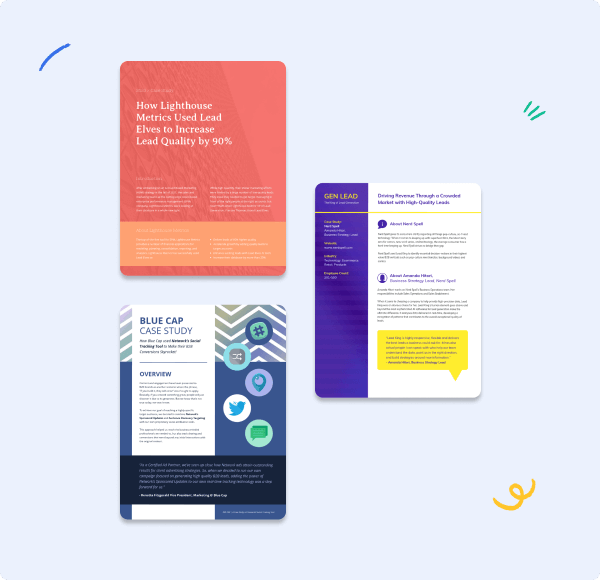
Customize Venngage's Case Study Templates
- Choose your favorite design from the templates library. We have an extended gallery of layouts you can work on. Just organize your qualitative and quantitative data, add customizable graphs, icons and images, set your brand identity, and start creating a comprehensive case study report.
- Use illustrations, icons and photos: Case studies ought to be visually engaging and inviting. That's why Venngage lets you access 40K+ icons and beautiful illustrations, impressive stock photos, and customizable charts and graphs.
- Create branded content without any design help: Branded case studies help your brand really stand out. They're an excellent form of lead generation and branding building. Showcase your expertise and real-life success stories that will win over your readers.
Collaborate with team members and stakeholders in real-time
- Replace online meetings, email threads, chats, or messages by simply clicking "Share" from the editor to send a private link to your peers.
- Share your designs, so people can work together and make adjustments to achieve the perfect showcase for your strategies.
- Work better together. Provide feedback, share expertise, and have insights for a perfect process mapping design.

Download and share your case study design with a click
- Download your document as a PDF or Interactive PDF (to use hyperlinking).
- To print your document, apply print bleeds in the editor and then download it as a PDF.
- Share your completed design using a share link - no need to download a single thing.
Great features that make your report stand out
- My Brand Kit lets you instantly apply your branding to any template design, saving you hours of time and effort.
- Access Pixabay, Pexels, and other libraries for impressive stock photos from around the world - for free.
- Hundreds of font options and styles to suit your design preferences. You can also request fonts we don't have to maintain your brand look.
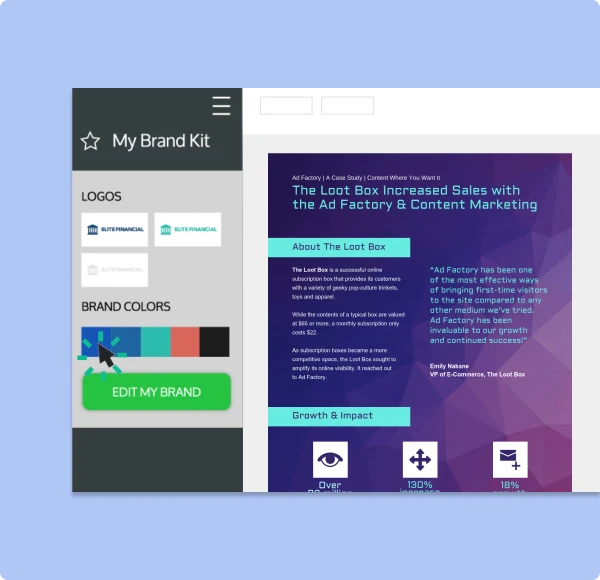
How do I sign up for Venngage's case study creator?
To start using Venngage's free case study creator, sign up for free using your email, Facebook or Gmail account. Once you create an account you can choose which template to get started with and start editing in the online editor.
How do I write a case study?
The easiest way to write a case study is to get started with a template. This provides you with a pre-set cover page and table of contents; a variety of page layouts to work with; and a picture of how to organize content, add designs and break up text. A case study is not a technical document that needs to be structured in a specific and formal way. You can get creative but focus on making your content clear and easy to understand.
What's an example of a case study?
Case studies, in business and marketing, are stories of success achieved through a product or service. The product can even be a strategy or framework that was pioneered by an industry thought leader. Many brands publish case studies on their website to share how their clients see tremendous value in using their products. The case study essentially chronicles the entire client journey from having a problem, to finding the solution, and the outcome of that solution.
Try Venngage's Case Study Creator today. Sign up for free!

Get started with our case study templates:
Business case study, content marketing case study, lead generation business case study, social media case study.
Case Study Presentation Template
Case studies address consumer challenges and highlight the solutions your service or product can deliver. This kind of presentation helps instill confidence in your brand and convert prospective clients. Include your company background, past customers, a product demonstration or video, and outline how you can provide each client with positive results. A quality case study presentation illustrates real-world success using data. Our case study template will help you keep your clients engaged while you show them potential business solutions in a polished and professional presentation. Communicate your product’s worth, acquire more clients, and increase retention using our case study presentation.
Our case study presentation template can be used as an effective way to:
- Showcase your success stories
- Convert prospective clients
- Up-sell current clients
Use this template to create a professionally designed and memorable case study
A case study requires relevant data and should be designed to inspire confidence and action. Organize your case study presentation and make it memorable by delivering information visually with any combination of our various slides:

Helpful hints for creating effective case studies that convert
A thoughtful presentation can set your brand above the rest. Consider these tips when organizing your case study.
Add visual interest to your presentation by including charts, graphs, and photos. This will help break up your data and make your presentation memorable.
Content heavy presentations work well with simple clean slides that don’t overwhelm your audience. Feel confident leaving blank space on each slide.
Teammates and clients alike will stay engaged if you use your data to drive a story. Use compelling information to demonstrate your value with numbers and testimonials that manifest client success.
The data you showcase should drive action. What outcome are you aiming for by giving this presentation? Who is your audience? Keep your viewers in mind and make sure your presentation is leading them towards your desired outcome.
More Popular Templates

Social Media Strategy Presentation
A comprehensive, organized social media strategy presentation to show goals, progress, target audience and more.
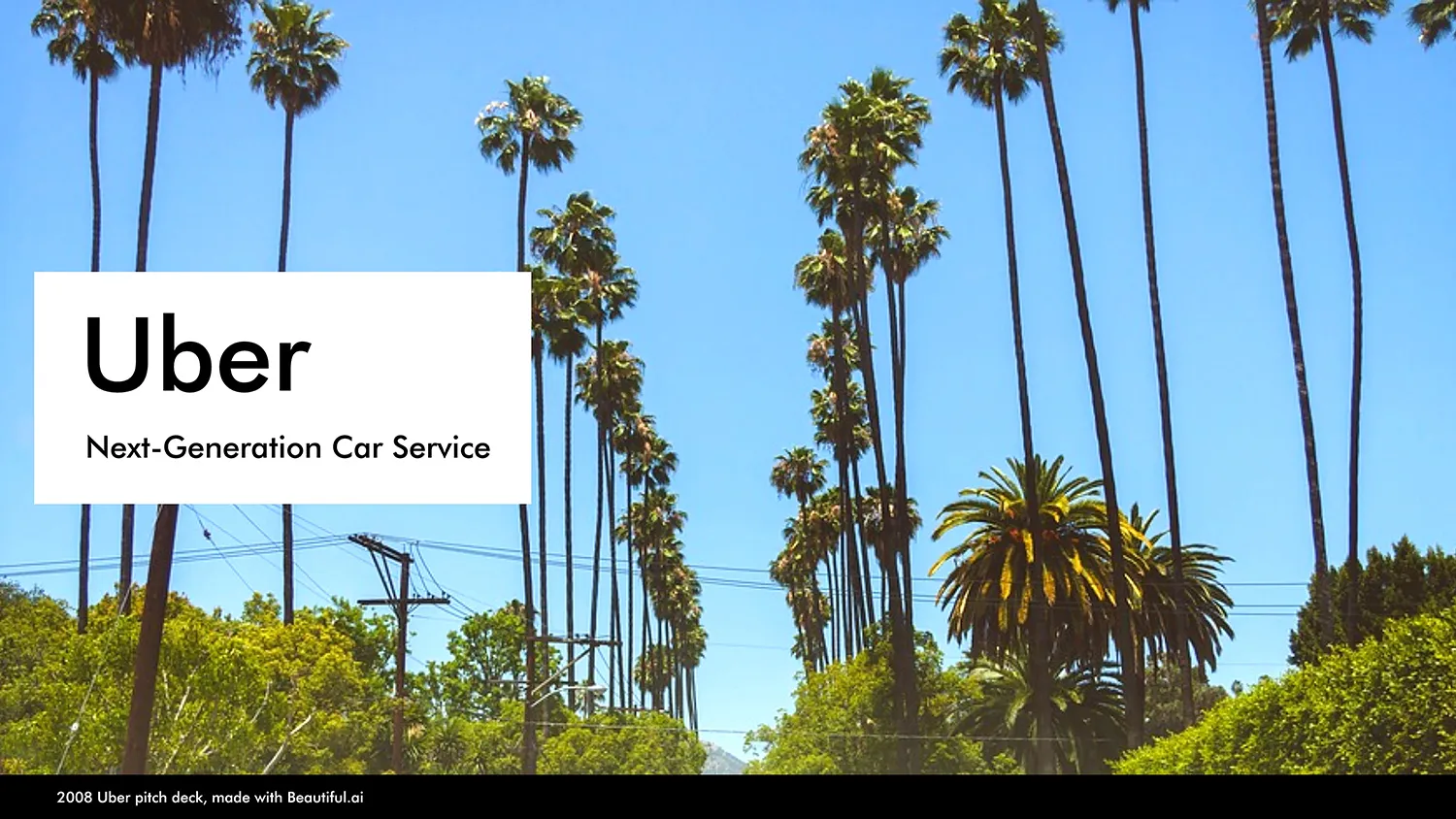
Uber Pitch Deck
While clearly successful, the original Uber pitch deck needed a little sprucing up. Check out Beautiful.ai’s update to their pitch deck.
.webp)
Master Thesis Presentation Template
Learn how Beautiful.ai’s master thesis template can help you showcase your knowledge and end your degree program on a positive note.

Trade Show Presentation Template
Learn how Beautiful.ai’s trade show presentation template can help teams take their exhibit to the next level and grab the attention of attendees.
.webp)
Crunchbase Pitch Deck
Crunchbase is a go-to source for information and data about both private and public companies. We took a look at Crunchbase’s original pitch deck to look for ways to improve the design.

SEO Report Template
Use an SEO report template to update your clients, managers, and stakeholders on the performance of SEO campaigns.
These cookies are required for the website to run and cannot be switched off. Such cookies are only set in response to actions made by you such as language, currency, login session, privacy preferences. You can set your browser to block these cookies but this might affect the way our site is working.
These cookies are usually set by our marketing and advertising partners. They may be used by them to build a profile of your interest and later show you relevant ads. If you do not allow these cookies you will not experience targeted ads for your interests.
These cookies enable our website to offer additional functions and personal settings. They can be set by us or by third-party service providers that we have placed on our pages. If you do not allow these cookies, these services may not work properly.
These cookies allow us to measure visitors traffic and see traffic sources by collecting information in data sets. They also help us understand which products and actions are more popular than others.

Skip to main content
- Contact sales
- Get started Get started for free
Figma Design
Design and prototype in one place

Collaborate with a digital whiteboard

Translate designs into code

Figma Slides
Co-create presentations

Explore all Figma AI features
Get the desktop, mobile, and font installer apps
See the latest features and releases
- Design systems
- Prototyping
- Wireframing
- Online whiteboard
- Team meetings
- Strategic planning
- Brainstorming
- Diagramming
- Product development
- Web development
- Design handoff
- Engineering
- Product managers
Organizations
Creator fund
Build and sell what you love
User groups
Join a local Friends of Figma group
Learn best practices at virtual events
Customer stories
Read about leading product teams
Shortcut: The Figma blog
Stories about how products take shape—and shape our world

Get started
- Developer docs
- Best practices
- Reports & insights
- Resource library
- Help center
Case study templates
Present your project in pre-built editable templates to get you started.

UX Case study template
UX Case Study Template made to help UX Designers create and organize their case study without any struggle.

Case study presentation template
Case study presentation to frame key insights and outcomes.
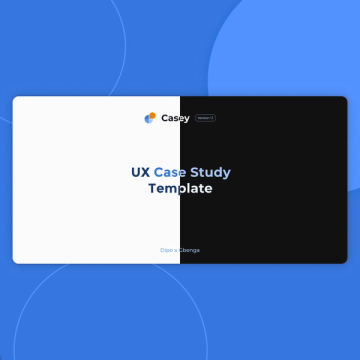
Long form research case study template with customizable styles.

Design presentation deck
Modern design deck template with multiple sections.
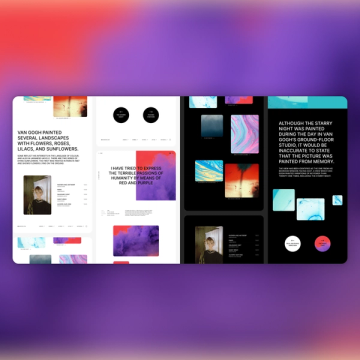
Visual portfolio template
Modern visual portfolio template with 12 column grid and light and dark themes.
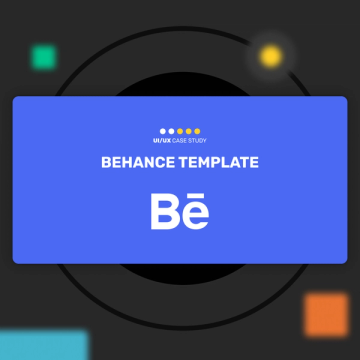
Behance Presentation Template
Case study template with multiple components, visual styles and frame sizes.
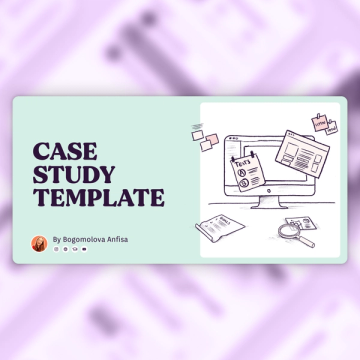
Case study template
Case study template with pastel style coloring.
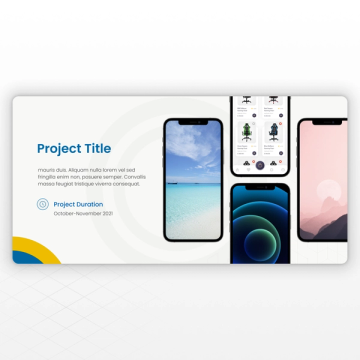
Holistic Case Study Template
Case study presentation template complete with project overview, wireframes and key journey insights.
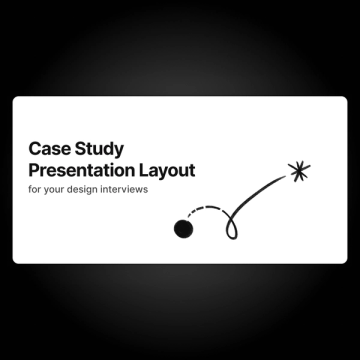
Case study presentation layout for interview
Case study template with multiple app UI screens.
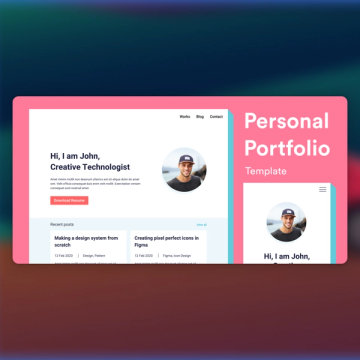
Portfolio UI - Web & Mobile
A portfolio UI for designers and developers which has 4 unique pages includes blog, case study.

Apple device mockups
Complete Apple device mockup screens for iPhone, Mac, iPad and Apple Watch.
Explore 1,000+ templates on the Figma community
Explore even more templates, widgets, and plugins—all built by the Figma community.
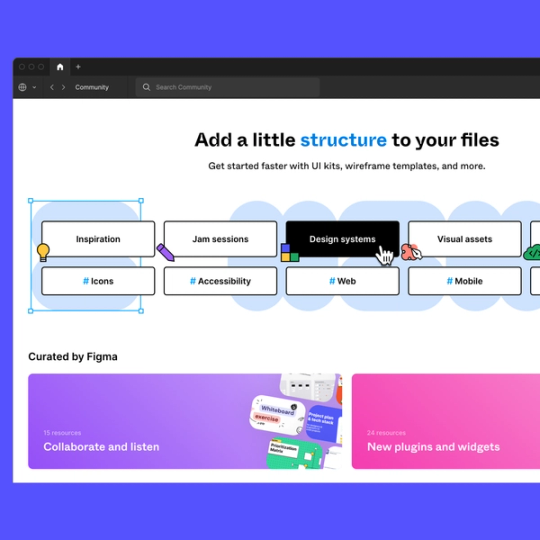
AI Interactive Presentation Maker
No AI will get you results making same-old static PowerPoints . But this one will. Take your slide decks from static to interactive, from blind to measured - instantly
Used daily by world leading companies

Professional AI-guided presentation templates that stand out
Grab a professionally designed presentation template and let our AI presentation generator✨ create the best possible outcome.
Check out similar Storydoc tools
Stop boring your audience.
Nobody likes PowerPoints. Give’em a content experience they’ll love with interactive visual scrollytelling.

Forget death-by-PowerPoint
Replace your static PowerPoints with interactive presentations that turn boring bullet points into an engaging experience.
Easily make presentations on auto-pilot
Just add or modify your slide content and the design will magically adjust to look just right. You couldn’t make it ugly even if you tried.
Don’t lose your mobile readers
32% of decks are opened on mobile - your storydocs won’t fail to impress on mobile or any other device.
Wanna know if they love or hate your presentation?
Get real-time analytics on everything . What they read, skipped, clicked, who they shared it with, and more.
Make presentations that drive action
Make actionable highly-converting presentations with an effective call-to-action like a calendar, lead capture form, or click-to-call button.
Create interactive presentations on steroids
Easily bring your videos, lead-capture forms, data, or social media content into your presentation, and more.
Make it personal in a single click
Make every reader feel special with fully personalized presentations. Made automatically, in bulk.
How our AI presentation maker works
Generate your presentation with ai.
Simply type in what you need and let Storydoc do the magic for you!
Edit and bring it to perfection
Let our magic assistant help you through the process with automatic slide copy and design.
Turbo-charge with integrations
Easily connect your CRM, calendar, and other tools to move from static PDFs to actionable presentations.
Send. Track. Win. Track customer engagement and conversion in real-time Generate your presentation with AI
Send. track. win..
Track customer engagement and conversion in real-time
Their presentations are getting attention

“With our most recent Storydocs, we're like, ‘Oh my goodness, It brought it to life like we do when we present it , but without the person even being there!’”

" Storydoc sets me apart from my competitors . My goal is for my business to be memorable and Storydoc allows me to showcase the colors of my business in the best possible way."

"Using Storydoc helped us build a rich and engaging deck, effectively delivering the full scope and value of our service and audience."

"Storydoc made it easy for us to create an engaging pitch deck for our funding round. It helped us stand out, capture investors' attention and get them excited about working together"

"Storydoc does an amazing job painting a full picture of what we do and how we work so that a second demo is usually not needed. "

Trusted by top businesses, loved by our users

A presentation solution you can trust
Your audience hates powerpoints ..
Earn back their attention with Storydoc

Everything that you should know about Storydoc
What is the Storydoc presentation maker?
Stroydoc presentation maker is an intuitive interactive slide editor. It lets you create beautiful interactive designs with no code or design skills needed. Storydoc comes with a wide range of business slides that let you easily and quickly tailor your presentation to your vision and needs.
Is Storydoc AI Presentation generator safe?
Yes, the Storydoc AI presentation maker app is safe and secure. Your personal details are protected and encrypted.
We take your data security very seriously. We process all your data in accordance with strict security policies and best practices. Don’t take it from us, take it from Meta, Nice, and Yotpo that trust us enough to use Storydoc daily.
For more information see Our Story page , Terms and Conditions , and Privacy Policy .
What’s so great about AI-generated presentations?
An artificial intelligence presentation reduces hours and even days of work for you and your team. Though there’s a catch - if you're using an AI PPT maker then you’re saving all that time for nothing because no one likes PowerPoints. Even those made with AI.
No PowerPoint AI generator will make you a presentation that moves the needle. But Storydoc will. Our AI makes more than presentations, we give you content worth sharing.
Is the Storydoc presentation maker free?
Storydoc AI slide generator offers a 14-day free trial. Check it out and see if it's right for you.
We know based on hundreds of thousands of presentation sessions that your readers will love it. Every interactive presentation you make during your trial is yours to keep forever completely free!
For learning about our paid plans see our Pricing .
Can I trust Storydoc?
This AI presentation maker is an intuitive interactive AI slide generator that lets you create beautiful interactive designs with no coding or design skills needed.
Storydoc comes with a wide range of business slides that let you easily and quickly tailor your presentation to your vision and needs.
You can trust Storydoc to keep your personal information and business data safe.
The Storydoc app is safe and secure thanks to an encrypted connection . We process your data in accordance with very strict policies. For more information, see Terms and Conditions , and Privacy Policy .
What's the best way to get started?
The easiest way to start is to visit our presentation templates page , pick a template you like, provide a few details, and see the magic happen - how Storydoc generates a presentation from scratch with your branding, content structure, visuals, and all.
Inside the presentation maker app, you can switch between templates, adjust your design with drag and drop interface, find ready-made slides for any use case, and generate text and images with the help of our AI assistant.
How do I send or share Storydoc presentations?
Storydocs work like web pages, every presentation you make comes with an individual link you can send and track.
When you’re done making a storydoc you just hit publish. Once published, Stroydoc presentations are instantly available for viewing in any browser.
To send the presentation to anyone just click the Share button and grab the link.
Viewing the presentation is much like you would an interactive webpage and much more engaging than a static PowerPoint or PDF.
Can I print Storydoc presentations?
Yes, but right now we only provide this service for Pro and Enterprise paying customers.
That said, this option will be available soon as a feature for all Storydoc users.
Keep in mind that a printed S
torydoc loses all its interactivity, which gives it its charm and ability to get high engagement.
What integrations does Storydoc offer?
All the ones you need! First of all, Storydocs give you full content integrations: Calendly, Loom, YouTube, Typeform, and many more, you can add all of those to your Storydoc presentation. But we go way beyond the basics.
With Storydoc, you can embed lead-capturing forms, your own live chat, advanced dashboards, in-page payments, and e-signatures.
Read more on our Integrations page .
Are Storydocs mobile-friendly?
Of course! Storydoc is optimized for flawless mobile performance . No matter the divide or OS your presentation is opened on, the design will be perfect.
Who is Storydoc for?
Storydoc is primarily a tool for business professionals. It’s the perfect presentation maker for sales and marketing teams. That said, Storydocs can be used across all business roles and industries, whenever you need a great presentation.

Create your best presentation to date
Stop losing opportunities to ineffective presentations. Your new winning presentation is one click away!
Free Online Case Study Maker
With DocHipo’s free Case Study maker, you can create stunning Case Studies in minutes. No design skill is required.
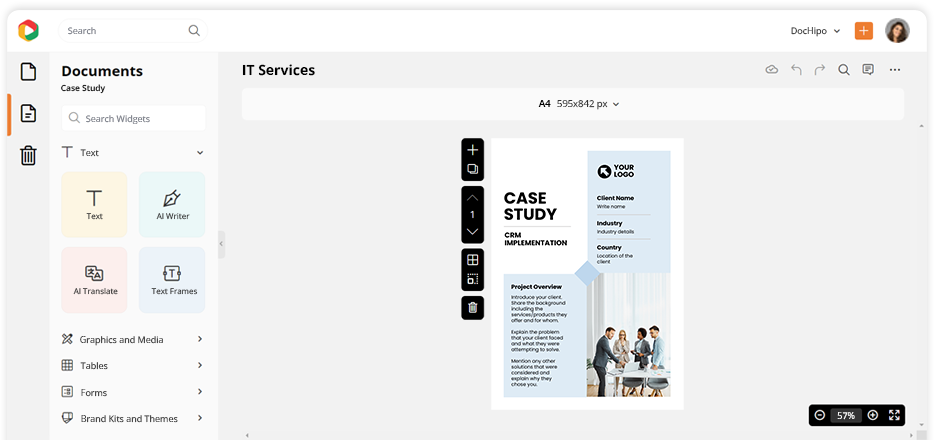
DocHipo's Free Case Study Maker
DocHipo’s free online Case study maker is an easy-to-use Case study maker tool. You get access to a wide variety of ready-to-use Case study templates and a massive collection of stock photos, illustrations, stickers, animations, videos, icons, and fonts. So what are you waiting for? Create a Case study today using DocHipo’s best Case study maker.
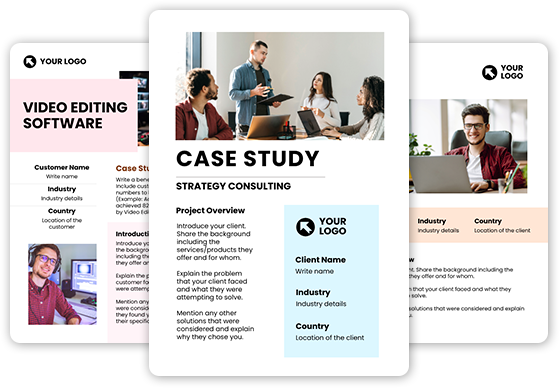
Case Study Templates
With DocHipo’s beautiful Case study templates, you can create eye-catching Case studies in minutes. The Case study templates are categorized by industries and occasions. You can get started by choosing one of these premade Case study templates or a blank template to design a unique custom Case study.
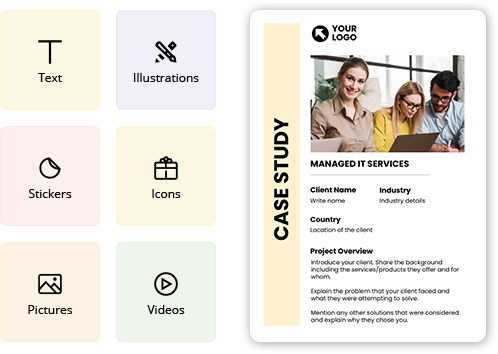
Customize Case Study
With DocHipo’s online Case study maker, you can customize your Case study and make it a precise fit for your unique need. The massive collection of design assets, photo-editing capabilities, and one-click background removal help you create the perfect custom Case study design.
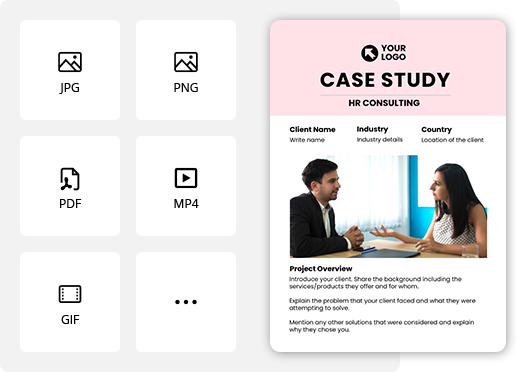
Download and Share Case Study
With DocHipo’s Case study maker online, you can download your Case study in various file formats. You can also share your Case study to different social media channels in just one click from within DocHipo. Sounds exciting? Sign up now and create your custom Case study using DocHipo’s free Case study maker.
Stunning Case Study Templates
Our designers have created Case Study templates for a variety of use-cases. Choose a template that fits your use case and customize it in minutes.
- IT Services
Accounting Case Study Templates
Consulting case study templates, design case study templates, it services case study templates, marketing case study templates, software case study templates, how to make a case study.
With our wide variety of Case Study templates across various categories, creating a stunning Case Study has never been easier! Choose the right template, customize using DocHipo’s drag-and-drop editor, publish or download.
Choose the Template
Choose from a wide variety of Case Study templates across categories.
Change Content
Customize the template using a drag-and-drop editor.
Publish or Download
Publish to social media or download for sharing it off-line.
All Resources in One Place
Check out these tools and resources that help you create the perfect Case Study design. Sign up for free and get started right away.

Background Remover
Remove background from images in one click and get more out of every selfie.

Photo Editor
Transform your photo with DocHipo’s built-in online photo editor.
- Text Frames
- Illustrations
Design Widgets
Choose from hundreds of fonts, photos, illustrations, icons, lines and shapes to create the perfect graphic.
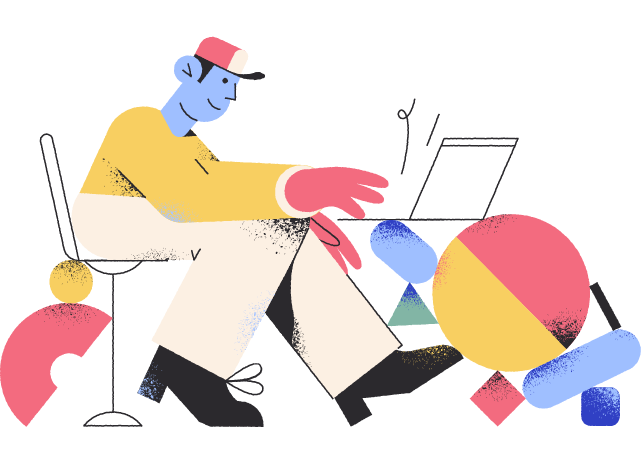
Learn how you can use DocHipo to create stunning designs.
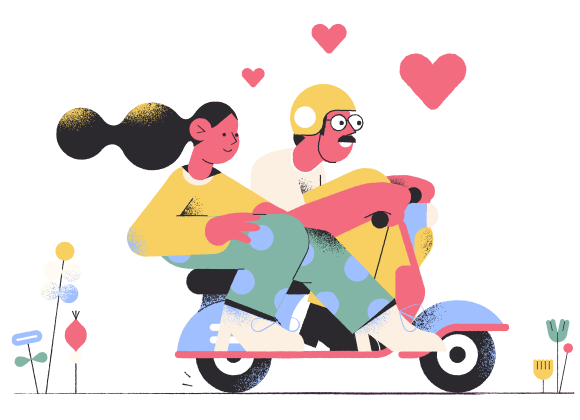
Explore new features and product makeovers in DocHipo.

Weekly pro tips on how DocHipo helps you win more business.
Frequently Asked Questions
How do i use dochipo’s case study maker.
DocHipo offers hundreds of Case Study templates across various categories. Sign up for free, choose a template you like, and start customizing using DocHipo’s drag-and-drop editor.
Can I create a Case Study in DocHipo for free?
Yes! You can create a Case Study in DocHipo without paying a dime. Please go through the plan descriptions here to know more about what is included in the Free plan.
If I download the Case Study, will it leave a watermark?
No. Once you create a Case Study design inside DocHipo and download the same, we don’t leave any watermark whatsoever, even if you are on the Free plan.
Is DocHipo the best free Case Study maker?
Well! We believe so. While other Case Study makers are available, what makes DocHipo one of the best Case Study makers is its ease of use, uncluttered user interface, and simple design philosophy.
More Resources
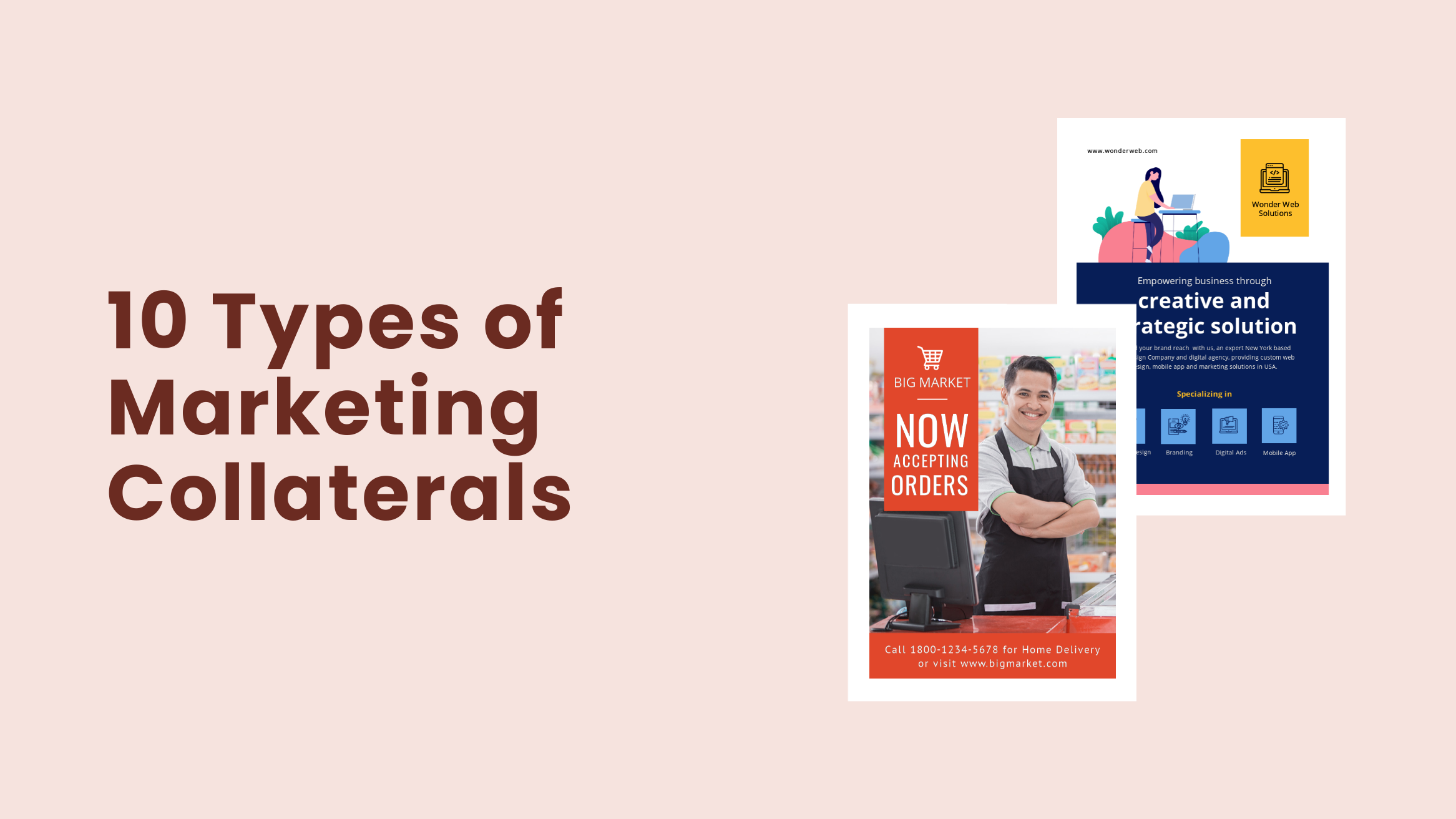
10 Types of Marketing Collateral Your Business Needs in 2024
As a business owner or marketing professional, you must know the importance of Marketing Collateral. Marketing Collaterals are the content format specific to the business that helps you attract your target group, boost your brand awareness, making the sales process easier and more effective. Are you making the most out of them? Designing high-quality collateral that consistently brings you the desired results can be intimidating. But the process could be made easier and simpler. 10 Types of Marketing Collateral Blog Posts: Crucial for any content marketing strategy from awareness to the consideration stage of your marketing funnel. Infographics: Effective visual...

How to Choose Fonts for Your Design
When it comes to designing marketing materials, copy and design go hand in hand. And fonts play a crucial role in how people perceive your design. They can provide an attractive appearance, preserve the aesthetic value, and set the overall tone of your design. Therefore, you must learn how to choose fonts for your design. How to Choose Fonts Choose Specific Purpose and Theme: Align the font with the design's goal and message. Know Your Target Audience: Choose fonts that appeal to your audience's demographics and preferences. Consider Font Psychology: Select fonts that evoke the desired emotions. Choose a Header...

The Ultimate Guide to Using the DocHipo Editor to Design Your Documents
We all love to express… Whether in words or visuals, we all like to tell our stories...our experiences, and our definition of life. Now, how do we do that? We either write a journal or maneuver a color lad paintbrush against the grainy texture of a canvas. As the world progressed, enhancing all our mental faculties, we witnessed a series of changes that revolutionized the way we perceive the society around us. One of them is definitely how commerce amalgamated with words and visuals, giving rise to Graphic Design. The global demand for visually marketing their products has increased the...

Ready to Create a custom Case Study?
Join thousands of marketers, bloggers, content creators, and agencies who already use DocHipo to create stunning Case Studies.

Talk to Sales
Wherever you are on your Dochipo journey, you can always get in touch.

Talk to Support
- Request a demo
All the space you need to spotlight your business or product’s value including success metrics in Tome’s comprehensive Case Study template.
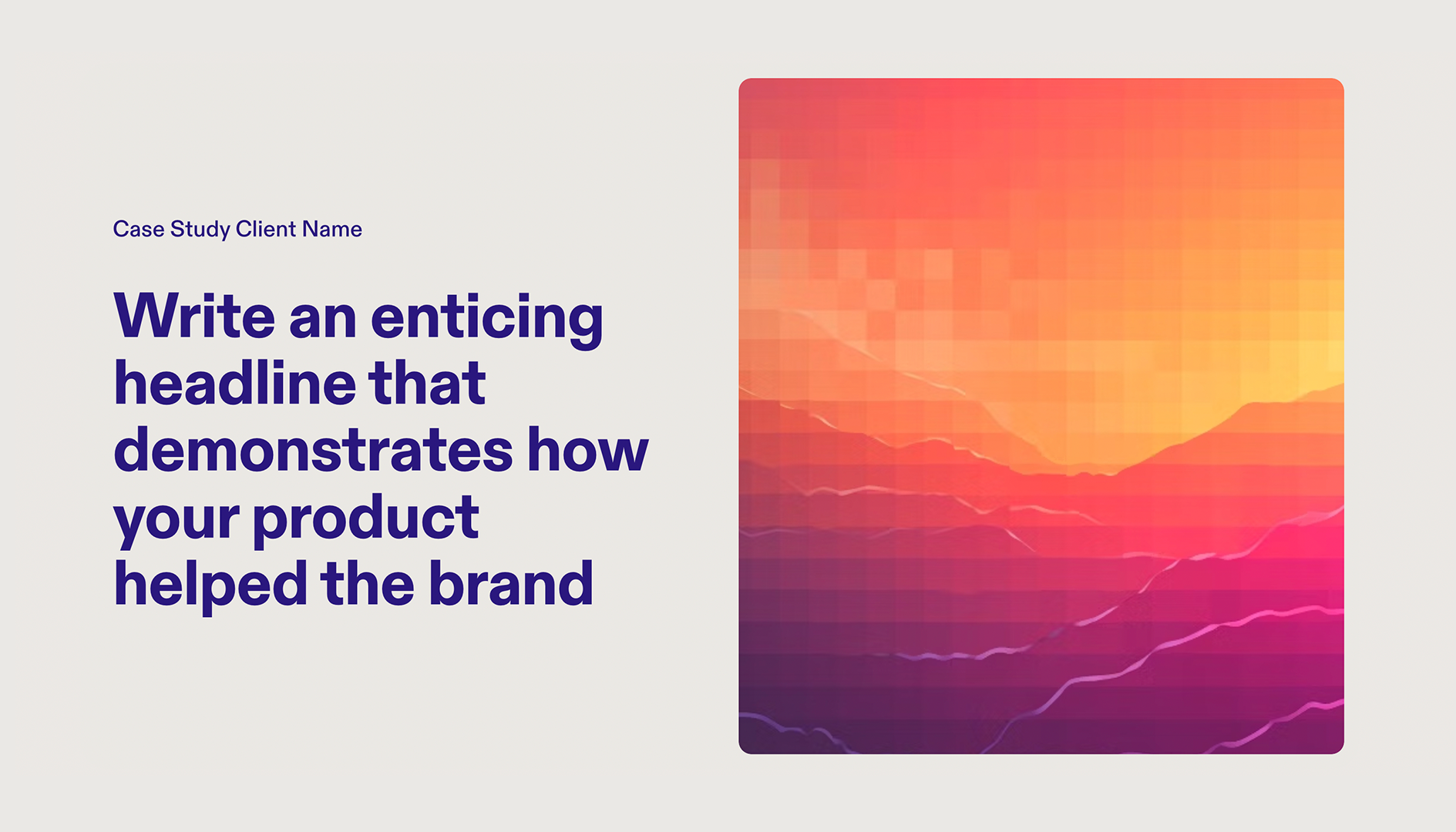
About this template
Capture the attention of potential clients with Tome’s Case Study template, designed to highlight the heavy-hitting impact your product had. Create a compelling narrative with a look at the successful metrics and hard numbers you drove in this case study alongside eye-grabbing headlines. Fill in details about the challenge you faced, key info on the target audience or customer base, and the solution you provided with the product built. There is ample space for punchy headlines and images to further illustrate your business and/or product.
Template outline
- Checkmark Overview
- Checkmark Highlight Statistics
- Checkmark Challenge
- Checkmark Solution
- Checkmark Result
- Checkmark Text-Only Layout
- Checkmark Image-Only Layout
Tell a powerful story
- Double Sparkle (tome icon) Editable with AI
- Text (tome icon) Beautiful typography
- Double Sparkle (tome icon) AI layout generation
- Page Portrait (tome icon) Narrative Guidance
- Multiple Pages (tome icon) Automatic mobile layout
- Reference (tome icon) AI reference sourcing
- Share (tome icon) Share or link anywhere
- Download (tome icon) Downloadable as a PDF
- Add Person (tome icon) Real-time collaboration
More templates
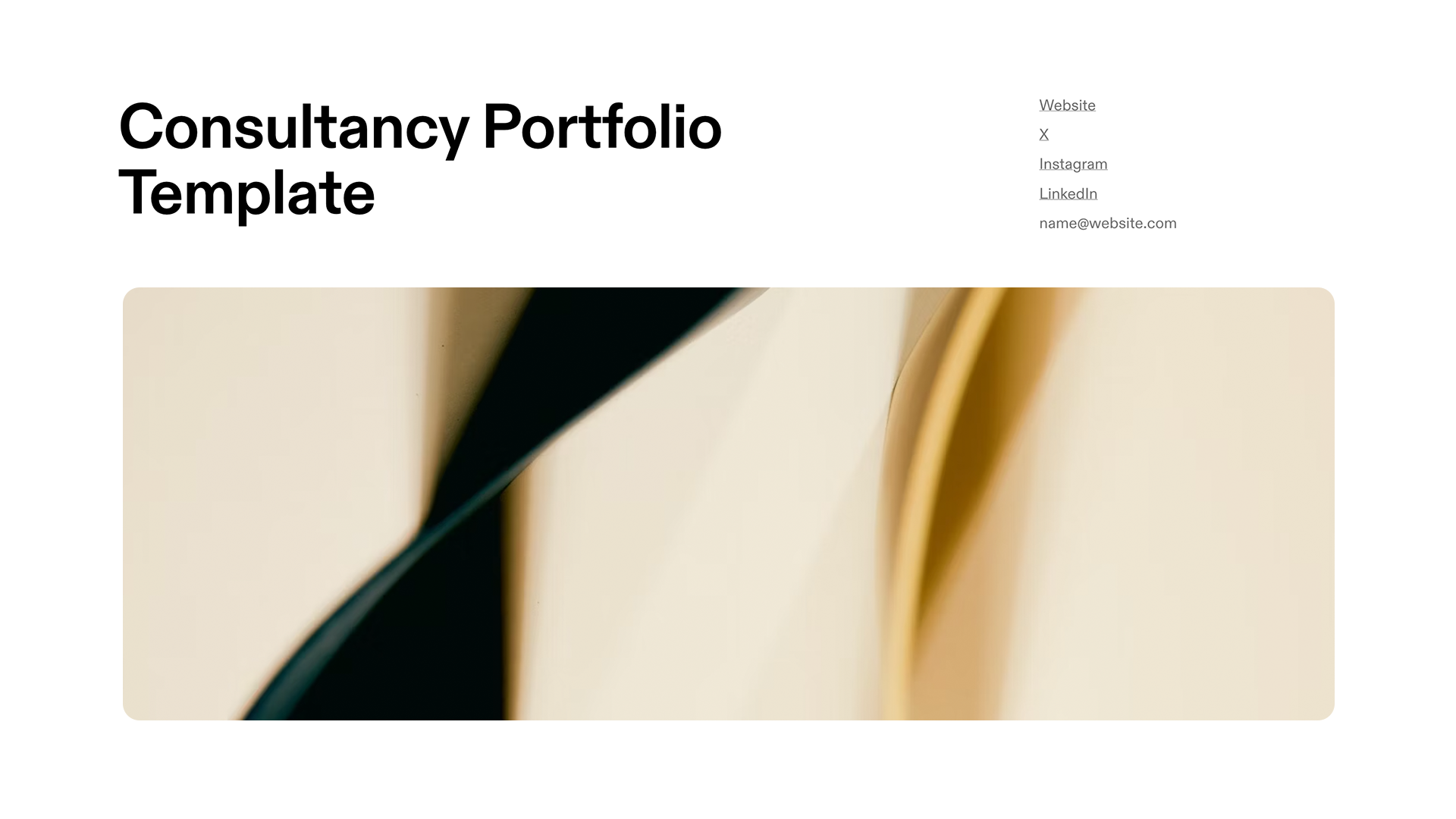
Consultancy Portfolio
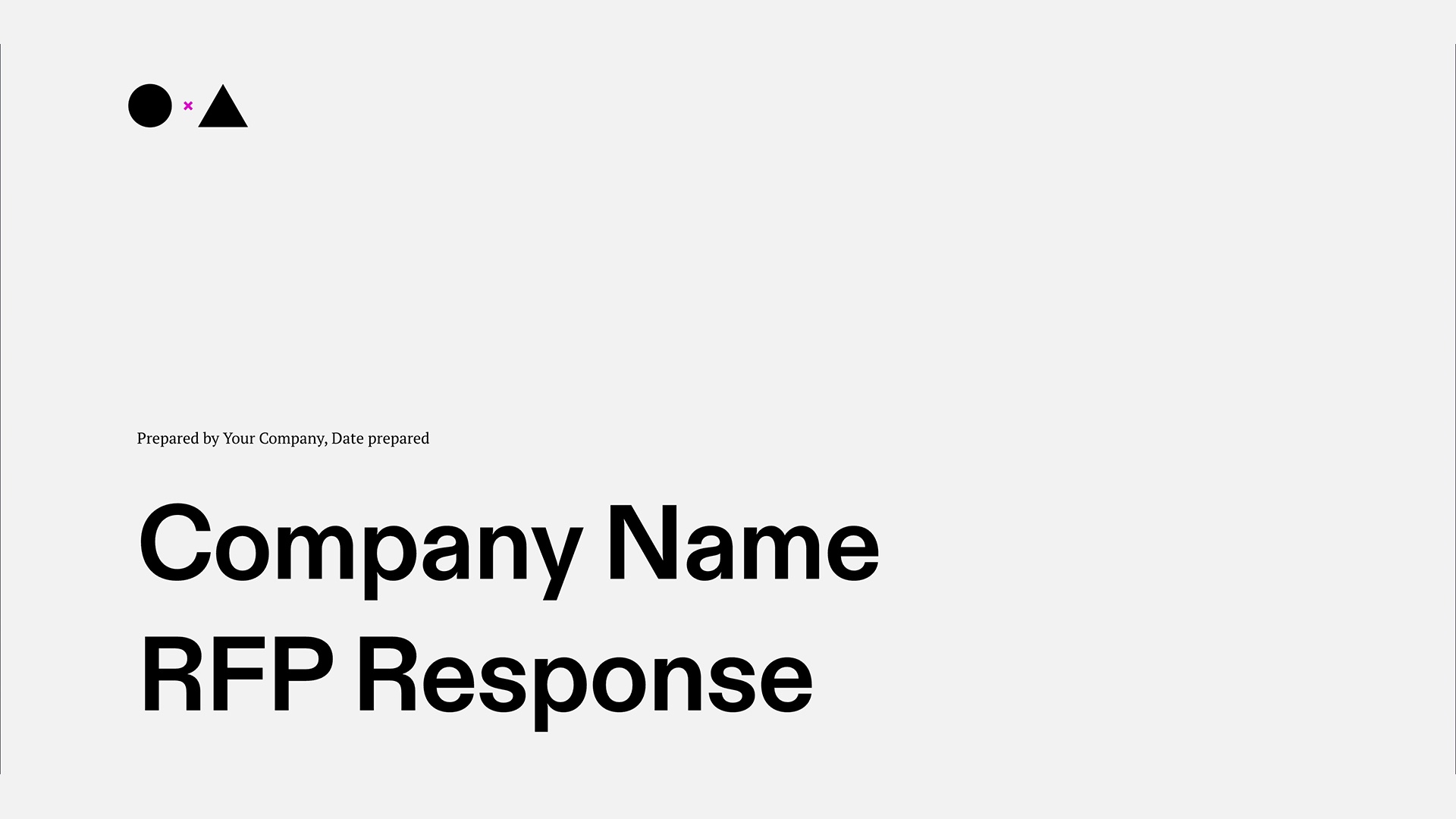
RFP Response

User Research Plan
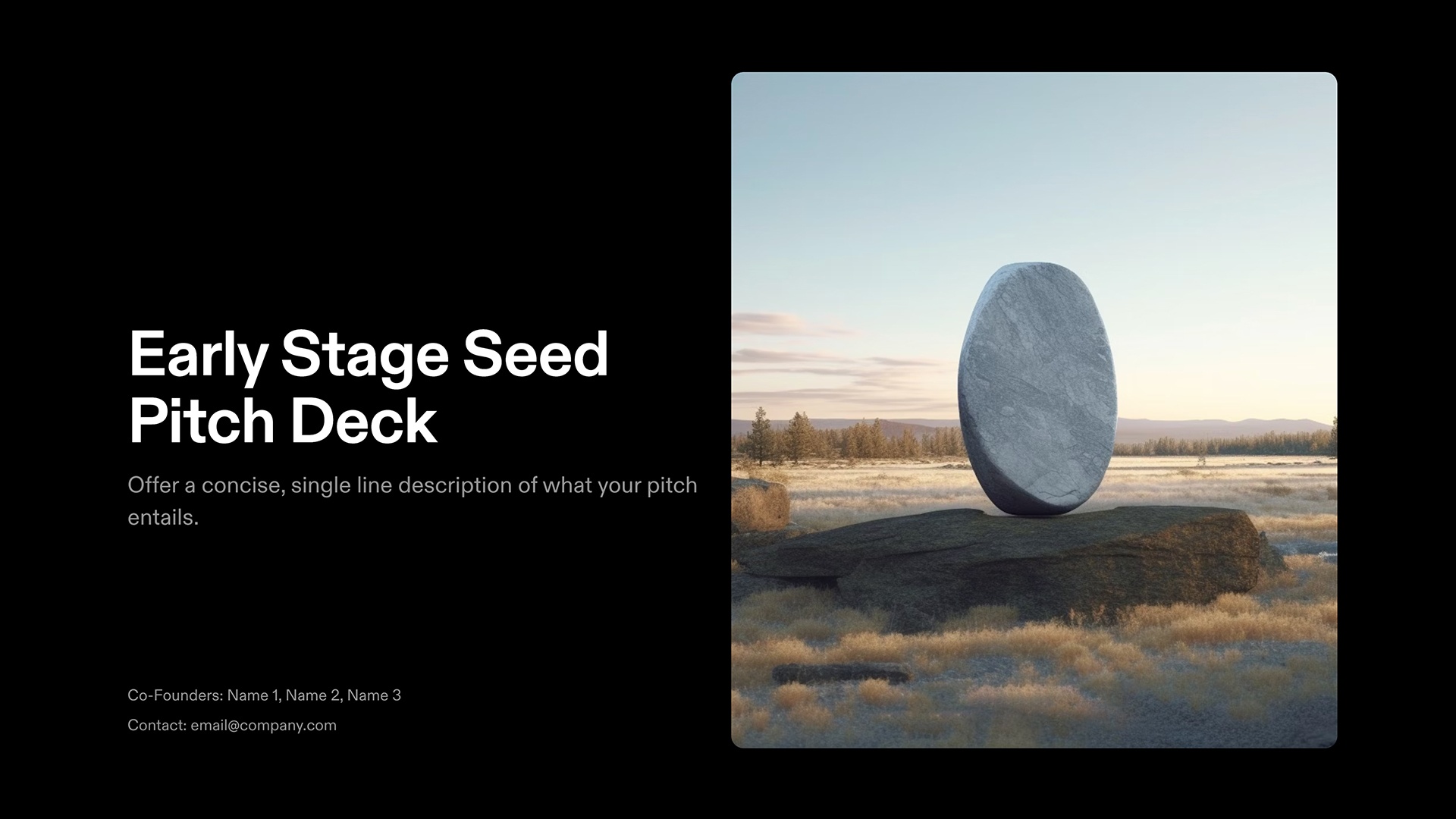
Seed Round Pitch Deck

Photo Album
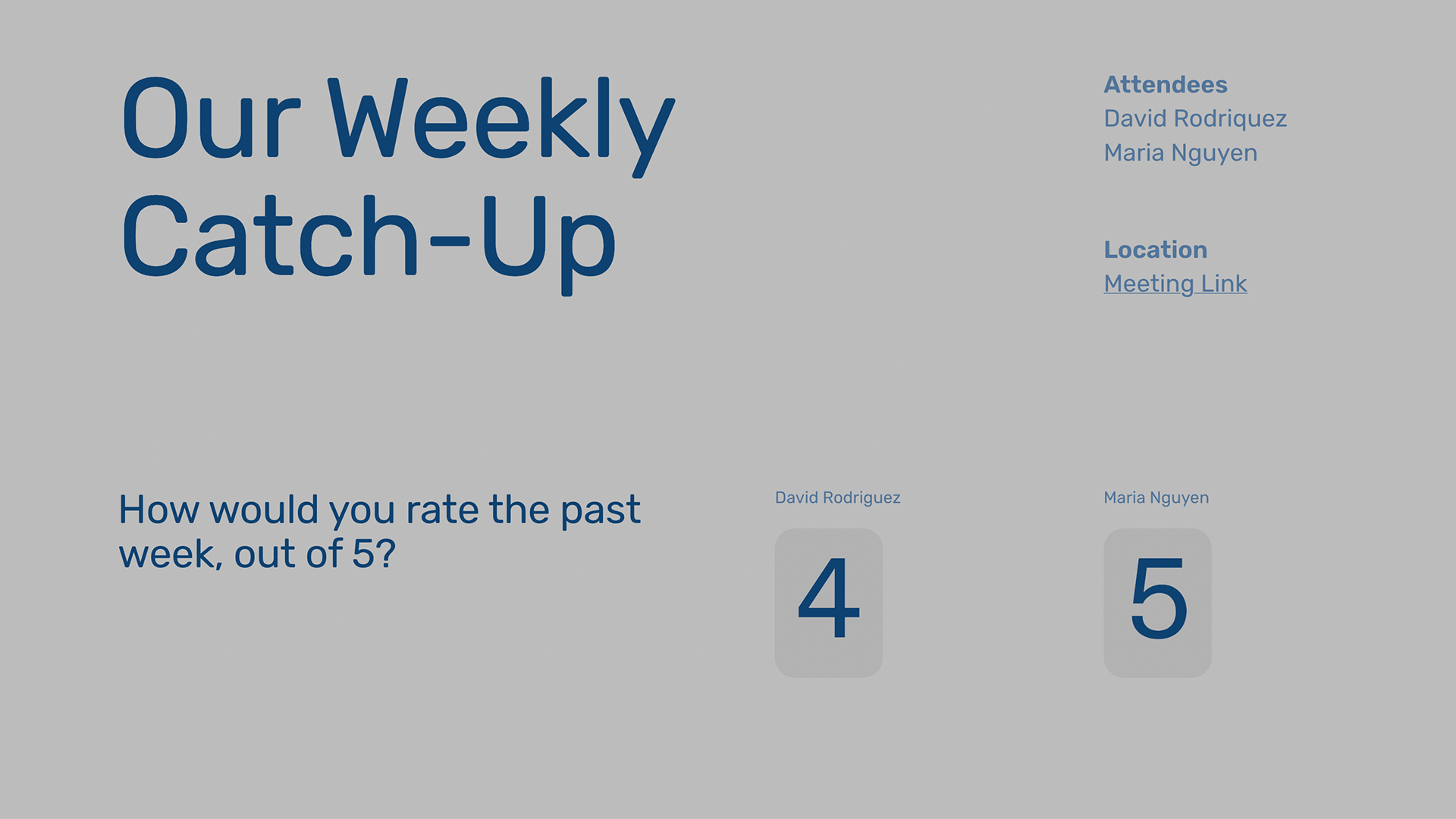
1:1 Meeting

Product Design Review
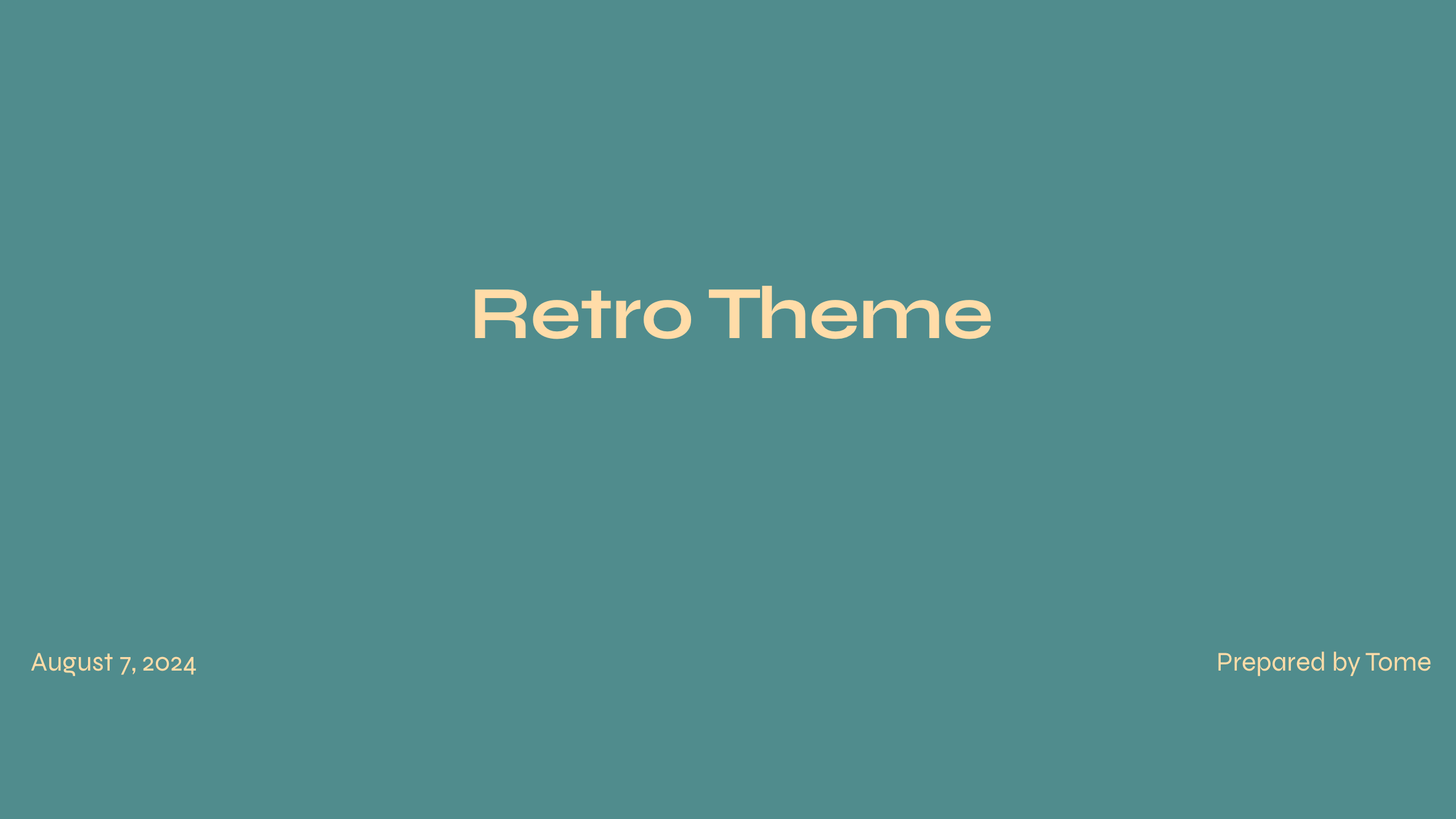
Retro Theme
Expert tips, what is a case study.
A case study is an in-depth look at an individual or organization. Often they’re used to show the value of a product or service with real-life examples. Your company might walk potential customers through a breakdown of your current client’s success with a particular product. That can be a compelling way to market your products and grow your business.
Case studies are often found on company websites or white papers—or presented directly to potential clients. The key is creating an easily digestible document or presentation that succinctly conveys the value of your product or service. A case study template is a quick way to craft a compelling case study that’s ready to show to clients.
How long should a case study be?
Often a case study is a written document. This is the case when it’s embedded in a white paper or another promotional document. The traditional length for these case studies is 500–1,000 words. That length can provide enough detail without overwhelming the reader.
However, your case studies don’t need to be a full-length document. Instead, consider creating a visual presentation. This format can help you create a powerful narrative that’s going to stick with your audience. After all, images and numbers are more memorable. Utilizing them within your case study can help you capture the value you’re trying to show. Try this case study template to see how compelling your case study can become.
How to write a case study
Let’s dive into how to create your own case study using this Tome template.
Write a compelling headline.
- Start with a headline that immediately tells your audience exactly what they can expect. Think of it like an email subject line. You want to convey your main message in only a sentence—that way your readers understand exactly what’s inside even if they read no further. This case study template draws attention to the headline and makes it front and center.
Give an overview of the case study.
- Next up is the overview slide. This section is an opportunity to briefly summarize the main point of the entire case study. The overview is also your chance to introduce some key stats. Adding numbers is a powerful way to show the concrete value of your products. Potential buyers can see exactly what benefits the case study client experienced.
- The Tome case study template provides you with spaces for a brief paragraph, some key numbers, and context for the stats. It’s designed to give your clients a snapshot of the entire presentation.
Introduce the client.
- After setting the stage, it’s time to explain who the client in the case study is. Outline what they do and their target customers. You might even outline the demographics of their audience. Explain some key characteristics of their business strategy and how they were performing prior to working with your company. The Tome template provides an easy way to showcase your star customer.
Present the problem.
- Your products or services are designed specifically to solve problems. No case study is complete without explaining the challenge your client faced. That perfectly sets you up to illustrate exactly how your company can solve that problem.
Detail the solution.
- Once you’ve set everything up, it’s time to address how your product met the client’s specific needs. Outline your product details and how the customer utilized each one in their own business strategy. With Tome, you can add AI-generated images that make this section more impactful.
Show the results.
- Arguably the most important part of the entire case study is the results. This slide is where you sell your product. It’s where your audience sees how your product solves real-world problems. A well-made results slide can motivate your potential buyer to try your product because they can visualize what you can do for them. The Tome template makes this section the centerpiece of your entire presentation.
End with a call to action.
- Finally, give your audience something to do. After seeing the results, they’re likely motivated. Use that momentum and drive them to convert. You might encourage them to try a demo or to get in touch with your sales team. The Tome template provides an easy way to include your team’s information.
Transform your case study with AI
A well-designed case study can be a powerful tool to build your business and sell your services. It’s a way to show a potential buyer exactly what your team offers and the results they might expect. The key is creating an effective case study presentation. To save you time, Tome provides a case study template. This template gives you these advantages:
- Powerful AI that generates text and images
- Pre-built slides beautiful typography options
- Real-time collaboration and sharing capabilities
Improve your case studies with AI from Tome. Try the template.
Craft your next great idea.

IMAGES
VIDEO
COMMENTS
Each template is fully customizable, allowing you to adjust colors, fonts, and layouts to align with your brand's style. Access our extensive library of high-quality images and icons to enrich your case studies. 4. Download and Share. Once your case study is perfected, easily export it as a PNG or PDF (Pro subscription required).
Presentation Maker. Family Tree Maker. Swot Analysis Maker. Spider Diagram Maker. Solutions. For teams. Executive Leadership. Marketing. Human Resources. Training & Development. Operations. ... Free Online Case Study Maker. Captivate your clients by highlighting your company's solutions, and get valuable insights to improve your business ...
Create professional case studies in minutes with our free AI-powered Case Study Generator. It's completely free and requires no login.
A quality case study presentation illustrates real-world success using data. Our case study template will help you keep your clients engaged while you show them potential business solutions in a polished and professional presentation. Communicate your product's worth, acquire more clients, and increase retention using our case study presentation.
An AI-generated case study can save you hours, even days, of effort for your startup. However, if you're using an AI PPT case study tool, you're saving time but potentially missing impact. No one enjoys PowerPoints, even those created with AI. No AI PowerPoint case study tool can deliver a presentation that truly makes a difference. But ...
Video case studies: Video is an ideal medium for highlighting more complex business cases and celebrating customer success stories. Social media: You can also use social media by breaking up a three-to-five-minute video into shorter clips for a social media series on your preferred social platforms or providing a link to your blog post to share ...
UX Case Study Template made to help UX Designers create and organize their case study without any struggle. ... Case study presentation template complete with project overview, wireframes and key journey insights. ... Presentation maker; Online whiteboard; Agile; Strategic planning; Mind mapping; Resources. Blog; Best practices; Color wheel;
Create free Read case studies. Trusted by top businesses, loved by our users. A presentation solution you can trust. 4.8 out of 5 stars. Web Accesibility ... Inside the presentation maker app, you can switch between templates, adjust your design with drag and drop interface, find ready-made slides for any use case, and generate text and images ...
DocHipo's free online Case study maker is an easy-to-use Case study maker tool. You get access to a wide variety of ready-to-use Case study templates and a massive collection of stock photos, illustrations, stickers, animations, videos, icons, and fonts. So what are you waiting for? Create a Case study today using DocHipo's best Case study ...
Case studies are often found on company websites or white papers—or presented directly to potential clients. The key is creating an easily digestible document or presentation that succinctly conveys the value of your product or service. A case study template is a quick way to craft a compelling case study that's ready to show to clients.