

Research Guides
Submit and publish your thesis.
- The Graduate Thesis: What is it?
- Thesis Defences
- Deadlines and Fees
Formatting in MS Word
- Formatting in LaTeX
- Making Thesis Accessible
- Thesis Embargo
- Review and Release
- Your Rights as an Author
- Re-using Third Party Materials
- Creative Commons Licenses for Theses
- Turning Thesis into an Article
- Turning Thesis into a Book
- Other Venues of Publication
Thesis style template for MS Word is available on the School of Graduate Studies website . You are not required to use the template but using it will make some of the formatting requirements easier to meet.
►► Thesis template for Microsoft Word (.docx)
For formatting instructions and requirements see the Formatting section of the SGS website .
MS Word formatting tips
Section breaks and page numbers.
One of the most common formatting items that causes difficulty is the page numbering, since the front section and the rest of the thesis use different characters and placement. The way to properly format these sections is to add Section Breaks in between the front matter and the Introduction or Chapter One and between each of the following chapters, including the Bibliography and Appendices sections.
Adding Section Breaks and Page Numbers in Word 2016
You will need to insert “Section Break – next page” in between all chapters and between the front matter and the first chapter as well as between the last chapter and the appendices and the references.
- Click on the place where the break should be inserted and then go to the Layout tab.
- Click on the arrow beside Breaks and choose Section Break Next Page from the list. This allows you to format sections individually of each other.
- Go to the first chapter after the front matter, click in the header and footer area and in the Header & Footer tools, ensure that “Different First Page” is selected and then ensure that the “Link to Previous” option is not selected. This way, when you format the front matter with Roman numerals in the bottom centre, it won’t carry the formatting into the next section.
- Use the Insert Page Numbers and Format Page numbers to insert the page numbers in the appropriate place with the appropriate formatting.
Using Document Styles
The template has Styles that can be used to format your entire thesis. To use a style, select the text to apply the style to, then choose the appropriate style from the Styles window.
If you don’t want to use the template (for example, if you don’t want to use the numbered headings, you can create your own styles. To do this, format the heading (or other element) the way you want, then click New Style in the style window. Insert a unique name for the style and click OK . You can then use that style for those elements going forward.
Table of Contents (TOC)
To automatically generate a TOC, apply the appropriate Styles to all headings. The template has styles created for this purpose. If you are not using the template, you can create your own heading styles to apply.
Auto-generate the TOC in Word 2016 on both Mac and Windows
- Go to the References tab, choose Table of Contents and select Custom Table of Contents . Click OK .
Using your own styles
- If you have created your own styles with custom names, go to the References tab, choose Table of Contents and select Custom Table of Contents , then click Options .
- Put numbers beside the styles you created that correspond with the level of heading they represent. Click OK , then OK again.
Manual formatting of TOC
To add right-aligned tabs with leaders:
- From the Home tab, open the Paragraph settings and click on the Tabs button.
- Enter the tab stop position, choose Right Tab and for Leader , choose the … option. Click Set (or the + sign on Mac), then click OK .
- Type the TOC entry, press tab, then insert the page number.
Miscellaneous tips
- Use page breaks instead of pressing Enter or Return
- Use paragraph first-line indent or tab consistently throughout doc (best to use Styles)
- Use consistent spacing around headers
- Use Shift + Return/Enter to keep headings that run over 2 lines in the same paragraph
- Ensure there are no Widow/Orphan headings or paragraphs
- When inserting longer quotes, use margins to indent rather than tabbing in and inserting a hard return after each line
- Always use tabs rather than spaces. Set tab stops so you aren’t using multiple tabs
Formatting issues and examples
When creating your own table of contents , be sure to format the space between the text and the numbers properly. Do not use multiple tabs or periods to separate them. This will result in a jagged right margin. You want to set a right-aligned tab with leaders in order to have the numbers properly aligned to the right margin. The auto-generate TOC feature does this automatically.

When starting content on a new page, do not use the return key until you get to the next page. If you add content to that section later on, it will move everything down the page, even on the following page. Instead, use the Insert Page Break feature.

When formatting indented quotes, do not use tabs to indent the lines , or put a return at the end of each line. The test in the paragraph won’t flow properly if you need to add more text or change the margins. Instead use the margin controls in the Ruler to indent the paragraph on each side.

- << Previous: Formatting
- Next: Formatting in LaTeX >>
- Last Updated: Oct 10, 2024 5:26 PM
- URL: https://guides.library.utoronto.ca/thesis
Library links
- Library Home
- Renew items and pay fines
- Library hours
- Engineering
- UT Mississauga Library
- UT Scarborough Library
- Information Commons
- All libraries
University of Toronto Libraries 130 St. George St.,Toronto, ON, M5S 1A5 [email protected] 416-978-8450 Map About web accessibility . Tell us about a web accessibility problem . About online privacy and data collection .
© University of Toronto . All rights reserved. Terms and conditions.
Connect with us

- Langson Library
- Science Library
- Grunigen Medical Library
- Law Library
- Connect From Off-Campus
- Accessibility
- Gateway Study Center

Email this link
Thesis / dissertation formatting manual (2024).
- Filing Fees and Student Status
- Submission Process Overview
- Electronic Thesis Submission
- Paper Thesis Submission
- Formatting Overview
- Fonts/Typeface
- Pagination, Margins, Spacing
- Paper Thesis Formatting
- Preliminary Pages Overview
- Copyright Page
- Dedication Page
- Table of Contents
- List of Figures (etc.)
- Acknowledgments
- Text and References Overview
- Figures and Illustrations
- Using Your Own Previously Published Materials
- Using Copyrighted Materials by Another Author
- Open Access and Embargoes
- Copyright and Creative Commons
- Ordering Print (Bound) Copies
- Tutorials and Assistance
- FAQ This link opens in a new window
UCI Libraries maintains the following templates to assist in formatting your graduate manuscript. If you are formatting your manuscript in Microsoft Word, feel free to download and use the template. If you would like to see what your manuscript should look like, PDFs have been provided. If you are formatting your manuscript using LaTex, UCI maintains a template on OverLeaf.
- Word: Annotated Template (Dissertation) 2025 Microsoft Word document of a template with annotations of what to look out for.
- PDF: Annotated Template (Dissertation) 2025 PDF of a template with annotations of what to look out for.
- Word: Thesis Template 2025 Editable template of the Master's thesis formatting.
- PDF: Thesis Template 2025 PDF template of the Master's thesis formatting (not editable).
- Word: Dissertation Template 2025 Editable Microsoft Word template of the PhD Dissertation formatting.
- PDF: Dissertation Template 2025 PDF template of the PhD Dissertation formatting (not editable).
- Overleaf (LaTex) Template
- << Previous: Tutorials and Assistance
- Next: FAQ >>
- Last Updated: Dec 10, 2024 11:32 AM
- URL: https://guides.lib.uci.edu/gradmanual
Off-campus? Please use the Software VPN and choose the group UCIFull to access licensed content. For more information, please Click here
Software VPN is not available for guests, so they may not have access to some content when connecting from off-campus.
Library Subject Guides
4. writing up your research: thesis formatting (ms word).
- Books on Thesis Writing
- Thesis Formatting (MS Word)
- Referencing
Haere mai, tauti mai—welcome! These instructions are designed to be used with recent versions of MS Word. Please note there is no template or specific formatting guidelines for a thesis at UC. Please talk to your supervisor and take a look at theses in the UC Research Repository to see how they are usually formatted.
- Where to start
- Show/Hide Formatting
- Heading Styles
- Navigation Pane
- Table of Contents
- Numbered Headings
- List of Figures/Tables
- Page/Section Breaks, Page Numbering & Orientation
Word Thesis Formatting workshops run throughout the year.
Some useful documents.
- Word Formatting Instructions PDF This PDF contains the same instructions that are available on this page.
- Practice Thesis Document with No Formatting This pretend thesis file can be used to practise formatting. It is not a template for how to format a thesis . UC does not provide any guidelines on formatting a thesis.
Formatting in APA 7th Edition
For APA formatting advice see the official APA Style Blog's excellent Style and Grammar Guidelines . They cover most formatting topics with examples and sample papers, figures, and tables in Word documents you can download. Even more detail can be found in the Publication manual of the American Psychological Association that the Library has copies of.
Finding Examples
Look at examples and ask your supervisor.
The best guide on how to format your thesis is a combination of:
- Looking at previous theses in your discipline. Search the UC Research Repository for your subject or department, and browse by issue date to get the most recent.
- Asking your supervisor for recommendations on specific formatting and details.
General Recommendations
The following is an example only of preliminaries to the thesis that could be included.
- Acknowledgements
- List of Figures
- List of Tables
- Abbreviations
- Toggle show Home ->Show/Hide formatting
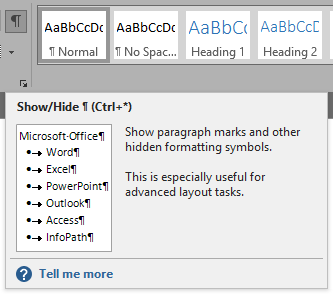
Using styles for headings allows you to create an automatic table of contents.
- Select major headings one at a time and choose Home ->Styles ‘Heading 1’
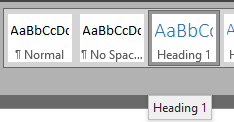
- Select subheadings and apply Home ->Styles ‘heading 2’ and ‘heading 3’
- Modify a style by right clicking on it and choosing Modify in the styles pane at the top of the screen.
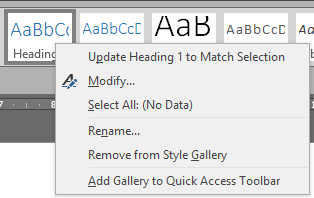
The Navigation Pain is useful for seeing the outline of your document as well as providing links to quickly go to any section of the document.
- View->check Navigation Pane
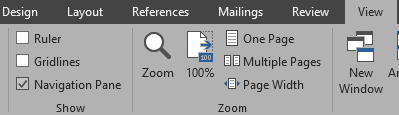
In order to create an automatic table of contents heading styles must be used.
- References -> Table of Contents -> Custom Table of Contents (no heading in table)
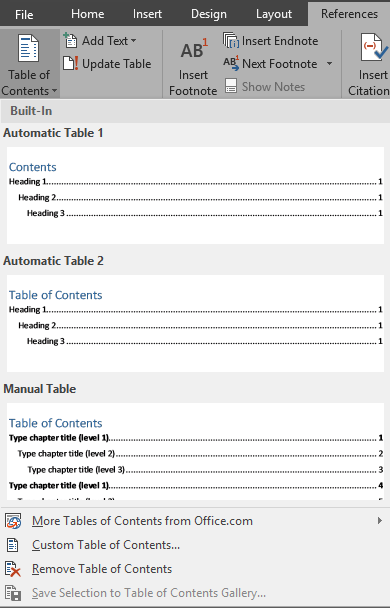
- Right click table of contents to ‘update field’ and choose ‘update entire table’
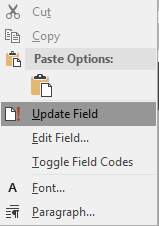
- Home->Multilevel list-> choose style with a number level for each heading level
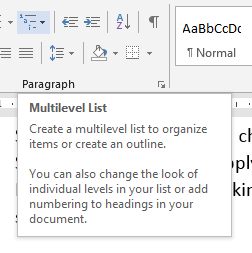
- To change the heading level 1 number to say ‘Chapter 1’ right click on heading level 1 in the styles area Heading 1->Modify .
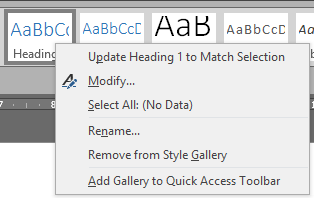
- In the modify screen click Format->Numbering.
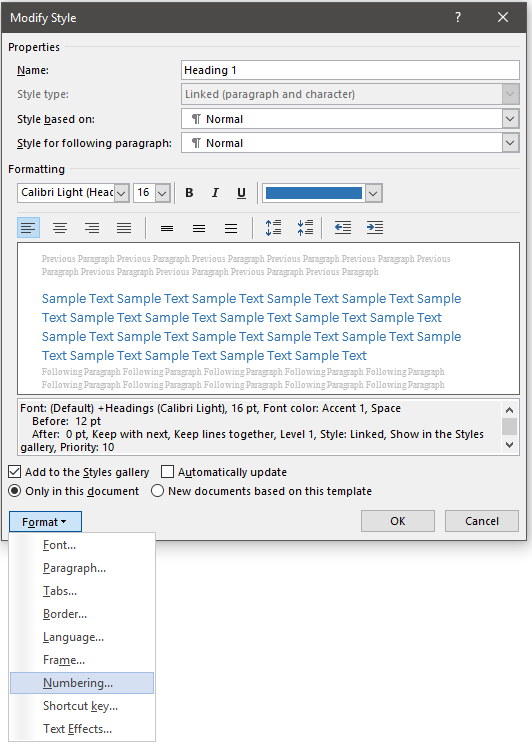
- Then click ‘ Define New Number Format’.
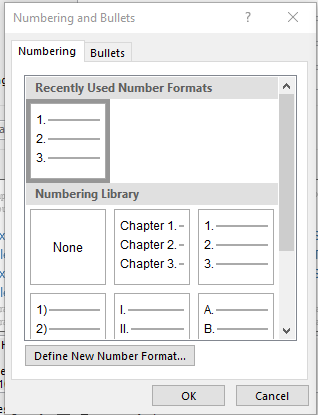
- Then add the word ‘Chapter’ and a space before the ‘1’.
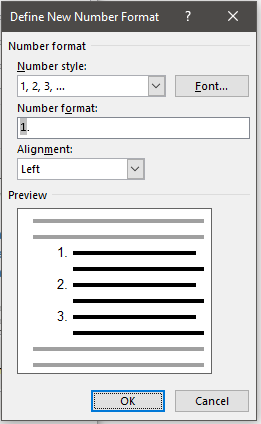
To create automatic lists of figures or tables you first have to give a caption to all your figures and tables.
- Right click figure or table and select Insert Caption
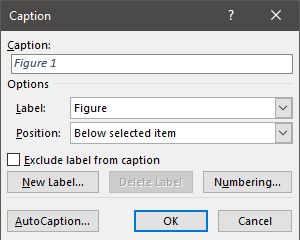
- Choose Label type eg. Figure, Table etc
- Choose position above or below
- Give the table or figure a title in the top box
- Go to the headings for List of Figures and List of tables and then click References->Insert Table of Figures -> select caption label type (Figure or Table)

- On the following menu select caption label type (Figure or Table) and click OK

This can be used to have different page numbering styles of different sections of your document or to have certain pages landscape to display a large table or graph.
- Insert a section break (next page) at the end of the title page ( Layout -> Breaks -> Next Page )
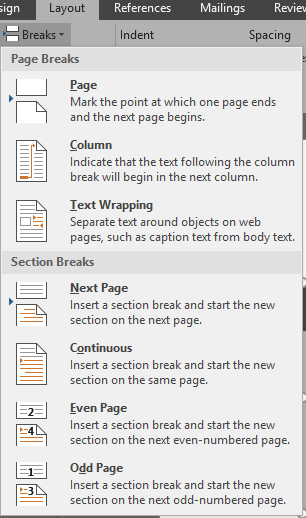
- Insert a section break at chapter 1 ( Layout -> Breaks -> Next Page )
- Insert page breaks for all other ‘heading 1’ headings ( Layout -> Breaks -> Page )
Adding Page Numbers
- Insert -> Page Number and choose a position on the page
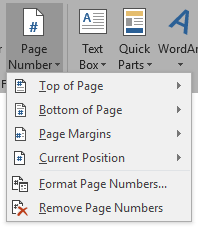
- Double click on title page header or footer (top or bottom of the page) and tick ‘ Different First Page’ in the Design ribbon that appears
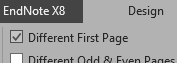
- Click in second page header or footer, right click on the page number and select ‘ format page numbers ’
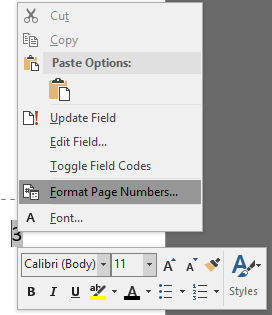
- Select Roman numerals eg. ‘i, ii, iii, iv’ etc
- Select start at ‘i’ (start at ‘1’)
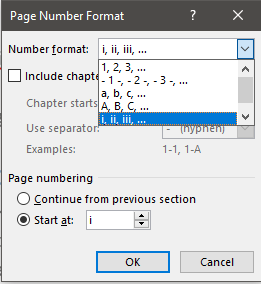
- Scroll to chapter 1 and change number style for this section back to ordinary numbers and start at 1
Change Page Orientation
- Insert a section break before and after the pages you want to change to landscape orientation (See instructions above for inserting a section break)
- Layout -> Orientation -> Landscape
NOTE: A section break is usually only needed if page orientation or separate page numbers are required.
- << Previous: Books on Thesis Writing
- Next: Referencing >>
- Last Updated: Dec 2, 2024 4:54 PM
- URL: https://canterbury.libguides.com/writingup
Thesis/Dissertation Templates and Forms
Below you will find Microsoft Word templates and examples you can use for formatting your thesis/dissertation. These files are formatted to meet all the requirements of the Graduate College. Additionally, the templates contain detailed instructions for using them to ensure that your thesis/dissertation is formatted correctly. However, even when using the templates, it is possible to accidentally re-format some content.
For best results, turn on hidden characters by clicking the ¶ (paragraph) symbol in the Home ribbon of Microsoft Word. When pasting text into the template, right-click where you want to paste the text, and then select the “Paste text only” option to clear all formatting attributes from the source document. Use the formatting checklist to check that all of your content is formatted according to Graduate College requirements. Finally, schedule a format check with a CCE thesis/dissertation consultant to get feedback on your formatting.
Selecting the right template
- The REFERENCES and APPENDICES are at the end of the paper.
- Chapters with content rewritten from previously published journal papers are allowed since they would be considered different from the original publications. Be sure to cite the published works to avoid self-plagiarism. Contact us for clarification.
- The first chapter must be CHAPTER 1. GENERAL INTRODUCTIONS.
- The last chapter must be CHAPTER X. GENERAL CONCLUSIONS.
- The number of chapters in between will be determined by the POS Committee.
- The "Modified" statement in the template only addresses the changes in the formatting, not content.
- If you are changing content, e.g. excluding or rewriting subsections, you may be looking at the Traditional Template style. Contact us for clarification.
- The references and appendices must be included with the respective chapters instead of after the CHAPTER X. GENERAL CONCLUSIONS.
- Select Journal Article Thesis Template (Single Chapter Only) if there is only one manuscript or published article
- Fine Arts and Non-Traditional Thesis Dissertation Template : Select this template if your thesis/dissertation requires different typography to meet the discipline's guidelines. For example, a playwright may include different fonts.
Useful Tips
- Starting with the right template instead of copying and pasting from a different document can avoid conflicts in the presets.
- For some disciplines, it can be confusing to choose between the Traditional or Journal Article templates. Contact us for clarification. We will discuss different factors before presenting you with options.
- For best results, turn on hidden characters by clicking the ¶ (paragraph) symbol in the Home ribbon of Microsoft Word. When pasting text into the template, right-click where you want to paste the text, and then select the “Paste text only” option to clear all formatting attributes from the source document.
- Download and use the Thesis Dissertation Self-Check Formatting Checklist to check that all of your content is formatted according to Graduate College requirements.
- Schedule a format check with a CCE thesis/dissertation consultant to get feedback on your formatting.
I. Microsoft Word Templates
Below you will find three Microsoft Word templates and examples you can use for formatting your thesis/dissertation. These files are formatted to meet all the requirements of the Graduate College. Additionally, the templates contain detailed instructions for using them to ensure that your thesis/dissertation is formatted correctly.
- Traditional Thesis Dissertation Template MS Word | Adobe PDF
- Please note that this Single-Article Only template cannot be used if the thesis has other research details plus one article/manuscript. For example, if there is a literature review chapter plus a journal-style chapter, the full Journal Article Thesis Dissertation Template must be used, and the literature review chapter must be formatted like a journal-style chapter.
- If unsure which Journal Article template to use, please check with Lily Compton, [email protected] .
- Fine Arts/Non-Traditional Thesis Dissertation Template MS Word * | Adobe PDF
(*This is a draft template. Some instructions may not reflect the final formatting guideline. Please make an appointment for a Format Check .)
Quick access to Thesis Dissertation Self-Check Formatting Checklist
II. LaTex Templates
All Iowa State University students, faculty and staff are entitled to claim a Professional Overleaf account, using LaTex for writing and publishing their projects, presentations, and research papers. Claim your account here . If you already have an Overleaf free account, you can use your ISU e-mail to establish a Professional account.
Templates are also provided below for theses and dissertations formatted in LaTeX.
- Visit ISU’s Overleaf website to retrieve the most current updates on the style and class files.
- Follow the instructions and comments in the template to avoid adding conflicting lines of code.
- Check for common issues from this FAQ page .
Additional LaTex Resources
- FAQ Isuthesis
Forms
Templates for forms are also provided below.
- SHARED CONSENT FORM
The Shared Consent Form should be included as an Appendix if a thesis/dissertation chapter is co-authored by two or more graduate students who may also include the same chapter in their theses/dissertations. If student co-authors do not intend to include the manuscript as a chapter in their theses/dissertations, this form is not required. Students should discuss with their major professors and follow the instructions within the templates.
- Shared Consent Form (Template 1: by percentages) MS Word | Adobe PDF
- Shared Consent Form (Template 2: by roles) MS Word | Adobe PDF
NOTE: If the student and major professor decide that the form is not required, be sure to indicate it under "Student Notes to Administrator" when submitting the thesis/dissertation in ProQuest.
- PUBLISHING AGREEMENT
The Publishing Agreement will be provided to graduate students at the time they create a new submission in ProQuest. It is important that graduate students review the publishing agreement while they are preparing their theses/dissertations because they will need to obtain all necessary permissions for third-party content.
Examples of materials created or owned by third parties include but are not limited to photographs, extensive quotations, figures, and tables. Previous publications may also require permission from the journal or book publisher if copyright has been transferred.
- Publishing Agreement
NOTE: No signatures are necessary for this publication agreement. Graduate students should review the document early so that they are prepared to fully accept the terms when they are ready to create a new submission in ProQuest. They must check the box in ProQuest next to the statement [I have read, understand, and agree to this University Agreement] before they can proceed to upload their submission.
- Privacy Policy

Home » Thesis Format – Templates and Samples
Thesis Format – Templates and Samples
- Table of Contents
A thesis format provides a structured framework for presenting research in an organized and academically acceptable manner. It ensures consistency in layout, style, and structure, enabling readers to navigate and understand the document effectively. Whether you are working on an undergraduate thesis, master’s dissertation, or doctoral dissertation, adhering to the correct thesis format is crucial for academic success.
This article explains the essential components of a thesis, provides examples of templates, and includes tips for creating a polished and well-structured document.

Thesis Format
A thesis format refers to the standardized layout and presentation style required for a thesis. It governs elements like font, margins, chapter organization, and referencing style, ensuring that the thesis meets institutional or academic publication standards.
Key Features of a Thesis Format:
- Consistency: Creates a uniform presentation throughout the document.
- Readability: Provides clarity and ease of navigation for readers.
- Compliance: Aligns with institutional guidelines and academic standards.
For example, a university might require 1-inch margins, Times New Roman font size 12, double-spacing, and APA referencing style for all submitted theses.
Components of a Thesis Format
1. title page.
The title page includes the thesis title, author’s name, institution, department, supervisor’s name, and submission date. Some institutions may also require the inclusion of their logo.
Example Title Page:
Title: Exploring the Role of Artificial Intelligence in Education Author: Jane Doe Institution: University of Excellence Program: Master of Science in Computer Science Submission Date: August 2024
2. Abstract
The abstract is a concise summary (150–300 words) that highlights the research objectives, methodology, key findings, and implications. It serves as a snapshot of the entire thesis for readers.
3. Acknowledgments
This optional section allows the author to express gratitude to individuals or organizations that supported their research.
4. Table of Contents
The table of contents lists all chapters, sections, and subsections along with their corresponding page numbers. This section ensures easy navigation for readers.
Example Table of Contents:
- Introduction ……………………………………….. 1
- Literature Review …………………………….. 10
- Methodology ……………………………………. 25
- Results ……………………………………………. 40
- Discussion ……………………………………….. 55
- Conclusion ……………………………………… 70 References ………………………………………………. 80 Appendices ………………………………………………. 90
5. List of Figures and Tables
This section lists all figures and tables in the document, along with their titles and page numbers.

6. Main Body
The main body is the core of the thesis and includes the following sections:
a. Introduction
- Provides background information and context for the research.
- States the research problem, objectives, and questions.
- Outlines the structure of the thesis.
b. Literature Review
- Summarizes and critically evaluates existing research related to the topic.
- Identifies gaps in knowledge and justifies the research.
c. Methodology
- Describes the research design, data collection methods, and analytical techniques used.
- Includes ethical considerations and limitations of the study.
d. Results/Findings
- Presents data in an organized manner using tables, charts, and graphs.
- Focuses on key patterns, trends, and insights.
e. Discussion
- Interprets the findings in relation to the research objectives and existing literature.
- Highlights implications, limitations, and suggestions for future research.
f. Conclusion
- Summarizes the key findings and their significance.
- Reiterates how the research contributes to the field.
7. References/Bibliography
Lists all sources cited in the thesis in the required referencing style (e.g., APA, MLA, Chicago). This section ensures proper attribution and academic integrity.
8. Appendices
Includes supplementary materials such as raw data, questionnaires, interview transcripts, or additional figures.
Thesis Outline
- Thesis Title
- Author’s Name
- Institution Name
- Department/Faculty
- Supervisor’s Name
- Submission Date
A brief summary (150–300 words) covering the research problem, objectives, methods, key findings, and significance.
3. Acknowledgments (Optional)
Expressions of gratitude to individuals or organizations that supported your research.
Lists all sections, chapters, and sub-sections with their corresponding page numbers.
5. List of Figures and Tables (If applicable)
Includes titles and page numbers for all figures and tables used in the thesis.
Chapter 1: Introduction
1.1 Background of the Study 1.2 Research Problem 1.3 Research Objectives 1.4 Research Questions 1.5 Scope of the Study 1.6 Significance of the Study 1.7 Organization of the Thesis
Chapter 2: Literature Review
2.1 Theoretical Framework 2.2 Review of Related Studies 2.3 Identification of Research Gaps
Chapter 3: Methodology
3.1 Research Design 3.2 Sampling Techniques 3.3 Data Collection Methods 3.4 Analytical Tools and Techniques 3.5 Ethical Considerations
Chapter 4: Results/Findings
4.1 Presentation of Data (Tables, Graphs, Charts) 4.2 Analysis and Interpretation of Results
Chapter 5: Discussion
5.1 Summary of Findings 5.2 Comparison with Existing Literature 5.3 Implications of the Findings 5.4 Limitations of the Study
Chapter 6: Conclusion and Recommendations
6.1 Summary of Key Points 6.2 Recommendations for Practice or Policy 6.3 Suggestions for Future Research
7. References
A comprehensive list of all sources cited in the thesis, formatted according to the required referencing style (e.g., APA, MLA, Chicago).
8. Appendices (If applicable)
Includes supplementary materials such as raw data, survey questionnaires, interview transcripts, or additional figures.
Thesis Format Templates
Template 1: standard thesis format.
- Acknowledgments
- List of Figures and Tables
- Introduction
- Literature Review
- Methodology
- Results/Findings
Template 2: APA Style Thesis Format
- Title Page formatted according to APA style.
- Abstract limited to 250 words.
- References following APA citation guidelines.
- Appendices for additional materials.
Tips for Formatting a Thesis
- Follow Institutional Guidelines: Always refer to the specific requirements provided by your institution or department.
- Use Consistent Styles: Ensure uniformity in headings, fonts, and spacing throughout the document.
- Leverage Technology: Use word processing tools like Microsoft Word or LaTeX to create templates and manage references.
- Proofread Carefully: Check for grammatical errors, formatting inconsistencies, and missing references.
- Consult Examples: Review well-structured theses from your institution for guidance.
A well-organized thesis format is essential for presenting research professionally and effectively. By adhering to a structured format and incorporating all necessary components—such as the title page, abstract, methodology, and references—students can ensure their thesis meets academic standards. Using templates and examples as guides, along with careful attention to detail, simplifies the process and ensures a polished final document.
- Creswell, J. W. (2018). Research Design: Qualitative, Quantitative, and Mixed Methods Approaches . Sage Publications.
- Swales, J. M., & Feak, C. B. (2012). Academic Writing for Graduate Students: Essential Tasks and Skills . University of Michigan Press.
- Turabian, K. L. (2018). A Manual for Writers of Research Papers, Theses, and Dissertations . University of Chicago Press.
- American Psychological Association. (2020). Publication Manual of the American Psychological Association (7th ed.).
- The University of Cambridge. (2023). Thesis Formatting Guidelines . [Online resource from institutional repository].
About the author
Muhammad Hassan
Researcher, Academic Writer, Web developer
You may also like

Delimitations in Research – Types, Examples and...

Context of the Study – Writing Guide and Examples

Appendices – Writing Guide, Types and Examples

Figures in Research Paper – Examples and Guide

Research Methodology – Types, Examples and...

Informed Consent in Research – Types, Templates...

- Mardigian Library
- Subject Guides
Formatting Your Thesis or Dissertation with Microsoft Word
- Introduction
- Copyright Page
- Dedication, Acknowledgements, & Preface
- Headings and Subheadings
- Citations and Bibliography
- Page Numbers
- Tables and Figures
- Rotated (Landscape) Pages
- Table of Contents
- Lists of Tables and Figures
- List of Abbreviations
- Some Things to Watch For
- PDF with Embedded Fonts
Using Microsoft Word to format your thesis or dissertation
[If you want to use LaTeX instead of Microsoft Word, see the Formatting in LaTeX section, below.]
UM-Dearborn Microsoft Word Thesis or Dissertation Template
Most students use Microsoft Word to write their thesis or dissertation. For previous assignments, you likely did not use some of Word's advanced features such as styles, section breaks, rotated pages, automatically generated table of contents, automatically generated list of abbreviations, etc. Some of these things are required for your document, others just make formatting and updating your document much easier, and still others may be needed for your particular document. It isn't intuitive how to do many of these things. Moreover, the University of Michigan-Dearborn has specific requirements for formatting your document and following videos or using templates from other universities may lead to more work fixing formatting issues later, after you have submitted the thesis for the final format check.
The video series on the following pages demonstrates how to use Word to make formatting your document easier while following the UM-Dearborn guidelines. While designed specifically for CECS thesis format using a modified IEEE style , much of what is covered in these tutorials also can be applied to or modified for CASL theses as well as CECS and CEHHS dissertations. Please make sure that you check the requirements for your discipline, program, department, or college regarding formatting and which style guide to follow.
Note: Different versions of Microsoft Word were used in these videos. The first slide in each video will state which version was used. Most things are done the same in different versions of Word, but finding some of the features might vary slightly.
Thesis and Dissertation Formatting Guidelines
Your Master's thesis or Ph.D. dissertation should be formatted according to university guidelines. See the Guidelines for Formatting Doctoral Dissertation and Master's Theses and Deep Blue Archiving web page [coming soon] for details and more information. For questions about formatting beyond what is covered in these resources, please check with your thesis or dissertation advisor.
Formatting in LaTeX
Some CECS students use LaTeX to write their thesis or dissertation. There is no official or sanctioned LaTeX template. Ann Arbor's Scholar Space directs students to the LaTeX template at https://github.com/umangv/ thesis-umich . According to Scholar Space, this template "has proven to be the most actively maintained and accurate that we've seen".
- Next: Title Page >>
- Last Updated: Sep 19, 2024 2:17 PM
- URL: https://guides.umd.umich.edu/Word_for_Theses
Call us at 313-593-5559
Chat with us
Text us: 313-486-5399
Email us your question

- 4901 Evergreen Road Dearborn, MI 48128, USA
- Phone: 313-593-5000
- Maps & Directions
- M+Google Mail
- Emergency Information
- UM-Dearborn Connect
- Wolverine Access
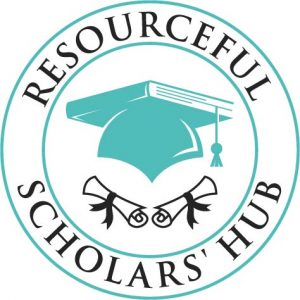
How To Format A PhD Thesis In Microsoft Word (An Illustrative Guide)
The format of a PhD thesis is as important as the content of the thesis. Different institutions have different formatting guidelines so PhD students should always refer to their handbook.
However, there are some standard requirements of PhD theses which do not change with institutions thus making the theses look similar in many aspects. This article highlights the common formatting standards expected of PhD theses and provides step-by-step instructions on how to format some sections in Microsoft Word.
A PhD thesis or dissertation is divided into three distinct components – front matter, main text and back matter – each of which has its own sub-components, as discussed below:
Front matter
Declaration by the candidate and approval of thesis, table of contents, list of figures, list of tables, list of abbreviations, acknowledgements, inserting figures into main text, inserting tables into main text, back matter, numbering the thesis, related article.
The front matter refers to the preliminary pages that come before the main chapters of the theses. These include:
The title page is the first page of the thesis. It includes: the title of the PhD thesis, the name of the PhD student, the school or department and university in which the study took place, the city and country in which the university is located, and lastly the month and year in which the degree was conferred.
A sample title page is shown below:
Originality is very crucial for PhD-level theses and dissertations. In this section, the PhD candidate declares that his work has not been published elsewhere to the best of his knowledge. The declaration is followed by approval of thesis and includes the names of all those people who reviewed and approved the thesis. These could be the supervisors, the Head of Department/School and/or the Dean of the School of Graduate Studies. The wordings on this page may vary from one institution to another, it is therefore important for the candidates to refer to their handbooks.
The abstract is a short summary of the thesis, normally a paragraph in length. Abstracts can be structured or unstructured. A structured abstract is one that has headings and text below each heading, while an unstructured abstract does not have headings, it is written in paragraph form.
A sample of a structured and unstructured abstract is provided below:
The table of contents provides the outline of the thesis and shows all the headings and sub-headings of the thesis and their page numbers.
To insert a table of contents in Microsoft Word:
- Make sure all the headings and sub-headings of the front matter pages, the main text and the back matter pages have been properly specified in the Word document.
- Click the references tab, then select table of contents option.
- The table of contents has a drop-down arrow which when clicked shows the different style of TOC.
- Select the preferred style of TOC and click OK.
- The TOC will be inserted automatically.
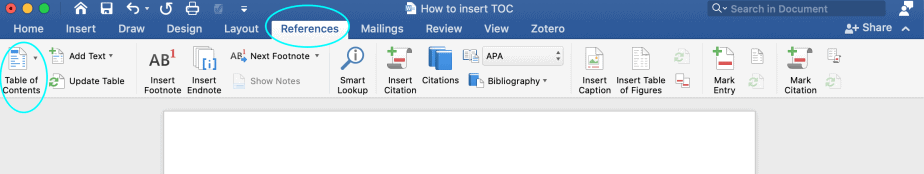
The list of figures shows the titles of all the figures in the thesis and their page numbers.
To insert the list of figures in Microsoft Word:
- Click on the references tab, then click on “insert table of figures” option.
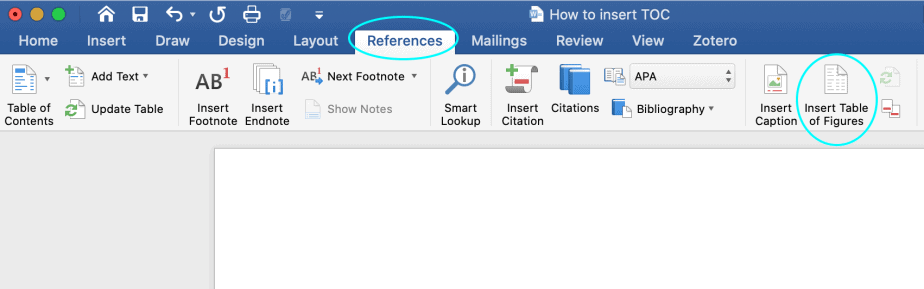
- The following dialogue box will open. In the caption label window, select “figure”. It will show different formats for the list of figures. Choose the style you prefer and click OK.
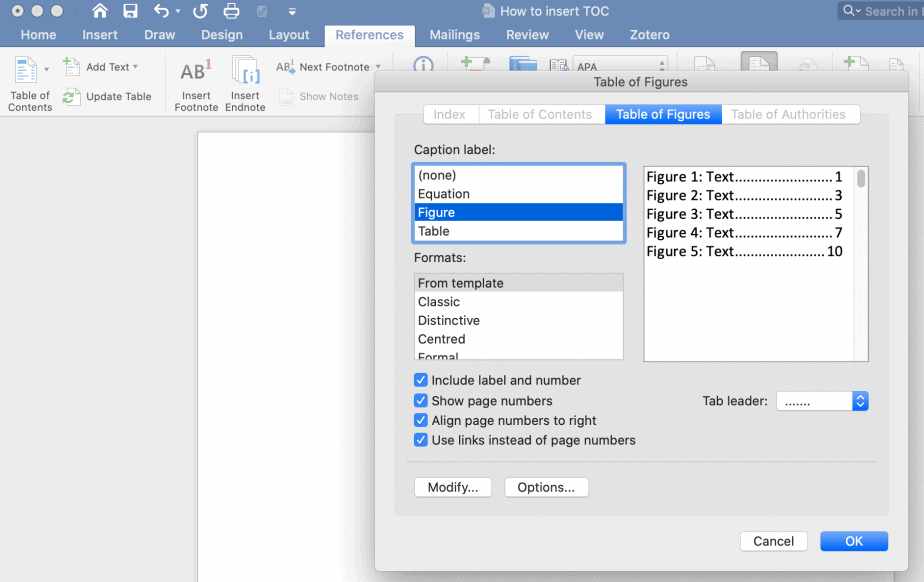
Like the list of figures, the list of tables shows the titles of all the tables in the thesis and their page numbers.
To insert the list of tables in Microsoft Word:
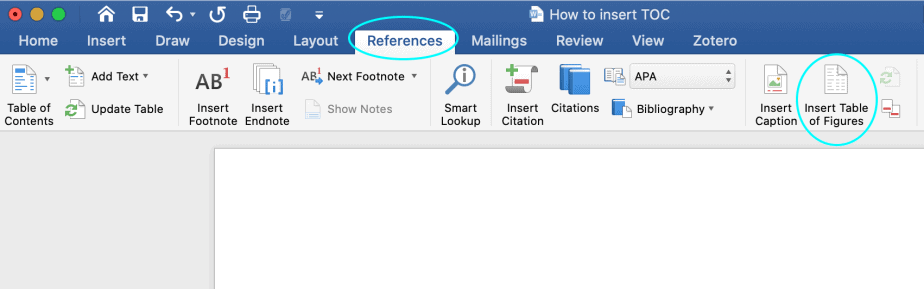
- The following dialogue box will open. In the caption label window, select “table”. It will show different formats for the list of tables. Choose the style you prefer and click OK.
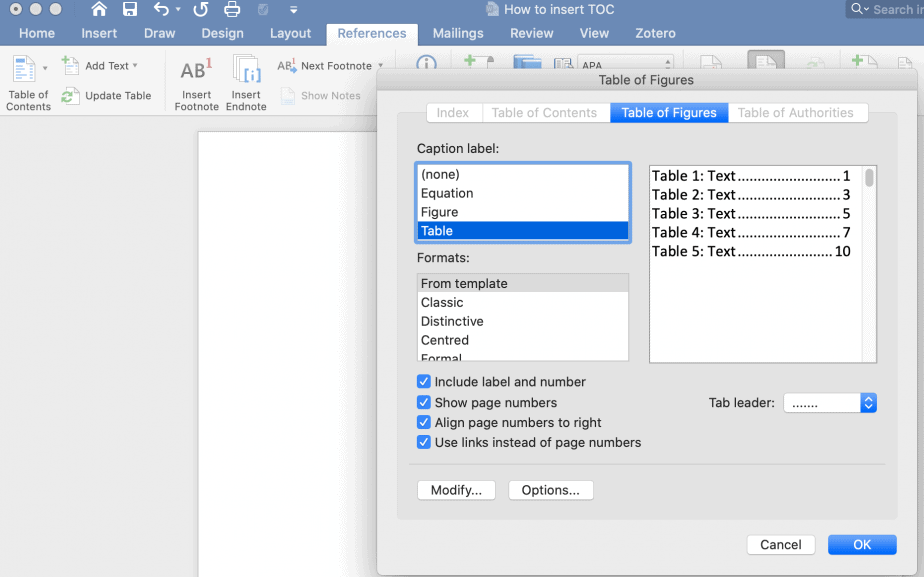
The list of figures and the list of tables should be on different pages.
All acronyms and their abbreviations used throughout the thesis should be highlighted in their own separate page titled ‘list of abbreviations.”
In a PhD thesis, it is mandatory to acknowledge all those who helped you in your PhD journey. These include: your supervisors, other faculty who either reviewed your work or gave advice, people who proofread your work, institutions that helped you gain access to your data, your research respondents, fellow colleagues etc.
Some PhD candidates dedicate their thesis to people who are dear to them, for instance, parents, siblings, spouse/partner, children etc. This section is however not mandatory.
Page numbering for front matter
For front matter, Roman numerals should be used excluding the title page which should not be numbered. The page numbers should be placed at the bottom and centre-aligned.
The main text of thesis is the meat of the thesis and starts from chapter all the way to the last chapter of the thesis. The chapters of theses vary from one institution to another but generally have the following structure:
Chapter 1: Introduction
Chapter 2: Literature review
Chapter 3: Research methodology
Chapter 4: Research findings/results
Chapter 5: Discussions
Chapter 6: Conclusions and recommendations
Each chapter should be organised into headings. There are different levels of headings: level 1, level 2, level 3 etc. The use of these different levels depends on a student’s work.
Other formatting requirements for the main text include:
Font: the most recommended font styles are Times New Roman, Arial, Book Antiqua etc. Students should refer to their handbook for guidance on the font required by their institution.
Spacing: the most recommended spacing for theses is 1.5 for the main text except for things like tables.
Referencing style: the recommended referencing style (such as APA, MLA, Havard etc) should be used throughout the text.
Page numbering: for main text, Arabic numerals are used. The page numbers should be placed at the bottom and centre-aligned.
It is advisable to include figures into theses. Figures help to present some information in a more appealing way than plain text. For each figure inserted, make sure to number it and include a caption explaining what the figure is about.
To insert figures’ captions and numbers into Microsoft Word:
Click on the references tab, then click on insert caption.
A dialogue box will open. Under options, choose “figure” as the label.
Type the caption for the figure, choose the numbering format preferred and click OK. The caption and number of the figure will be inserted.
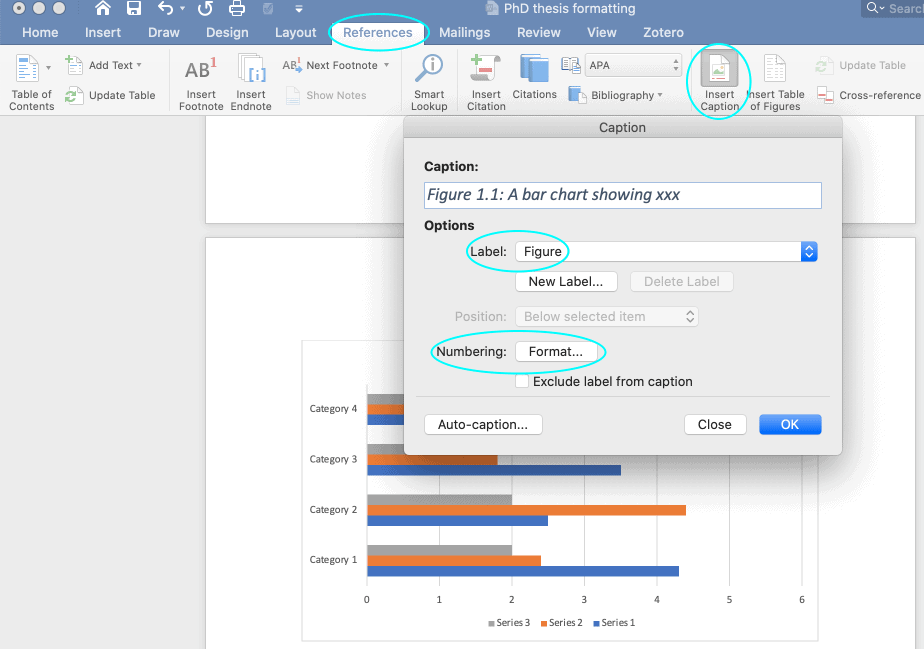
The procedure for tables is the same as for figures.
To insert tables’ captions and numbers into Microsoft Word:
A dialogue box will open. Under options, choose “table” as the label.
Type the caption for the table, choose the numbering format preferred and click OK. The caption and number of the table will be inserted.
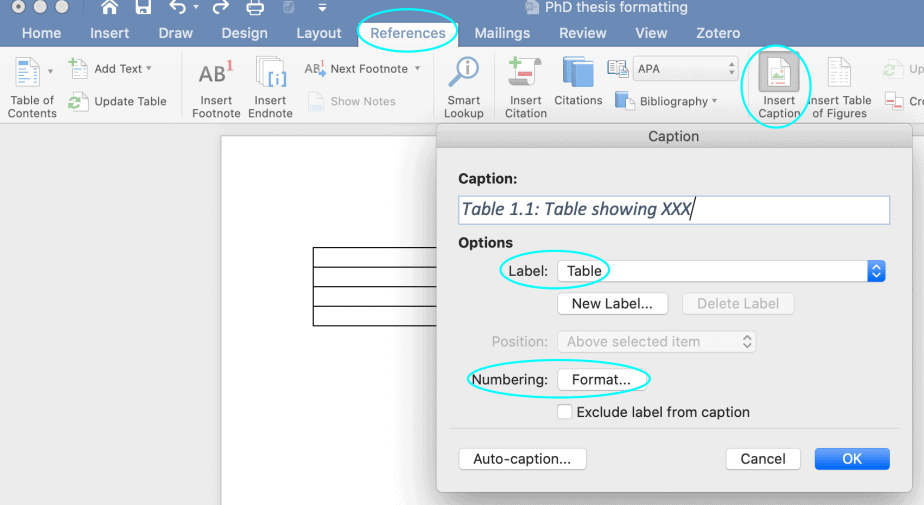
The same procedure is used when you have equations, maps and other illustrations.
Important points to remembers:
When inserting captions and numbers for figures and tables, the cursor should be placed at the right position, that is, above the figures and tables.
If the table or figure has been lifted from somewhere else, the source should be acknowledged at the bottom of the table or figure.
The numbering of the figures and tables should be done by chapter. For instance, all figures in chapter 1 should be numbered: figure 1.1, figure 1.2, figure 1.3 etc. while all figures in chapter 2 should be numbered: figure 2.1, figure 2.2, figure 2.3 etc. Same for the tables, equations and all other illustrations.
The back matter has two main content: the references and the appendices.
The references should be done in accordance with the referencing style recommended by the institution.
The appendices section lists all other materials pertaining to the study that were not included in the front matter. Depending on the study, these may include: the research protocol, a letter of introduction for the research, the questionnaire used for the study, the list of respondents etc.
The page numbers for the references and appendices should be Arabic numerals and a continuation of the pages from main text.
The title of the appendices should be done using either Roman numerals (Appendix I, Appendix II, Appendix III etc) or the alphabet letters in caps, that is, Appendix A, Appendix B, Appendix C… etc.
Each appendix should start on its own page.
As discussed earlier, different numbering styles are used for the different sections of the thesis:
The title page should not be numbered.
The other front matter pages should be numbered using Roman numerals.
The main text and back matter pages should be numbered using Arabic numerals.
Many students struggle with doing the numbering correctly.
The best way to do this in Microsoft Word is to use the “section break” function which divides the thesis into different sections. Each section is then numbered separately from the other sections. To do this:
Go to the end of the page where you want to insert the section break. This should be: at the end of the title page, and after the last front matter page (dedication). Because the main text and back matter pages are numbered using the same style, there is no need to create a section break after the main text.
From insert menu, go to break then section break and select the one written (next page).
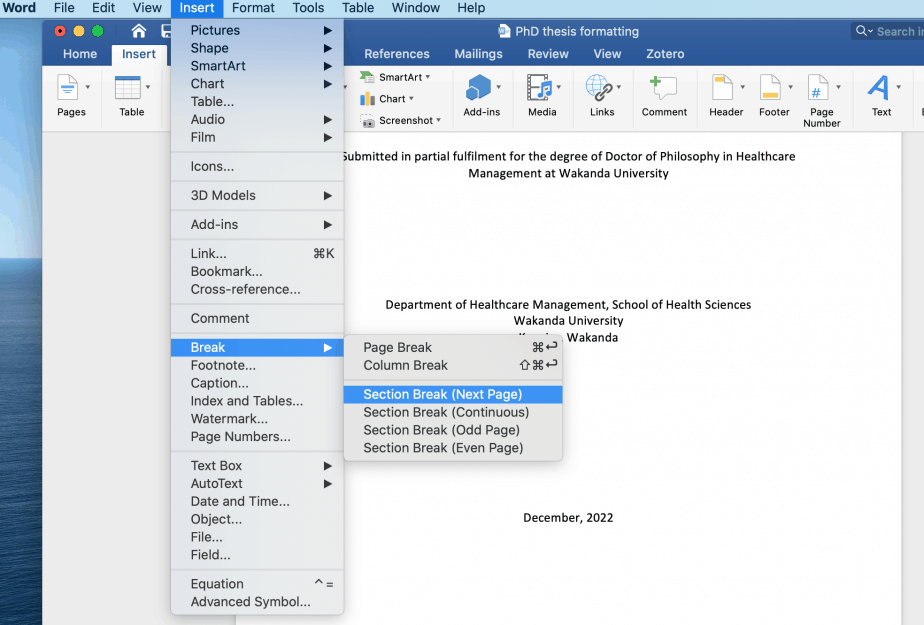
Word will create different sections for the title page, the other front matter pages and the main text and back matter pages.
Use the insert tab and page number function to insert different formats for the different sections: not to be numbered (title page), numbered using Roman numerals (for front matter pages) and numbered using Arabic numerals (main text and back matter pages).
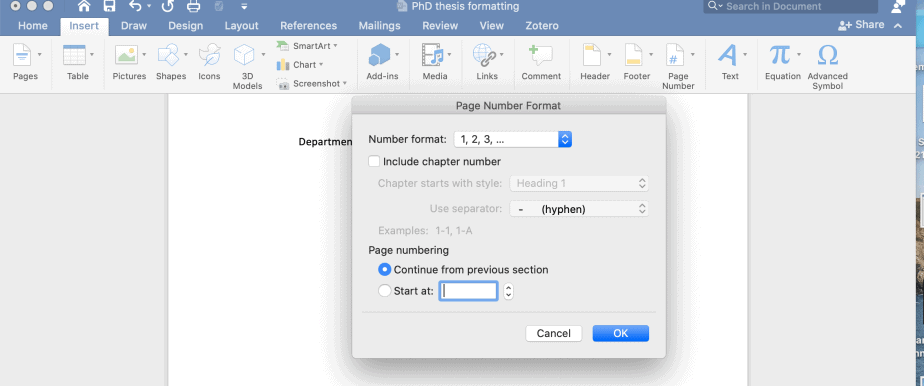
In conclusion, formatting a PhD thesis requires careful consideration of the requirements given by an institution for the different parts of a thesis. PhD students should always consult their handbooks to ensure that their theses meet the high academic standards required of them. This article discussed some key formatting issues and provided step-by-step instructions on some formatting options.
Comprehensive Guidelines for Writing a PhD Thesis Proposal (+ free checklist for PhD Students)
Grace Njeri-Otieno
Grace Njeri-Otieno is a Kenyan, a wife, a mom, and currently a PhD student, among many other balls she juggles. She holds a Bachelors' and Masters' degrees in Economics and has more than 7 years' experience with an INGO. She was inspired to start this site so as to share the lessons learned throughout her PhD journey with other PhD students. Her vision for this site is "to become a go-to resource center for PhD students in all their spheres of learning."
Recent Content
SPSS Tutorial #12: Partial Correlation Analysis in SPSS
Partial correlation is almost similar to Pearson product-moment correlation only that it accounts for the influence of another variable, which is thought to be correlated with the two variables of...
SPSS Tutorial #11: Correlation Analysis in SPSS
In this post, I discuss what correlation is, the two most common types of correlation statistics used (Pearson and Spearman), and how to conduct correlation analysis in SPSS. What is correlation...

IMAGES
VIDEO
COMMENTS
Thesis style template for MS Word is available on the School of Graduate Studies website. You are not required to use the template but using it will make some of the formatting requirements easier to meet. Thesis template for Microsoft Word (.docx) For formatting instructions and requirements see the Formatting section of the SGS website.
If you are formatting your manuscript in Microsoft Word, feel free to download and use the template. If you would like to see what your manuscript should look like, PDFs have been provided. If you are formatting your manuscript using LaTex, UCI maintains a template on OverLeaf. ... PDF template of the Master's thesis formatting (not editable ...
Word Thesis Formatting workshops run throughout the year. Some Useful Documents. Word Formatting Instructions PDF. This PDF contains the same instructions that are available on this page. Practice Thesis Document with No Formatting. This pretend thesis file can be used to practise formatting.
Below you will find Microsoft Word templates and examples you can use for formatting your thesis/dissertation. These files are formatted to meet all the requirements of the Graduate College. Additionally, the templates contain detailed instructions for using them to ensure that your thesis/dissertation is formatted correctly. However, even when ...
By using built in formatting in Word, as described in this guide, you can improve the accessibility of your thesis document. 1.2 Thesis formatting requirements Please refer to the Office of Graduate & Postdoctoral Studies (OGPS) Thesis Completion Guide for specific requirements related to the format of your thesis. An
Tips for Formatting a Thesis. Follow Institutional Guidelines: Always refer to the specific requirements provided by your institution or department. Use Consistent Styles: Ensure uniformity in headings, fonts, and spacing throughout the document. Leverage Technology: Use word processing tools like Microsoft Word or LaTeX to create templates and manage references.
Your Master's thesis or Ph.D. dissertation should be formatted according to university guidelines. See the Guidelines for Formatting Doctoral Dissertation and Master's Theses and Deep Blue Archiving web page [coming soon] for details and more information. For questions about formatting beyond what is covered in these resources, please check with your thesis or dissertation advisor.
The format of a PhD thesis is as important as the content of the thesis. Different institutions have different formatting guidelines so PhD students should always refer to their handbook. However, there are some standard requirements of PhD theses which do not change with institutions thus making the theses look similar in many aspects.
Formatting your Thesis or Dissertation in Microsoft Word: A Resource Reference Sheet Many big research projects (such as a dissertation, MA thesis, or undergraduate Honors Thesis) require very specific formatting. While the Writing Center at UNC-Chapel Hill cannot dedicate resources to formatting questions at this time, the Writing Center has ...
The Formatting Word documents handout below provides practical instructions for formatting documents using Microsoft Word. ... Some of the sections pertaining to layout and formatting of the HDR Thesis Format Guidelines are reproduced below. The font must be clear and easily read, such as Times, Times New Roman or Arial, in a font size such as ...