

15 Meaningful Activities for Short Lesson Periods in the Computer Lab
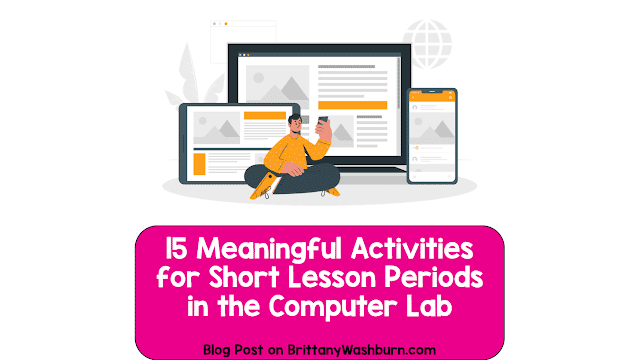
Short lesson period for technology class? That’s no reason to give up on your students engaging in something meaningful in the computer lab!
Trackpad Gestures
- Students practice moving, clicking, swiping, scrolling, right-clicking, and clicking and dragging on paper work mats before they even get on a computer.
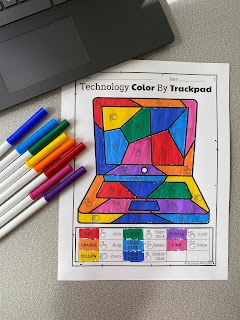
Mapping the Way Home
- In this online activity, students use Google Maps to pinpoint their home address and get directions to and from school.
Exploring Pictographs
- In this interdisciplinary lesson, students try to interpret what a set of pictographs –pictures that symbolize a word or concept — really mean. They then “write” a few sentences using their own pictograph system.
Middle Elementary
Fill in the Keyboard Letters
- On each printable worksheet there are 3 keyboards for a total of 15 fill in the letters activities. With Cut and Paste Keyboard Puzzles it is deceptively tricky for students to cut the puzzle pieces and then find their places to create a completed keyboard.

Create your own Vocabulary Review
- Students define 4-5 words, create crossword puzzles with a free online tool, and then share their puzzles for review purposes.
Upper Elementary
Technology Vocabulary Word Searches
- Students can keep their technology vocabulary terms in mind by completing word searches.

Word Processing Review
- Review and assess basic word processing skills with this short pre-made assignment.
Middle School
Digital Citizenship Discussion Prompts
- All Digital Citizenship Standards are addressed with these 42 task card style discussion prompts.

TedEd Lessons
- Pick from over 200 videos about technology. Then use the provided discussion prompts, questions and other resources as time allows.
Programming Practice Writing
- So much in programming depends on being exact. Have students write sentences, common phrases, or even single words then change or eliminate one letter to change the meaning (i.e. startling > starting > staring > string > sting > sing > sin > in > I.). Another version could be punctuating sentences differently in order to change the meaning!

Early High School
Crack the Code Puzzles
- Binary Code, Hexadecimal, and Morse Code Encoded Messages with silly phrases as well as technology facts. These are still Tech lessons but on paper!
Hello World
- A “Hello, World!” program is a computer program that outputs the message “Hello, World!”. Such a program is very simple in most programming languages, and is often used by students learning the basic syntax of a programming language.
Judge a Book by its Cover
- Students build visual literacy and engage in close reading as they investigate the text and imagery on book covers to make judgments about the content they might contain.
Late High School
Respond to a Podcast
- Have your students listen to a news podcast and use a graphic organizer to record what they learn.
Introduce Tessellations
- Students use the drawings of M.C. Escher, as well as online research, to deduce what tessellations are. Then each student creates tessellations from both regular and irregular polygons.

Leave a Reply Cancel reply
You must be logged in to post a comment.
40+ free downloads
tech skills
Printable and digital activities.
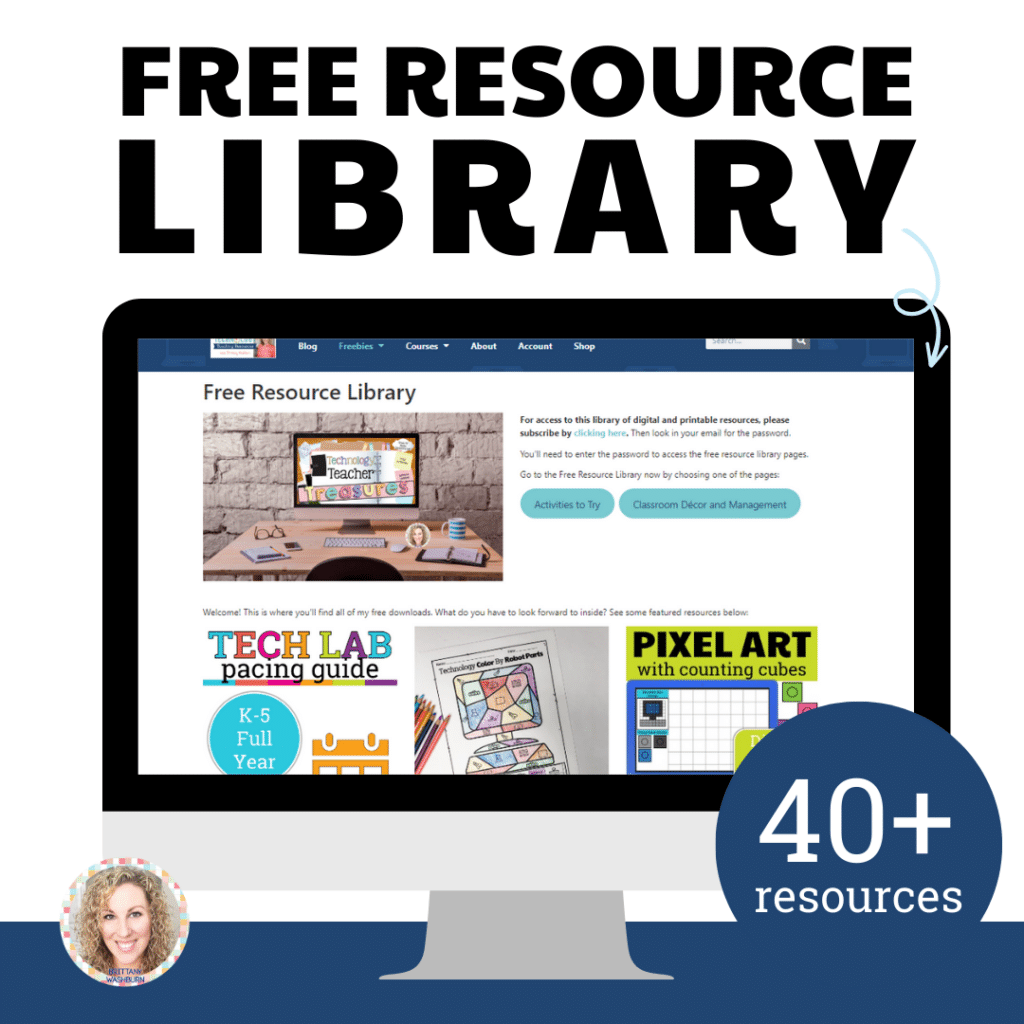
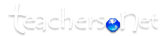
- Discussions
- Advertising
TIME UNTIL NEXT EVENT:
Inspire others to learn computer science.
Find out how you can inspire students and their families to learn computer science. Get all the resources out there to inspire kids to learn more, breaking stereotypes, and leaving them feeling empowered.
CSEdWeek 2019-2024 Heroes Poster
CS is full of Heroes, and we’ve highlighted quite a few for CSEdWeek. In honor of 2024’s theme #LookingBackLeapingForward, we’ve created a poster to highlight all previous CSHeroes, starting from 2019.
2024 CS Heroes Posters
2024: #LookingBackLeapingForward The theme for CSTA’s 20th Anniversary, “Looking Back, Leaping Forward,” perfectly captures the essence of CSEdWeek, held every December. It invites students of all ages to dive into computer science, highlighting the importance of computational thinking, creativity, and problem-solving in preparing for the tech-driven world ahead. This celebration is a time to honor past achievements while inspiring the next generation to leap forward into new possibilities.
CSEdWeek 2022 Kick-Off Panel
As we aim to celebrate our progress, we’ll hear from a select panel of the 2022 CS Heroes about their own progress, and celebrate community milestones in CS Education. Our panelists will discuss their own journeys to computer science, what has inspired them, and their recommendations for how we can continue to advance so that every student has an equal opportunity to learn computer science. Our panelists include Okezue Bell, Yim Register, Kayla Saniya Fortson, and Daisy Murillo.
CSEdWeek 2021 Kick Off
During this live event we discuss 2021's theme of #CSEverywhere, followed by a panel discussion moderated by the 2021 CSEdWeek Master of Ceremonies. Panelists will feature three of this year’s CS Heros. This discussion will inspire you to show your students how computer science can be integrated with any of their passions and interests. Your students will walk away inspired to apply what they're learning in your CS classroom to solve our world's problems.
CSEdWeek 2020 Kick Off Event: Panel Discussion on #CSforSocialJustice
During this live event, CSTA's Executive Director, Jake Baskin, discusses this year's theme of #CSforSocialJustice, followed by a panel discussion moderated by Code.org's Jackie Smalls. Panelists include Dr. Nicki Washington, Saad Bhamla, Lual Mayen, and Victoria Chavez. This discussion will inspire you to center social justice in your CS classroom, and will inspire your students to apply what they're learning to solve our world's problems.
Join the World’s Largest Computer Science Department
The Computer Science Teachers Association (CSTA) is your place to belong, grow as a CS teacher, and impact your classroom and beyond. Connect with over 20,000 CS teachers from around the globe and strength in your local community. Unlock access to valuable resources, discounts, and professional development to your teaching practice.
Develop your Equitable Teaching Skills
If you are looking to develop your own equitable teaching skills, there are many great resources throughout the CS Education community. Our partners at the Alliance for Identity Inclusive Computing Education have a great "DEI Bytes" lesson series focused on equitable education.
Host an Hour of Code
Help students uncover the joy of learning computer science! Lead an hour long hands-on experience to break down fears and stereotypes of CS. Choose from 700 activities to inspire students to explore, play, and create with CS. Tens of millions of students have learned with the Hour of Code. Download the Hour of Code Participation Guide.
CS Connections
Students will work collaboratively to explore how computer science connects to many industries and the world around them. K-5 students will focus on how CS changes everything around them, and 6-12 students will identify connections to many career industries.
Future Me Poster
Students will imagine how they can use computer science and leverage their passions in their future careers. They will create posters illustrating their future selves to describe the positive impacts their work will have on others. Students will be able to plan poster content, design posters, and share their posters with others.
My CS Hero Poster
There are so many more CS Heroes than the few that are showcased on this website, and they exist in all industries and communities. Students will research additional computer science heroes and the positive influence of their work. They will identify someone who uses CS to help others and create a poster to showcase their CS Hero. Students will be able to plan poster content, design posters, and share their posters with others.
Optimistic Closures
Three ways to utilize the CS Heroes Posters as closing activities during CSEdWeek (Lesson Closure/Exit Ticket) or throughout the school year (Unit/Lesson Connection and Heritage/Awareness Month).
Poster Lesson
Students will expand their knowledge of the relationship that computer science has with different industries by exploring the CS Heroes, how their work integrates with other industries, and the positive impact the CS Heroes' contributions have on the lives of others.
CS Heroes Welcome Activites
Three ways to utilize the CS Heroes Posters as opening activities during CSEdWeek (Class Opener/Warm-Up) or throughout the school year (Unit/Lesson Opener and Heritage/Awareness Month).
CSEdWeek 2023 Kickoff: Impacts of Computing
Watch as we kick off CSEdWeek 2023. CSEdWeek is an annual program that inspires K-12 students to take an interest in CS. In 2023, our focus was on the Impacts of Computing. “Impacts of Computing” refers to the positive and negative effects on various aspects of our lives, including education, privacy, security, and accessibility. A panel of 2023 CSHeroes will discuss these topics with a particular focus on Artificial Intelligence and Computer Science.
CSEdWeek 2021: Identities and Belonging in CS - Slides
View the slide deck for the "teach" focused event during CSEdWeek 2021, lead by the Kapor Center.
CSEdWeek 2021: Identities and Belonging in CS - Video
Watch the "teach" focused event during CSEdWeek 2021, lead by the Kapor Center.
2023 CS Heroes Posters
2023: #ImpactsofComputing #ImpactsofComputing refers to computer science's positive and negative effects on various aspects of our lives, including education, privacy, security, and accessibility. We want students to know that computer science is not just about learning about programming but also about helping them understand computer science's ethical, social, economic, and environmental implications.
2022 CS Heroes Posters
2022: #CelebratingProgress The CSEdWeek theme, #CelebratingProgress, highlights the progress in computer science education over the past decade. Many great advancements have made CS education more equitable and accessible for all learners. This year, we aim to celebrate our progress while keeping an eye on the advancements we still need to make so that every student has an equal opportunity to learn computer science.
2021 CS Heroes Posters
2021: #CSEverywhere This theme of #CSEverywhere highlights the impact that computer science is making everywhere and the relationship that computer science has to different subjects, industries, career paths, and our everyday lives.
2020 CS Heroes Posters
2020: #CSforSocialJustice As part of the #CSforGood movement, in 2020 we decided to shine a light on how Computer Science can serve as a catalyst for social justice. Without access to rigorous computer science and STEM courses, underrepresented students have limited opportunities and aspirations to develop computing knowledge.
All CS Heroes Posters
CS Heroes are individuals making a difference in computer science. We recognize those whose computer science work has contributed and harnessed the good in computer science.
Race / Ethnicity
- Health Science
- Business Education
- Computer Applications
- Career Readiness
- Teaching Strategies
« View All Posts
Computer Applications | Student Engagement | Teaching Strategies
5 Bell Ringer Activities to Engage Computer Applications Students
- Share This Article
September 5th, 2024 | 9 min. read

Mike Cescon
With past experience in teaching, a couple of degrees in writing, and an upbringing immersed in medical jargon, Mike is positioned well to hear out the most common questions teachers ask about the iCEV curriculum. His goal is to write content that quickly and effectively answers these questions so you can back to what matters - teaching your students.
Print/Save as PDF
Even though your students spend so much of their lives connected to the internet, it can still be difficult to grab their attention when they walk into your computer class. Maybe they prefer using their phones, or maybe they’re just so immersed in technology that computers no longer impress .
Whatever the reason, it can be incredibly frustrating for computer teachers to wrangle students at the start of every class period. As a computer applications curriculum developer, we’ve heard hundreds of teachers voice these complaints about student engagement , and in response, we’ve developed a list of activities--called bell ringers--designed to hook your students in as soon as they walk through your door.
In this article, you’ll discover five of the best bell ringers you can use to quickly engage students in your computer applications class:
- Question of the Day
- Educational Games
- Gauge Student Knowledge
- Student Check-Ins with Google Forms
- Keyboarding Warm-Ups
By the end of this article, you’ll have a keen understanding of each of these strategies so that you can use the ones that fit your classroom the best.
What Is a Bell Ringer Activity?
A bell ringer is a short assessment, activity, or assignment that students complete as soon as they enter a classroom.
Typically, bell ringers indicate to students that class has begun and immediately engage students’ attention by priming them to think about the course material.
There are many examples of bell ringers, but they vary depending on the subject matter of a class:
- Math classes frequently have students complete practice problems at the beginning of class to refresh their minds on a previous lesson’s theorems or equations.
- English classes often include writing activities like Write for Fives, where students spend five minutes journaling their thoughts going into each lesson.
- Science classes may have students complete short vocab quizzes on important terms they learned in a prior lesson or from a textbook.
While these activities are helpful for other subjects, when it comes to computer applications, there are more specific bell ringers that use technology to win over your students.
Bell Ringer 1: Question of the Day
A great way to both prepare your students for a lesson and refresh them on a prior lesson is to ask them a Question of the Day.
Questions of the Day can come in many forms, but generally they should be specific, thought-provoking questions that relate to a previous day’s lesson.
In other words, if your students pay attention , they should have all the tools they need to answer it!
What Are Some Example Questions of the Day?
To effectively use a Question of the Day:
- Either write the question on a board or otherwise present it to your students.
- After you’ve written it, give your students a few minutes to think about or write down their responses.
- When they’re done, you can either call on one of your students, have each turn in their response, or use the Question of the Day as a springboard to start a class discussion.
Try to make your Question of the Day interesting so it grabs your students’ attention. For example, if you’re teaching a unit on trustworthy web research , some solid Questions of the Day might include:
- How common do you think it is for misinformation to spread over the Internet? Why is this the case?
- Do you think people often lie about themselves when posting on social media platforms like Facebook or Twitter? Have you done this?
- What are the ways you think the internet can cause people harm?
Rather than just forcing students to list off facts or figures, with the right Questions of the Day, you can engage your students’ critical thinking skills and get them to expand on their existing knowledge.
Bell Ringer 2: Educational Games
Digital games can sometimes be a slippery slope to use in your classroom. After all, it’s really easy for students to become so focused on winning that they stop paying attention to the actual course material.
However, it can’t be denied that games go a long way toward engaging your students in class. If you use them correctly, gaming can be a great bell ringer to kick off your computer applications course.
Games have stakes, force students to think quickly and critically about course material, provide an incentive for interacting with the class, and perhaps more than anything else, are exciting and fun!
What Are Some Example Educational Games?
There are a few different kinds of games you can incorporate in your computer applications class to ensure it gets off to a strong start:
- Computer applications games are some of the easiest and most fun games you can have students play. These games test your students’ skills and knowledge when it comes to tech-centric concepts. For example, when teaching digital citizenship , Interland is a valuable interactive game you can have students play to explore the various concepts involved.
- Trivia games are another exciting tool computer apps teachers have in their toolbox. Gaming systems like Kahoot! allow teachers to start class with customized trivia games for any topic they can think of, including computer apps. Playing a trivia game using Kahoot! with laptops and interactive screens can even double as a soft lesson showing students how versatile technology can be.
Gaming can be one of the simplest ways to engage your students and keep them interested in the course material. After all, no student will mind entering a classroom when the first thing they get to do is hop on a game.
Bell Ringer 3: Gauge Student Knowledge
Gauging your students’ knowledge can be another solid bell ringer to kick off your computer applications class. After all, students often like having their knowledge of specific topics probed by teachers in preparation for a lesson.
If it’s a topic the student is already confident they know well, answering your questions correctly will get them excited about enhancing their understanding. And if they don’t know the answer, no big deal! That just gives them more room to learn the topic in the first place.
In many ways, this bell ringer may play out similar to a Question of the Day activity, but while a Question of the Day is focused on a previous day’s lesson, gauging student knowledge takes place before the lesson on a topic.
What Is an Example of Gauging Student Knowledge?
When grasping how much students know about a subject, try to be intriguing with your questions.
For example, if you’re about to teach a unit on responsible social media use , here’s a way you might gauge student knowledge:
- Ask students what irresponsible social media use looks like, or maybe if any of them have ever regretted posting a thought on social media.
- Have them respond either written, digitally, or verbally.
- Take into account their responses, and focus on an answer that will serve to spring into your lesson for the day.
When you effectively leverage this bell ringer, your students will feel encouraged about their knowledge, and you’ll also get a sense of where their understanding rests regarding the lesson at hand.
Bell Ringer 4: Student Check-Ins with Google Forms
Checking up on your students at the beginning of class every day is another excellent bell ringer you can use. This one is a bit different, too, because it focuses more on measuring your students’ mental or emotional states rather than prepping them directly for your course material.
Using Google Forms, you can ask students to rate themselves on a scale of one to five for various criteria. For instance, Jacqueline Prester, the business teacher who created this bell ringer , asks students simple questions like how they slept the night before or how they are doing outside of class.
There are many benefits to using this bell ringer. For one, it keys you into how your students are feeling, both about themselves and potentially about the course material. You can then use this info to track how they do throughout your class and, if necessary, make some changes if they need a bit of help.
Another benefit is the open communication this method establishes. Students will appreciate that you’re listening to them and empathizing with them. If done right, they may carry that appreciation over into their course work.
What Are Some Example Questions for a Google Form Check-In?
Jacqueline Prester divides her Google Form Check-In into four questions:
- How did you sleep last night? (Scale from 1-5)
- How was your breakfast/lunch? (Scale from 1-5)
- In general, how are things outside of class? (Scale from 1-5)
- Anything you’d like to share with Mrs. Prester today? (Optional short answer response)
This framework is a great starting point for teachers to gauge their students’ overall state before each day’s lesson. Keeping it simple and quick will allow you to get the information you need to best adjust the class to your students’ needs.
However, this isn’t the only set of questions you can use for your Google Form Check-In. You can quite easily change the questions to better fit your course and students. For instance, some questions on a computer applications Check-In might be:
- How stressed do you feel from your other classes today? (Scale from 1-5)
- Are things going well outside of school? (Scale 1-5)
- Any thoughts about this? (Optional short answer response)
- How prepared do you feel to learn today? (Scale from 1-5)
By using even just one or two questions on a Google Form Check-In every day, you’ll go a long way toward understanding and empathizing with how your students feel about your class, and can make necessary adjustments to give them the best experience possible.
Bell Ringer 5: Keyboarding Warm-Ups
Similar to games, keyboarding warm-ups can be another fun bell ringer to start off class. These are solid opening activities that prepare your students for the day and help them develop invaluable typing skills.
After all, most professional jobs will expect employees to have a strong familiarity with keyboards. Providing your students with the right games and activities when they’re young will help cement a foundation they’ll use for the rest of their lives.
What Are Some Example Keyboarding Warm-Ups?
There are a few different kinds of keyboarding warm-ups:
- Typing software is a kind of educational technology you can use to help students learn the best keyboarding practices. Depending on the software you choose , you may receive different structure and activities. Some products work best for personal use, having learners watch videos individually and test themselves on their abilities. Others are instead meant for classrooms, allowing teachers to keep track of student progress and receive feedback on the exercises they complete.
- Typing games are fun and simple activities to help students practice in the first few minutes of class. There are several websites full of engaging typing games you can have students use to warm up, with varying levels of complexity. Just make sure you trust the websites that you end up using!
Depending on your needs, one of these types of warm-ups will be more valuable to you than the other.
Typing software will be more useful to teachers who want their students to undergo more in-depth keyboarding practice, with lessons and exercises designed to help them succeed. If you want keyboarding to play a significant role in your class, try using typing software as a bell ringer.
Typing games are intended more for teachers who want something quick and fun to engage students productively . If you simply need a short educational activity to kick class off every day, a typing game would better suit you.
Need More Strategies to Keep Your Computer Students Engaged?
Grabbing students’ attention as soon as they walk into your classroom is key to your class getting off to a strong start. However, it’s also something a lot of computer applications teachers find challenging. With how well students know technology these days, you’ll have to try new and interesting strategies to ensure students focus on you.
In this article, you’ve discovered a few activities that will help you do just that. If you use these bell ringers to start off each class, it will go a long way toward ensuring your lessons hook your students right off the bat.
But when it comes to the battle for student engagement, bell ringers are just the beginning. If you need more in-depth strategies to fully engage your students throughout your class period, check out our article on the best ways to keep computer applications students engaged .
This article goes into the various ways you can gain--and keep--student interest in your computer class, exploring concepts like active learning, relatability in the classroom, and more.

Digital Literacy and Coding Curriculum for Kids and Teens
Online courses to help students build tech skills through project-based learning., we make learning a “wow” experience for kids.
Integrate project-based instructional materials into curriculum or supplement a course. Our technology courses are popular with elementary, middle, and high schools.

Ages 6-8 | Grades 1-3

Ages 8-11 | Grades 3-6
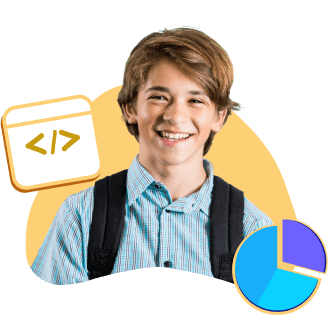
Intermediate
Ages 11-14 | Grades 6-9
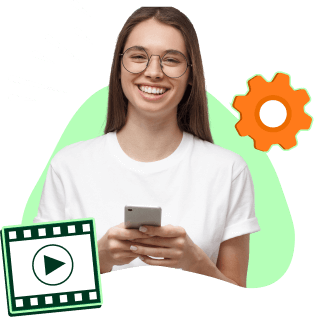
Ages 13+ | Grades 8-12
Use Windows, Mac, or Chromebook.
Technology Integration
Blend multiple disciplines to maximize learning.
Project-Based
Empower students with hands-on activities.
Digital Literacy & Coding
Create with Office 365, Google, Adobe, Scratch, and more.
Curriculum to Build Future Leaders
Our online courses are easy to follow and have everything you need to teach.
Teacher Resources
Courses include a teacher guide, course slides, assessment, curriculum standards, lab, and more!
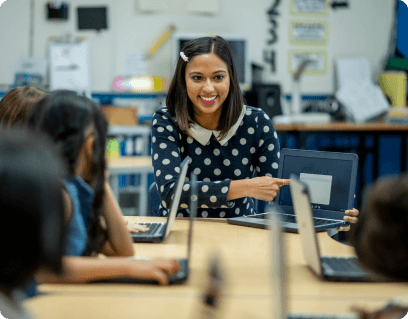
Student Assignments
Instructions guide students to create original projects such as a game, report, or site.

Assessment Tools
Evaluate learning using reviews, skill reviews, checklists, rubrics, and marking sheets.
Our Computing Courses & STEM Kits
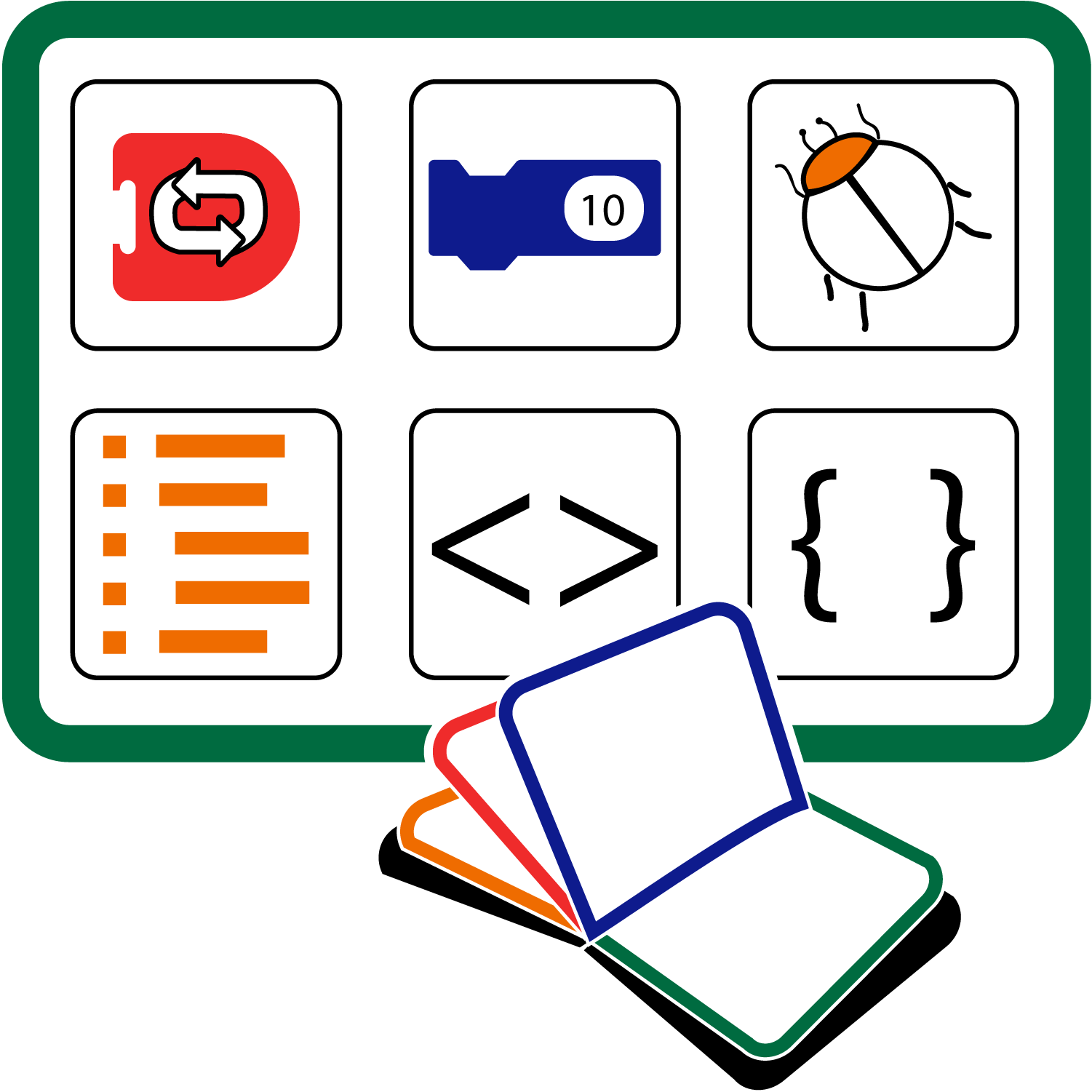
Coding Collection
Introduce programming concepts. Design a game, create an interactive story, become an AI specialist, and more. Ignite an interest in computer science.

TechnoChatbot AI
Become chatbot developers. Improve the lives of others. Build an event chatbot, order chatbot, and virtual agent.
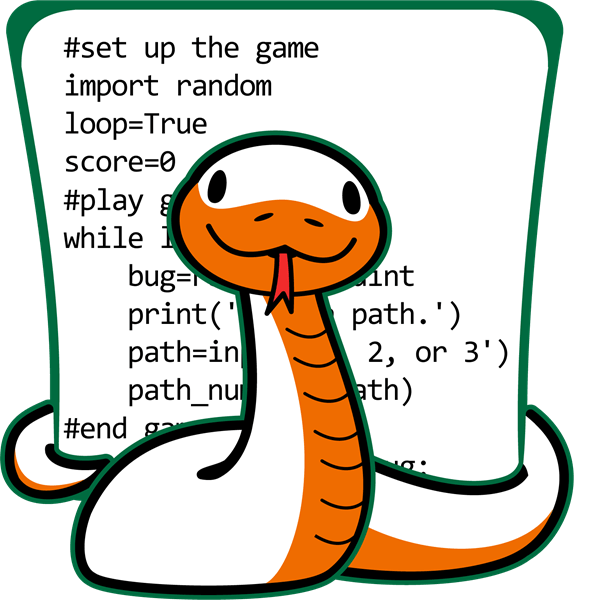
TechnoPython
Tackle programming missions: Pet Monster Rescue, Adventure Quest, and more. Share insights in a coding presentation.
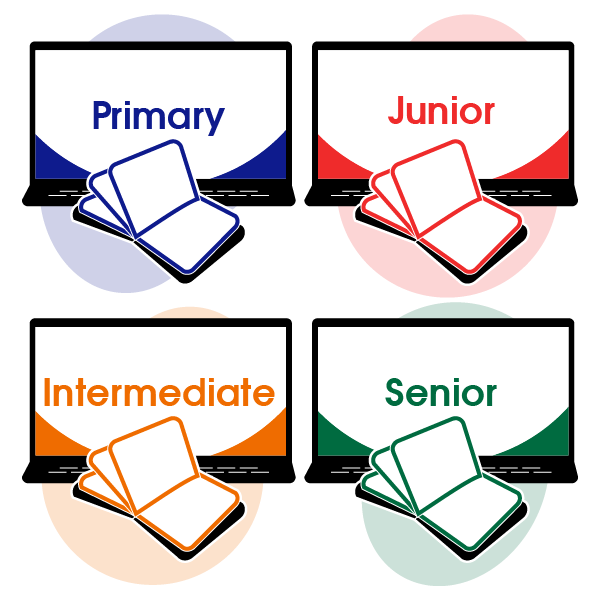
Complete Collection
Every TechnoKids digital literacy and coding course in one collection. STEM resources for Grades 1-12.

TechnoStart
Build essential skills with fun and engaging computer lessons for beginners. Courses for Google Drawings and Windows Paint.

TechnoEditor
Explore text, graphic, and page layout techniques. Revise a publication using Microsoft Word or Google Docs lessons.

TechnoBot AI
Program a drone delivery system, robot pick-up service, and self-driving bus to solve real world problems using AI.
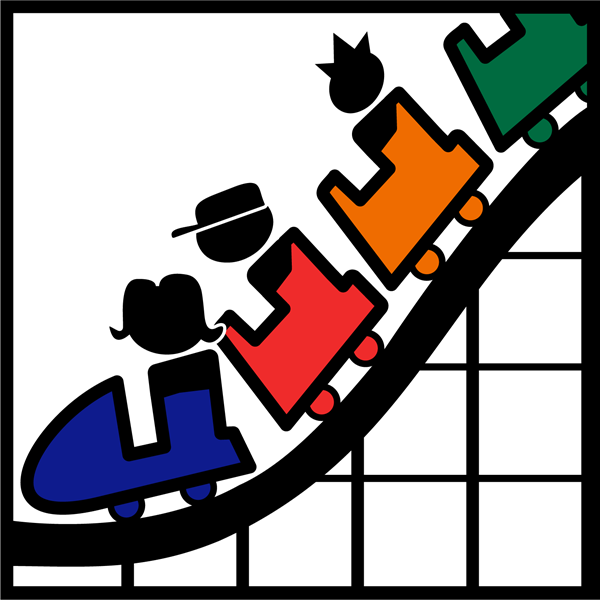
TechnoWonderland
Promote an amusement park. Solve challenges: design Word posters, Excel surveys, PowerPoint ads, and more!
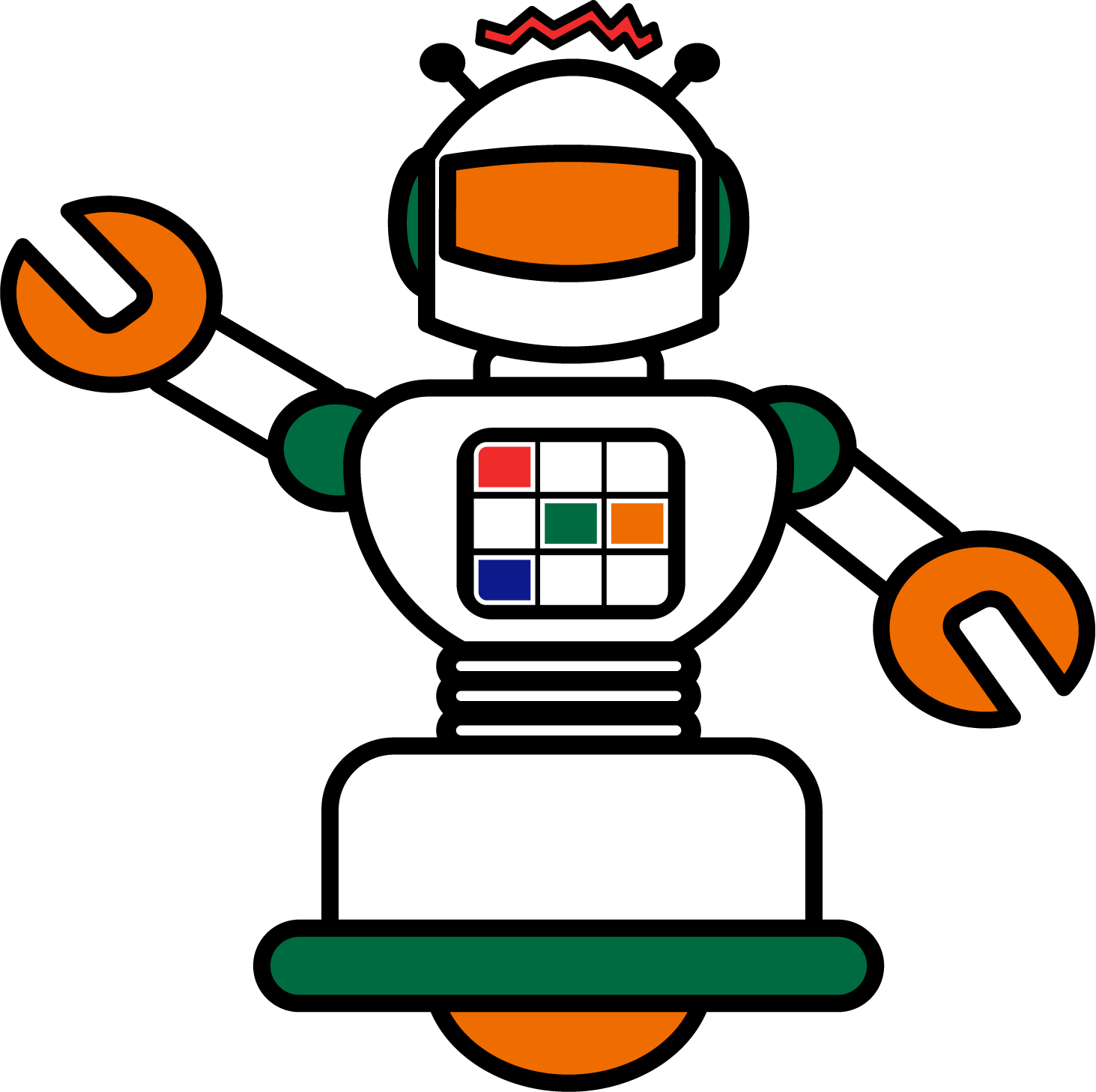
TechnoFuture
Imagine the future. Create an interactive science fiction story that explores AI in daily life using PowerPoint or Google Slides.

Match a Course to Your Needs
TechnoKids courses are ideal for classroom teachers, digital literacy & programming instructors, media arts specialists, librarians, homeschoolers, and more.
Find the Collection that matches students' age or grade. Do you need Primary, Junior, Intermediate, Senior, or everything?
Is your goal to teach a specific skill or design a comprehensive computing program? You may need one or more courses.
You can teach 3 courses in an average elementary school year or high school semester. Lessons offer flexibility.
Select courses based on technology skill, software, subject area, or student interest. There are over 40 courses to meet your needs.
- What grade level do you teach? Find the Collection that matches students' age or grade. Do you need Primary, Junior, Intermediate, Senior, or everything?
- What are your program requirements? Is your goal to teach a specific skill or design a comprehensive computing program? You may need one or more courses.
- How much time do you have? You can teach 3 courses in an average elementary school year or high school semester. Lessons offer flexibility.
- What is your area of interest? Select courses based on technology skill, software, subject area, or student interest. There are over 40 courses to meet your needs.
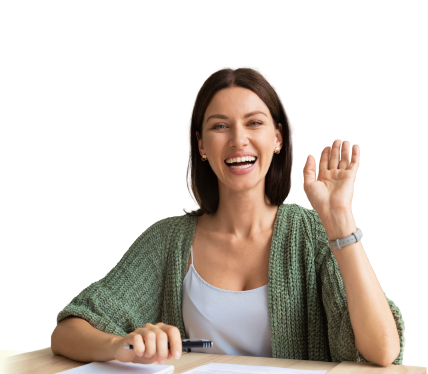
Search for a Course
Pick an option to find courses that match your needs.
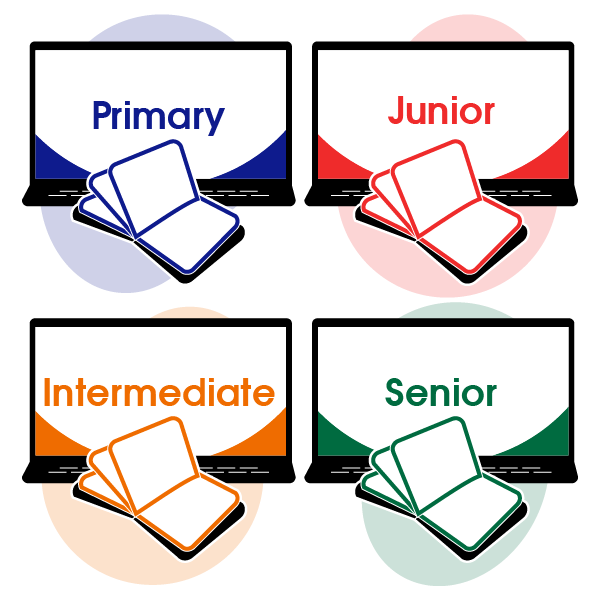
Senior Collection
A collection of 10 courses emphasize real-world applications. Prepare students for future learning and careers.
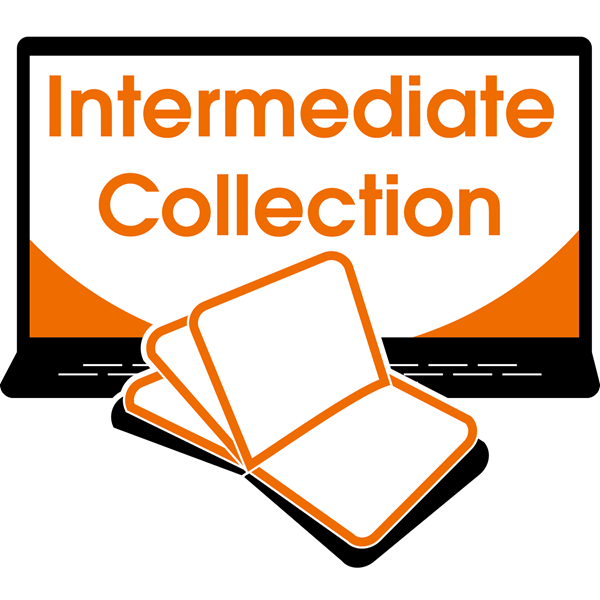
Intermediate Collection
A collection of 14 courses develop proficiency in digital literacy and coding. Engage learners with STEM lessons.
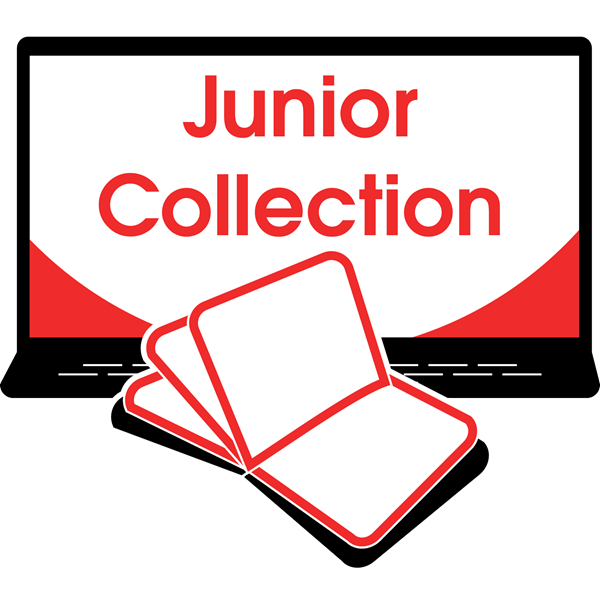
Junior Collection
A collection of 14 courses teach essential technology skills. Integrate digital literacy and coding lessons into learning.
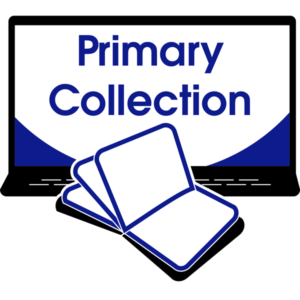
Primary Collection
A collection of 9 courses teach the fundamentals. Introduce basic digital literacy and coding skills with fun activities.

Animate text and objects using effects, tweens, rigging...

Artificial Intelligence
Explore AI technology in drones, self-driving cars, chatbots…

Code artwork, games, stories, chatbots, websites…

Data Analysis
Interpret data to solve problems using surveys, databases…

Digital Citizenship
Act responsibly online to communicate, collaborate...

Fundamentals
Identify hardware, input, output, storage devices, mouse actions...

Game Development
Create games and develop the characters, setting, plot, player controls...

Paint, draw, or photo edit artwork, logos, collages…

Use the Internet to search, bookmark, email, chat...

Photo Editing
Apply filters, recolor, crop, superimpose images...

Presentation
Design slide shows, digital stories, timelines, ads…

Produce posters, cards, banners, certificates, brochures…

Spreadsheets
Manage data for surveys, investment portfolios, budgets…

Video Production
Storyboard, capture, and edit video to produce ads...

Develop a web page, site, or interactive infographic...

Word Processing
Publish reports, biographies, newsletters, posters…
Build tables, forms, queries, and reports to manage data.
Organize, calculate, graph, and analyze data using spreadsheets.
Generate questions to collect, analyze, and interpret data.
Create original art using digital paint and drawing tools.
Design slides to effectively communicate information.
Arrange graphics and text to design appealing publications.
Format content to produce professional documents.
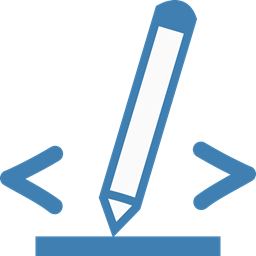
HTML & CSS
Code a web page with text, graphics, and hyperlinks.
Program spirographs, games, and text-based adventures.
Code art, mazes, games, simulations, and chatbots.
Build simple scripts to code animations, games, and stories.
Identify locations and explain their significance.
Develop websites and other web-based publications.
Computer Science
Apply computational thinking to solve problems.

Study the connection between people and places.

Promote the importance of a healthy lifestyle.

Examine past events and discover their significance.
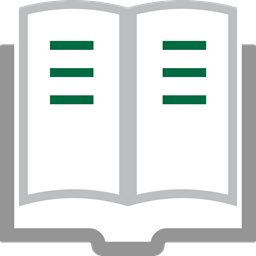
Language Arts
Integrate reading, writing, and communication skills.
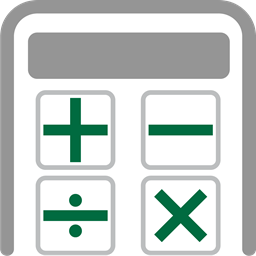
Apply problem solving, logic, and critical thinking.

Create art using graphic and filmmaking tools.
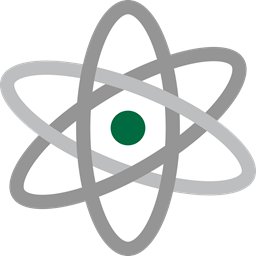
Explore science topics using digital tools.
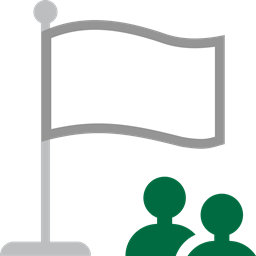
Social Studies
Investigate events and issues in society.
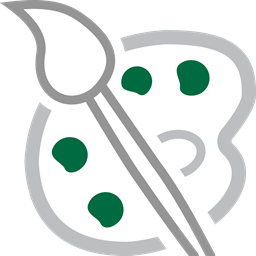
Visual Arts
Design creative works using digital tools.

Business Studies
Develop workplace skills, knowledge, and attitudes.
Flexible Subscription Plans
TechnoKids offers affordable licensing options for teachers, schools, and districts.
Starter License
Lead instruction using a step-by-step guide.
- online teacher guide
- online student workbook
- getting started tips
- course slides
- samples and templates
- extension activities
- printable assessment tools
- certificates
- parent letters
- course schedule
Class License
Allow students to do assignments online.
- interactive assignments
- auto-graded quizzes and assignments
- certificate portfolio
- customizable calendar
- student reporting
Classrooms License
Teach classes & share with many teachers.
- class management tools
School License
Launch a school-wide initiative.
$359/collection
- administration tools
Teacher demonstrates course instructions
- 12 months of access
- Single teacher account
- Digital online teacher guide
- Step-by-step lesson plans
- Templates and samples for student use Enrichment activities
- Customizable assessment tools
- Completion certificates
Deploy to multiple schools.
Students log in to complete the course online.
Empower Students
Project-based learning provides students with opportunities to actively engage in real-world tasks that are personally meaningful.
Why teachers love us

Coaldale Christian School
Technokids curriculum has proven itself to be an invaluable asset in our classroom. the meticulously designed curriculum not only imparts technical skills but also fosters critical thinking, creativity, and problem-solving abilities in our learners., a. diek, ab, canada.

Coolah Central School
I have been using technokids courses in my technology lessons with k-10 students since 2011 and i absolutely love them., f. macmaster, nsw, australia.

Taylor DeWitt Middle-High School
Technokids is an excellent curriculum for project-based learning. it incorporates all the technology skills that are usable for the workforce industry. thank you., s. smith, fl, usa.

Veritas Academy
This is an amazing product. our students find it easy to use, and teachers love it., s. brooks, mn, usa, global standards driving digital intelligence education.
TechnoKids has been awarded the Powered by DQ seal. You can be confident that our courses deliver high-quality learning experiences. Our program meets global standards for digital literacy, skills, and readiness.
TechnoKids curriculum collections align with multiple digital intelligence competencies within the DQ Global Standards (IEEE 3527.1TM).
Our Ed Tech Blog for Teachers
Have questions? We’re here to help.
How long does it take to teach a course?
Every course includes a schedule. It lists the time recommended for each assignment. Typically, it takes between 30-60 minutes to complete an assignment depending on the grade level. Based on this time frame, a typical course takes between 360-600 minutes to complete. This is about 6-8 weeks if your students have computer class twice a week. However, if your students have computer class every day, a course can be completed in about 2-3 weeks.
How do I decide which assignments to teach?
You may not have the time to teach an entire TechnoKids course. The good news is that TechnoKids offers flexibility. Many courses can be shortened by omitting assignments or lengthened by including skill reviews and extension activities. You can easily adapt the course to suit your schedule. Refer to the Ideas for Implementation section in the teacher guide for suggestions.
Does the course integrate into other subjects?
TechnoKids courses are inter-disciplinary. This means the lesson plans blend computing skills with general content areas such as language arts, geography, or business studies. If you do not have a dedicated digital literacy class, refer to the Technology Integration Suggestions section in each teacher guide for ideas on how you can include the course in other subject areas.
Is the course a subscription?
Yes. When you purchase a course, you have access to the instructional materials for 12 months. After that time, should you want to continue, you will need to renew the subscription.
Is the course online?
Yes. You must sign into TechnoHub to access the course content from your bookshelf. The teacher guide and student workbook for a course are available online only. However, resources such as assessment tools, handouts, course slides, templates, and samples are downloadable.
Frequently Asked Questions
Yes! Sign up for a free TechnoHub account today.
There is no standard answer on how long it takes to complete a course. A course is divided into assignments. Typically, it takes between 30-60 minutes to complete an assignment depending on the grade level. Based on this time frame, a typical course takes between 360-600 minutes to complete. This is about 6-8 weeks if your students have computer class twice a week. However, if your students have computer class every day, a course can be completed in about 2-3 weeks.
- Email: Complete the support request form .
- Phone: 1-800-221-7921 or 1-905-631-9112
- Online: Visit Getting Started .
Yes, it does! TechnoKids aligns to global curriculum standards . The technology courses correlate to DQ, Common Core, International Society of Technology Education, and more.
Instantly access TechnoHub using a single sign-on solution. Students can connect using existing Google or Microsoft credentials.

Discover a world of learning possibilities.
Connect with technokids.
TechnoKids courses develop the skills students need today and provide a solid foundation that will guide them to future success.

PowerPoint Projects
Excerpted from.

Computer Activities Through The Year
Lessons in Computer Activities Through The Year help students develop computer skills in word processing, spreadsheets, multimedia presentations, and using the Internet. Activities include poetry, letter writing, graphing data, working with clip art, researching topics on the World Wide Web, and more!
Featured Middle School Resources
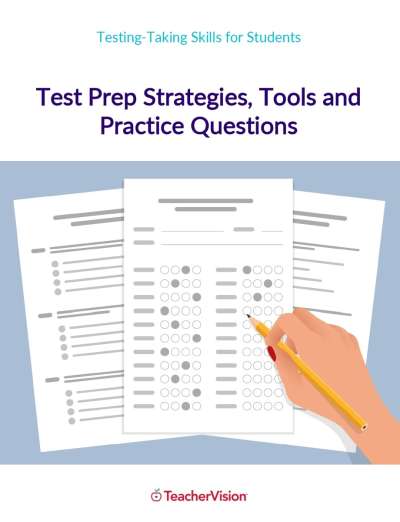
Test Prep Strategies, Tools, and Practice Questions
Help set your students up for academic success with this packet of test-taking tips, test preparation strategies, and pr...
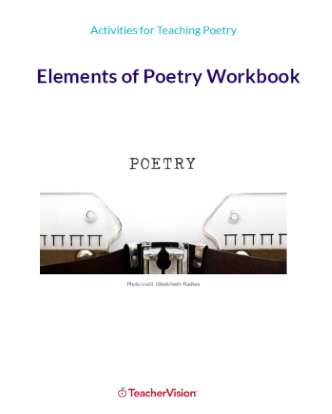
Elements of Poetry Workbook
Use this poetry toolbox workbook to support your students to learn different poetic terms and devices, and then practice...
Earth Day Activities: History of Earth Day Reading Passage and Quiz
Help your students work on their reading comprehension skills while learning all about Earth Day with this reading compr...
Related Resources
EDITOR'S COLLECTIONS
PowerPoint Presentation Projects for Students (Grades 4-8)
Encourage your students to undertake PowerPoint presentation projects that span across all subject areas.
CLASSROOM TOOLS
Family Tree Organization Chart with PowerPoint
Students learn the basics of an organization chart in this printable PowerPoint activity on family trees.
Internet Projects Slideshow, Grades 4-8
Help your students to get the most out of the Internet with engaging and exciting projects.
Spreadsheet Projects Slideshow, Grades 4-8
Teach students the basics of using spreadsheets while engaging them in interesting projects.
Word Processing Projects Slideshow, Grades 4-8
Teach students the basics of word processing while engaging them in interesting projects.
LESSON PLANS
Life in Medieval Times Mini-Lesson — PowerPoint Slideshow
Give students a big picture overview of some of the different roles people held in medieval society with these PowerPoin...
Your browser is not supported. Please upgrade your browser to one of our supported browsers . You can try viewing the page, but expect functionality to be broken.
CS Fundamentals Unplugged
We've compiled a list of all of our unplugged lessons for you to use in your classroom. Now you can teach the fundamentals of computer science, whether you have computers in your classroom or not!
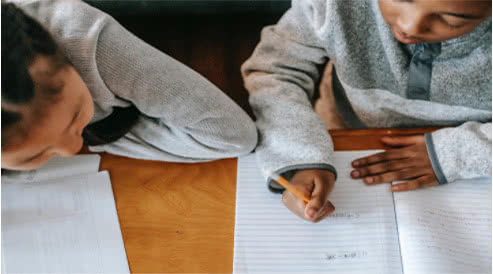
Unplugged lessons in CS Fundamentals 2022-23
The following lessons can be found in CS Fundamentals 2022-23 .
Additional Unplugged lessons
The following lessons are organized by concept and can be found in earlier versions of our CS Fundamentals courses. Additional resources you may want to consult as you plan to use these lessons include:
- 2019 Course A-F Curriculum Guide | 2019 Course A-F Supply List | 2019 Course Amazon Lists
- 2018 Course A-F Curriculum Guide
- 2017 Course A-F Curriculum Guide (v2)
- Course 1-4 Curriculum Guide
- CSF Flashcards
Please select your language

IMAGES
VIDEO
COMMENTS
You have hundreds of students to teach, so planning lessons takes hours of personal time every week. Creating computer applications lessons that are current, engaging, and will prepare your students isn't easy! Unfortunately, it can be overwhelming to find computer applications lesson plans that are engaging and relevant to high schoolers. ...
These are still Tech lessons but on paper! Hello World. A "Hello, World!" program is a computer program that outputs the message "Hello, World!". Such a program is very simple in most programming languages, and is often used by students learning the basic syntax of a programming language. Judge a Book by its Cover
Teachers.Net features free Computer lesson plans. Computer printables, Computer worksheets, and more. Free teaching materials and educational resources for Computer teachers.
Help students uncover the joy of learning computer science! Lead an hour long hands-on experience to break down fears and stereotypes of CS. Choose from 700 activities to inspire students to explore, play, and create with CS. Tens of millions of students have learned with the Hour of Code. Download the Hour of Code Participation Guide.
Learn the fundamentals of computer science with free Hour of Code activities, featuring drag-and-drop coding blocks. ... Programming Modules for Older Students Adapted from our CS Discoveries and CS Principles courses, these short, self-paced modules for middle and high school students are a great way to learn concepts that span all programming ...
If you need more in-depth strategies to fully engage your students throughout your class period, check out our article on the best ways to keep computer applications students engaged. This article goes into the various ways you can gain--and keep--student interest in your computer class, exploring concepts like active learning, relatability in ...
Computer Science Education Week is December 9-15, 2024. During #CSEdWeek, educators and families around the world encourage students to try coding, often with short, introductory "hour of code" activities that help students better understand what programming is all about. A simple activity or an hour of code might spark lasting interest! See also:
A course is divided into assignments. Typically, it takes between 30-60 minutes to complete an assignment depending on the grade level. Based on this time frame, a typical course takes between 360-600 minutes to complete. This is about 6-8 weeks if your students have computer class twice a week.
Lessons in Computer Activities Through The Year help students develop computer skills in word processing, spreadsheets, multimedia presentations, and using the Internet. Activities include poetry, letter writing, graphing data, working with clip art, researching topics on the World Wide Web, and more!
Each of these activities can either be used alone or with other computer science lessons on related concepts. Ages 4+, English only Unplugged lessons in CS Fundamentals 2022-23 ... This lesson has students recognize that computer science can help people in real life. First, students empathize with several fictional smartphone users in order to ...